Wedding Day AV Mistakes to Avoid in Kenya: A Complete Guide by Peak Audio

Wedding Day AV Mistakes to Avoid in Kenya

Wedding Day AV Mistakes to Avoid in Kenya
Your wedding day is more than just an event—it’s a once-in-a-lifetime celebration of love, unity, and joy. Every detail, from the flowers to the food, contributes to the atmosphere, but one element that often gets overlooked is the audio-visual setup. In Kenya, where weddings can range from intimate garden ceremonies to grand ballroom receptions, sound and visuals play a defining role in how guests experience the occasion. Clear audio ensures your vows, speeches, and music are heard, while good lighting and visuals create the ambiance that sets the tone for the day.
Unfortunately, many couples make the mistake of underestimating the importance of professional AV planning. Poor sound systems, bad microphone placement, dim or overly bright lighting, and unreliable projectors can quickly turn a magical day into a stressful one. Imagine your guests straining to hear your vows, or the DJ struggling with faulty connections during your first dance—these small oversights can leave lasting regrets. Such mishaps are not uncommon in Kenyan weddings, especially when couples try to cut corners or rely on inadequate equipment.
The good news is that all these issues are preventable with the right planning and expertise. Partnering with a trusted AV provider like Peak Audio ensures that your big day runs smoothly, with every sound and visual element carefully designed to enhance the celebration. From top-notch sound systems to mood-setting lighting and reliable technical support, professional AV solutions can transform your wedding into an unforgettable experience. With the right team behind you, you’ll avoid common mistakes and create memories that you and your guests will cherish for a lifetime.

How to Host Events in Kenya
Hosting an event in Kenya goes beyond securing a venue and inviting guests—it’s about creating an unforgettable experience. Whether you’re planning a glamorous wedding, a high-profile corporate conference, or a vibrant music festival, success lies in paying attention to the finer details. Kenya’s diverse culture, stunning landscapes, and dynamic urban centers offer limitless possibilities, but they also require strategic planning to ensure everything flows seamlessly.
The foundation of a successful event starts with proper organization. From budgeting and guest lists to choosing the right theme, each step should align with your vision and goals. Key elements such as sound, lighting, décor, and stage design play a significant role in setting the right atmosphere. Logistics—like transportation, security, and scheduling—also demand careful coordination to avoid last-minute challenges. Partnering with experienced service providers ensures that your event not only runs smoothly but also leaves a lasting impression on your audience.
At Peak Audio, we believe every event should tell a story. Our expertise in professional sound systems, creative lighting, and stage solutions helps transform ordinary gatherings into extraordinary experiences. By blending creativity with technical excellence, we help bring your ideas to life in ways that captivate and inspire. Whether intimate or grand, your event deserves the best—and with the right planning and support, Kenya offers the perfect stage to make it happen.

How to Host Events in Kenya
Event hosting is more than just gathering people in one place—it’s about creating memorable experiences that flow seamlessly, leave a lasting impression, and meet the goals of the occasion. In Kenya, where cultural traditions, corporate standards, and social expectations are highly valued, hosting an event requires strategic planning, the right partners, and flawless execution. Whether it’s a wedding, corporate launch, cultural festival, or private party, successful hosting is what separates an ordinary event from an extraordinary one.
Planning is the backbone of effective event hosting. Every detail, from the timeline to the technical setup, contributes to how guests experience the event.
Smooth Flow: A well-planned schedule prevents unnecessary delays, awkward pauses, or technical hitches.
Guest Comfort: Proper seating, sound clarity, lighting, and accessibility ensure guests feel valued and comfortable.
Engagement: Interactive programs, clear transitions, and professional emcees keep audiences attentive.
Memorable Experience: When the event feels seamless, guests leave with positive memories and are more likely to recommend or revisit future events.
Good planning doesn’t just avoid problems—it elevates the entire guest experience.
Events in Kenya hold more than entertainment value—they are platforms for cultural pride, social bonding, and corporate reputation building.
Cultural Significance: Traditional weddings, cultural festivals, and heritage showcases preserve and celebrate Kenya’s identity.
Social Impact: Birthdays, anniversaries, and community events strengthen relationships and create shared memories.
Corporate Relevance: Product launches, AGMs, and conferences are opportunities for businesses to demonstrate professionalism and authority.
National Identity: Well-organized public events, like rallies or state functions, reflect the unity and pride of the nation.
In Kenya, a poorly executed event can damage reputation, while a well-hosted one enhances credibility and cultural value.
Behind every successful event is a team of skilled professionals who handle the unseen technical and logistical details. Peak Audio plays a crucial role in ensuring event hosting reaches professional standards.
Expertise in Sound & Lighting: High-quality systems eliminate common problems like poor audio, feedback, or dim lighting.
Tailored Solutions: Every event—whether small or large—is matched with the right PA systems, stage design, and technical setup.
Seamless Coordination: From rehearsals to live monitoring, Peak Audio ensures all elements work together without glitches.
Peace of Mind: Organizers can focus on the program and guests, knowing technical operations are in professional hands.
Event Success Guarantee: Professional oversight transforms challenges into opportunities, ensuring excellence at every stage.
Partnering with experts ensures that hosting is stress-free, polished, and impactful.
Understanding the essentials of event hosting in Kenya means recognizing that planning, cultural significance, and professional execution are non-negotiable. Proper planning guarantees smooth flow and guest satisfaction, cultural and corporate contexts make events meaningful, and working with professionals like Peak Audio ensures technical brilliance and flawless delivery. Ultimately, successful event hosting is about creating lasting impressions that resonate with audiences long after the day has ended.
Hosting an event that leaves a lasting impression on guests requires careful attention to multiple elements. Each component—venue, sound, décor, catering, and entertainment—plays a vital role in shaping the guest experience. Below, we break down the key elements you must prioritize when planning a successful event in Kenya.

How to Host Events in Kenya
The venue sets the foundation of your event, influencing atmosphere, logistics, and overall guest satisfaction. In Kenya, planners often choose between indoor and outdoor spaces, each with its own strengths.
Indoor Venues: Ideal for corporate conferences, weddings, and gala dinners. They offer climate control, reliable infrastructure, and controlled acoustics. Nairobi, Mombasa, and Kisumu host numerous high-end hotels and convention centers that provide ready-made facilities.
Outdoor Venues: Perfect for festivals, traditional ceremonies, and casual gatherings. Open-air settings like gardens, beaches, or cultural grounds offer natural beauty but may require extra planning for weather, power, and sound reinforcement.
Key Considerations: Accessibility for guests, parking availability, proximity to accommodations, and capacity to handle your guest list. Always evaluate backup options in case of weather disruptions for outdoor venues.
Choosing the right venue means balancing aesthetic appeal with functionality to ensure a seamless guest experience.

How to Host Events in Kenya
Audio-visual systems form the heartbeat of modern event hosting. Without them, communication falters, energy drops, and the audience loses engagement.
Sound Systems: Clear, distortion-free audio ensures that speeches, music, and performances are heard across the venue. Professional-grade equipment prevents microphone feedback and balances volume across the room.
Lighting: Stage and ambient lighting enhance mood, highlight key areas, and set the tone of the event. Dynamic lighting effects can synchronize with performances to elevate guest engagement.
Visual Displays: Large LED screens, projectors, or video walls ensure visibility for all attendees, especially in large gatherings. Visuals support branding and help in relaying key messages effectively.
Investing in quality audio-visuals guarantees precision, clarity, and an immersive guest experience.

How to Host Events in Kenya
Décor and staging transform a plain venue into an event that feels unique and memorable. Together, they reinforce the event’s purpose and theme.
Event Décor: Colors, floral arrangements, furniture, and branding elements create ambiance. Décor should align with cultural traditions for weddings or corporate identity for business functions.
Stage Design: The stage is the focal point of performances, speeches, or ceremonies. Professional stage setups consider sightlines, safety, and aesthetics to ensure visibility and impact.
Thematic Consistency: Matching décor and staging to the event’s theme—whether elegant, traditional, or futuristic—strengthens the storytelling aspect of the occasion.
Décor and staging not only beautify a venue but also communicate the essence of your event to guests.

How to Host Events in Kenya
Food and service often define how guests remember an event. In Kenya, where food culture is diverse and rich, catering must be done thoughtfully.
Menu Selection: Offering a variety of options—from traditional Kenyan cuisine to international dishes—caters to diverse guest preferences.
Service Style: Depending on the event, you can opt for buffets, plated service, or live cooking stations. Each style creates a different level of interaction and formality.
Guest Hospitality: Beyond food, the hospitality experience includes how staff engage with guests, the efficiency of service, and attention to detail.
Dietary Considerations: Catering for vegetarians, vegans, or guests with special dietary needs shows inclusivity and professionalism.
Great catering is about more than just taste—it’s about ensuring every guest feels cared for and valued.

How to Host Events in Kenya
Entertainment is the soul of any event, driving energy levels and guest engagement. A well-chosen entertainment lineup ensures the event feels lively and memorable.
Live Bands: Offer a dynamic and authentic experience, especially for weddings and cultural ceremonies. They connect emotionally with the audience.
DJs: Ideal for modern parties, youth-focused events, and receptions. DJs bring versatility and energy with curated playlists.
Emcees: Skilled emcees keep the event flowing, engage the audience, and ensure transitions between segments are seamless.
Cultural Acts: Showcasing traditional Kenyan dance, music, or storytelling adds a local touch and celebrates heritage, especially at corporate or international events.
Tailoring entertainment to your audience guarantees an engaging, vibrant, and unforgettable event.
Successful event hosting is the result of harmonizing multiple elements—venue, sound, décor, food, and entertainment—into a seamless experience. Each component plays a unique role in shaping how guests perceive and remember the event. In Kenya, where cultural richness blends with modern expectations, attention to these details ensures that your event is not only functional but also meaningful and memorable. By thoughtfully integrating these key elements, event organizers can deliver experiences that captivate, inspire, and leave lasting impressions on every guest.
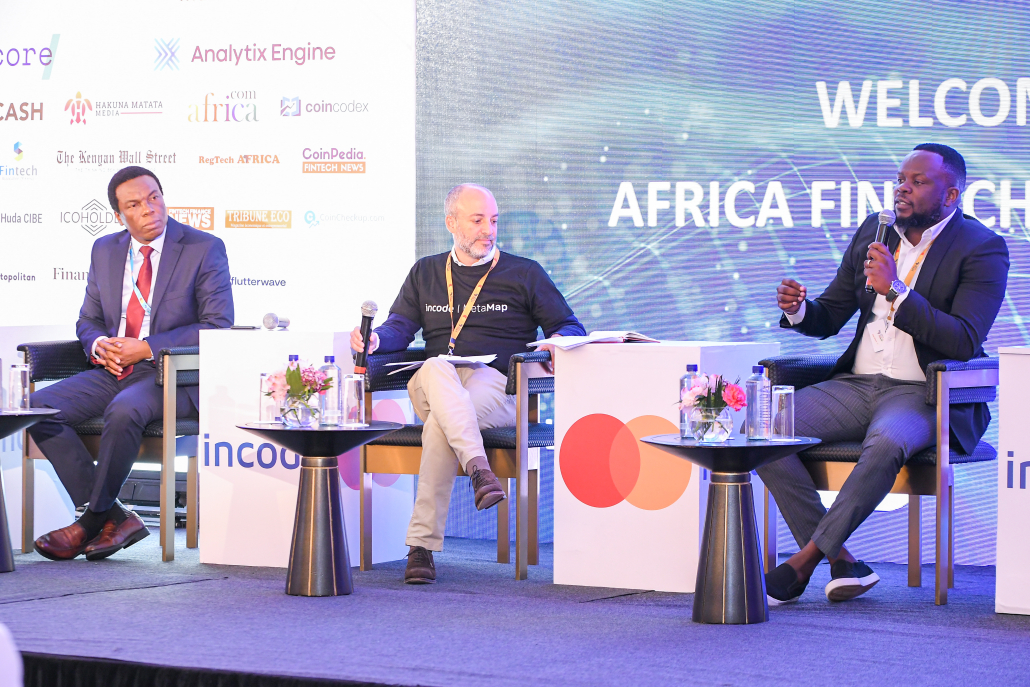
How to Host Events in Kenya
Corporate events in Kenya have grown to become not only networking platforms but also avenues for learning, innovation, and brand-building. From small seminars to large-scale conferences and exhibitions, the way these events are planned and executed determines their overall impact. Below are the main categories of corporate events and how effective hosting ensures success.
Conferences and seminars are central to Kenya’s business and academic landscape, bringing together thought leaders, professionals, and stakeholders. The success of such events depends heavily on clarity, professionalism, and seamless delivery.
Audio-Visual Support: Crystal-clear sound systems ensure every participant hears speakers, while high-definition projectors and LED screens make presentations more engaging.
Professional Setup: The use of conference microphones, lapel mics, and simultaneous translation systems elevates the experience for diverse audiences.
Hybrid Capabilities: In today’s world, many Kenyan conferences are hybrid, meaning they cater to both in-person and virtual audiences. AV systems with live streaming capabilities make this possible.
Professional Impression: A polished AV setup not only supports communication but also projects credibility and professionalism, strengthening the event’s overall impact.
AV technology transforms a simple seminar into a professional platform for learning, engagement, and networking.
For businesses, product launches and exhibitions are about more than unveiling a new product—they are about capturing attention and leaving a lasting impression.
Brand Visibility: Stage design, lighting, and digital screens spotlight the product, ensuring it stands out.
Immersive Experiences: Background music, sound effects, and video presentations build anticipation and excitement.
Interactive Displays: Modern exhibitions in Kenya incorporate touch screens, LED walls, and demo stations, allowing guests to experience the product firsthand.
Storytelling: A well-choreographed launch combines visuals, sound, and presentation style to narrate the brand’s story, making it memorable for guests and potential clients.
Effective product launches rely on impactful staging and AV technology to create memorable moments that resonate with target audiences.
Corporate retreats and team-building activities are increasingly popular in Kenya, as companies seek to strengthen teamwork, improve communication, and enhance morale.
Venue & Ambiance: Outdoor venues in Naivasha, Nanyuki, or coastal towns like Diani provide the perfect backdrop for relaxation and collaboration.
Audio-Visual Additions: Portable PA systems ensure instructions and activities are communicated clearly across large groups.
Entertainment & Motivation: DJs, motivational speakers, and interactive games are supported by sound systems and stage setups to keep the energy high.
Balance of Fun & Strategy: Team-building isn’t just about fun—it’s about reinforcing corporate values and fostering unity while maintaining a professional atmosphere.
With the right mix of fun and productivity, team-building events foster stronger corporate cultures and lasting workplace bonds.
Corporate events in Kenya—whether conferences, product launches, or retreats—play a vital role in shaping professional relationships and brand perception. The success of these events lies in strategic planning, professional audio-visual systems, and the ability to blend functionality with creativity. By investing in technology, ambiance, and audience engagement, companies not only achieve their objectives but also create memorable experiences that reinforce their brand image and organizational culture.

How to Host Events in Kenya
Social and private events in Kenya are more than just gatherings—they are expressions of culture, love, and personal milestones. Whether it’s a wedding, a birthday, or a community celebration, the way these events are hosted determines how memorable and impactful they become. From ambiance to sound, lighting, and entertainment, successful hosting ensures every detail reflects the occasion’s significance.
Weddings are among the most celebrated events in Kenya, blending cultural traditions with modern trends. The success of a wedding often depends on how well technical elements and ambiance are handled.
Crystal-Clear Sound: From the vows to the speeches and music, clarity is essential. Professional PA systems ensure every guest hears the ceremony without strain.
Romantic Lighting: Soft, warm tones for the ceremony, and dynamic lighting effects for the reception, create emotional highlights and elevate the mood.
Stage & Décor Integration: A beautifully designed stage for the couple, complemented by floral décor and lighting, makes the setting picture-perfect.
Cultural and Modern Fusion: Many Kenyan weddings incorporate both traditional songs and contemporary playlists, requiring flexible AV setups.
With the right sound, lighting, and staging, weddings transform into unforgettable experiences that capture both the couple’s love and the guests’ emotions.
Birthdays and anniversaries in Kenya are opportunities to celebrate life’s milestones, and creativity is at the heart of making them memorable.
Personalized Themes: Whether it’s a colorful children’s birthday, a 21st milestone, or a golden anniversary, themed décor and stage setups create a festive atmosphere.
Music & Entertainment: DJs, live bands, or curated playlists supported by quality sound systems keep the celebration lively.
Lighting Effects: Dynamic lighting—such as disco lights, uplighting, or LED walls—adds excitement and energy to parties.
Surprise Elements: Projection screens for photo slideshows or video tributes enhance emotional connections with family and friends.
Thoughtful staging, creative entertainment, and quality AV systems ensure private celebrations are not only fun but also memorable for years to come.
Kenya’s cultural richness is showcased through festivals, community gatherings, and cultural showcases. These events require a balance between honoring tradition and embracing modern event technology.
Traditional Performances: Clear audio ensures that dances, songs, and spoken word performances reach every attendee.
Cultural Stage Design: Decor inspired by local heritage, combined with modern stage elements, creates authenticity and appeal.
Lighting & Ambiance: Stage lighting highlights performers, while ambient lighting ensures safety and enhances the festival mood.
Scalable Systems: Portable and large-scale PA systems accommodate both small community gatherings and large cultural festivals.
Blending tradition with modern solutions allows Kenyan community and cultural events to preserve heritage while offering a polished, professional experience.
Hosting social and private events in Kenya requires attention to detail, cultural awareness, and technical expertise. Weddings thrive on romance enhanced by sound and lighting, birthdays and anniversaries shine through creativity and personalization, while cultural events strike a balance between tradition and modernity. By investing in professional stage design, sound systems, and ambiance, these gatherings become not just events, but lifelong memories for guests and hosts alike.

How to Host Events in Kenya
Even the most exciting events can fall short if critical details are overlooked. Many organizers focus on décor and guest lists but underestimate the importance of technical, logistical, and professional considerations. Avoiding common mistakes ensures smooth execution, happy guests, and a lasting positive impression.
Technical elements form the backbone of any event, yet they are often the most neglected.
Sound Issues: Poor audio can ruin weddings, conferences, or concerts if microphones cut off, speakers buzz, or music isn’t balanced.
Lighting Gaps: Inadequate or harsh lighting can make venues look dull, distract audiences, or fail to highlight important moments.
Overlooking Backup: Events that lack spare microphones, speakers, or power sources risk disruption in case of failure.
Professional Setup Needed: Without experts handling sound checks and lighting design, technical problems are almost inevitable.
Never compromise on technical planning—clear sound and quality lighting are essential for professionalism and guest satisfaction.
Time is one of the most underestimated factors in event hosting.
Delayed Programs: Starting late frustrates guests and reduces engagement.
Unclear Schedules: Without a structured program, events lose flow, and key moments are either rushed or forgotten.
Skipping Rehearsals: When speakers, performers, or technicians don’t rehearse, mistakes are more likely on the big day.
Coordination Breakdowns: Without time management, catering, décor, entertainment, and AV teams often clash instead of working in harmony.
A clear timeline and rehearsals ensure a polished, professional event that runs smoothly from start to finish.
Guests are at the heart of any event, yet their comfort is often overlooked.
Seating Arrangements: Poor layouts cause crowding or block views of the stage.
Accessibility Issues: Ignoring ramps, restrooms, or signage can inconvenience elderly or differently-abled guests.
Overcrowding or Gaps: Underestimating the venue size leads to cramped spaces, while oversized venues feel empty and uninviting.
Poor Flow: If guests don’t know where to sit, eat, or move, the event feels chaotic and unorganized.
Prioritizing guest comfort and accessibility ensures a welcoming, enjoyable experience for all attendees.
The quality of service providers often determines the success of an event.
Inexperienced Vendors: Hiring unqualified AV, décor, or catering teams risks substandard services.
Lack of Professional Equipment: Low-quality sound systems, lighting rigs, or décor items can break down mid-event.
Unreliable Partnerships: Without trusted vendors, last-minute cancellations or poor delivery can derail the entire event.
Financial Risks: Cheap deals may look attractive but often lead to hidden costs or complete failures.
Always vet vendors carefully and partner with proven professionals to guarantee reliability and excellence.
Successful event hosting requires avoiding common pitfalls that compromise quality and guest experience. Underestimating technical needs leads to poor sound and lighting, while poor time management disrupts flow. Neglecting guest comfort risks alienating attendees, and hiring unqualified vendors puts the entire event at stake. By prioritizing professional planning, rehearsals, technical expertise, and reliable service providers, organizers can ensure their events are not just successful but truly unforgettable.
Hosting a successful event in Kenya requires more than just a venue and a guest list—it takes professional planning, reliable technology, and flawless coordination. Peak Audio specializes in transforming ordinary gatherings into polished, memorable experiences. With expertise in sound, lighting, staging, décor, and entertainment, they ensure every event runs smoothly and leaves a lasting impact.

How to Host Events in Kenya
Every event has unique requirements, and Peak Audio ensures the right systems are in place to match the occasion.
Crystal-Clear Sound: From intimate weddings to large conferences, PA systems are tailored to venue size and audience needs.
Dynamic Lighting: Soft romantic tones for weddings, vibrant effects for concerts, and professional white lighting for conferences.
Seamless Visuals: LED screens, projectors, and video walls ensure presentations, branding, and entertainment are displayed with clarity.
Customized Solutions: Systems are scaled to fit small private parties, mid-size corporate functions, or large outdoor festivals.
Tailored AV solutions guarantee clarity, professionalism, and engagement for every guest.

How to Host Events in Kenya
Stage design and ambiance set the tone for the event, and Peak Audio ensures these elements are both functional and visually stunning.
Creative Stage Setups: Stages are designed to suit event type—elegant for weddings, formal for corporate events, and dynamic for concerts.
Décor Integration: Lighting, flowers, backdrops, and props are synchronized to create a cohesive visual theme.
Atmosphere Building: Whether romantic, professional, or festive, ambiance is carefully crafted to enhance the event’s purpose.
Guest-Centric Design: Layouts maximize visibility, comfort, and smooth movement within the venue.
Guests experience a visually appealing and well-organized environment that reinforces the event’s mood.

How to Host Events in Kenya
Entertainment often determines how memorable an event becomes, and Peak Audio ensures it fits seamlessly into the program.
Diverse Options: From live bands and DJs to cultural dance groups and professional emcees.
Seamless Integration: Entertainment is coordinated with sound, lighting, and stage setups to deliver maximum impact.
Customized Selection: Entertainment is chosen based on the event’s audience, theme, and goals.
Smooth Flow: Performances are scheduled and managed so they complement speeches, meals, and other activities.
Entertainment elevates the atmosphere, energizes guests, and ensures lasting memories.

How to Host Events in Kenya
Even the best equipment and décor need expert management during the event. Peak Audio provides full on-site support to ensure everything runs perfectly.
Professional Technicians: Teams handle sound checks, lighting cues, and AV coordination in real-time.
Logistics Management: From setup to teardown, every detail is handled efficiently and professionally.
Problem Solving: Quick responses to technical issues prevent disruptions.
Peace of Mind: Organizers can focus on hosting while Peak Audio manages the behind-the-scenes operations.
Guests enjoy a flawless experience while organizers remain stress-free.
Peak Audio plays a pivotal role in making events seamless, polished, and memorable. By providing customized sound, lighting, and AV setups, designing stunning stages and ambiance, coordinating entertainment, and offering real-time technical support, they ensure every event in Kenya is executed flawlessly. With Peak Audio, organizers can shift their focus from stress and logistics to enjoying their event and engaging with guests—confident that every detail is in expert hands.
The cost depends on several factors:
Type of event – Weddings and conferences typically cost more than small parties or private dinners.
Venue – Hotel ballrooms and high-end gardens cost more than community halls or outdoor public grounds.
Number of guests – More guests mean higher catering, seating, and AV setup costs.
Technical requirements – Simple sound setups are cheaper than full AV systems with LED walls, stage design, and lighting rigs.
Entertainment and décor – Hiring bands, DJs, and elaborate décor packages adds to the cost.
Peak Audio’s solution – Offers customized packages for different budgets, ensuring professional setups at affordable rates.
Timing is critical to avoid last-minute issues:
Large-scale events – Weddings, conferences, and exhibitions should be booked 4–6 months in advance.
Medium-sized events – Anniversaries, birthdays, and cultural events can be booked 2–3 months ahead.
Small private gatherings – At least 2–4 weeks of notice is usually sufficient.
Why book early?
Secures the best venues and service providers.
Allows enough time for site visits and technical planning.
Reduces the stress of last-minute changes.
Peak Audio advantage – Can also handle short-notice bookings where quick turnaround is required.
Yes, Peak Audio is equipped for events of all sizes:
Small-scale events – Boardroom meetings, birthday parties, intimate weddings (sound, lighting, décor for 20–100 guests).
Medium-scale events – Anniversaries, cultural functions, AGMs (technical setups for 100–500 guests).
Large-scale events – Conferences, concerts, product launches, weddings (advanced PA systems, stage design, LED screens, 500–2,000+ guests).
Scalable solutions – Equipment and technical teams adjusted to match event size.
Client benefit – Professional quality service maintained regardless of event size.
Yes, Peak Audio provides both:
Event planning consultation includes:
Site visits to assess venue suitability.
Recommendations on layout, staging, and seating.
Advice on décor themes and lighting designs.
Guidance on entertainment choices to fit the event style.
Budget planning support to avoid overspending.
Equipment hire services include:
Sound systems, microphones, mixers.
Lighting rigs, LED screens, projectors.
Staging equipment and décor elements.
Combined benefit – Ensures equipment matches the event’s goals, theme, and guest expectations.
Peak Audio covers a wide range of events:
Corporate events:
Conferences and seminars.
Annual General Meetings (AGMs).
Product launches and exhibitions.
Social and private events:
Weddings, anniversaries, and birthdays.
Graduation parties and family gatherings.
Community and cultural events:
Traditional ceremonies.
Festivals and cultural celebrations.
Other events:
Religious gatherings.
Concerts and live shows.
Team-building retreats.
Strength – Flexibility to adapt to client needs, from intimate setups to large productions.
With Peak Audio, clients benefit from a one-stop solution that combines technical expertise, event planning consultation, and execution. Whether for corporate, private, or cultural functions, Peak Audio ensures every event is seamless, memorable, and professionally delivered.

How to Host Events in Kenya
Hosting an event in Kenya doesn’t have to feel overwhelming. From weddings and corporate conferences to cultural festivals and private celebrations, every detail matters. The difference between a forgettable event and an unforgettable one often lies in seamless planning, reliable technical setups, and creative execution. By focusing on sound, lighting, staging, and entertainment, you can transform your gathering into a memorable experience that resonates with your guests long after the event ends.
This is where Peak Audio steps in as your trusted event partner. With years of expertise in professional sound systems, advanced lighting design, stage setups, and entertainment solutions, Peak Audio ensures that your event flows smoothly from start to finish. Their tailored approach means every event—whether intimate or large-scale—receives the perfect blend of technical precision and creative flair.
Partnering with Peak Audio guarantees more than just equipment; it ensures peace of mind. Their team provides not only the tools but also the technical support and event coordination needed for a flawless delivery. With their innovative solutions and commitment to excellence, you can focus on hosting while they handle the details. Make your event extraordinary—choose Peak Audio and let them help you bring your vision to life.

Best Audio Setup for Events in Kenya
Audio is the heartbeat of every event, and in Kenya’s vibrant event scene, it can make or break the experience. Whether it’s the soulful exchange of vows at a wedding, the dynamic energy of a live concert, or the crisp clarity needed at a corporate conference, sound quality determines how well your audience connects with the moment. A well-planned audio setup doesn’t just amplify voices and music; it creates atmosphere, emotion, and impact, ensuring that every guest feels fully engaged.
Different events call for different audio solutions, and understanding these distinctions is key to success. For weddings and intimate gatherings, compact yet powerful speakers provide warmth and clarity without overwhelming the space. Corporate functions demand professional-grade microphones, mixers, and speakers that deliver precision and minimize technical glitches. Meanwhile, large outdoor concerts or festivals require advanced line array systems, subwoofers, and stage monitors to balance sound across expansive spaces while maintaining energy and excitement. Matching the right audio setup to the event ensures that the experience is seamless from start to finish.
Unfortunately, many events in Kenya suffer from poor sound because of mismatched equipment, inadequate planning, or inexperienced technicians. Feedback noise, distorted vocals, or uneven coverage can frustrate guests and undermine the event’s purpose. Partnering with an expert like Peak Audio eliminates these risks by combining technical expertise with top-quality equipment tailored to your unique event. With the right audio setup, your event will not only be heard but also remembered, leaving a lasting impression on every guest.

Best Audio Setup for Events in Kenya
Audio is one of the most crucial yet often underestimated elements of any event. Whether it’s a wedding, a corporate conference, a church service, or a live concert, the quality of sound determines how messages are delivered, how music is experienced, and how guests stay engaged. Poor sound can ruin even the most well-planned event, while professional audio elevates the entire experience.
First Impressions Matter: Clear, crisp audio immediately sets a professional tone. Guests notice when sound quality is smooth versus when microphones crackle or music feels muffled.
Emotional Impact: Music and spoken word directly affect emotions. For instance, a heartfelt wedding vow delivered through a quality sound system touches hearts, while poor audio can disconnect the audience.
Engagement: Attendees are more likely to stay attentive and engaged when they can hear every word and every note clearly. Distorted sound often leads to distraction and frustration.
Inclusivity: High-quality sound ensures that guests at the back of the room or outdoors can enjoy the same experience as those close to the stage.
Great audio transforms an event from ordinary to memorable by connecting people emotionally and keeping them fully engaged.
Speeches and Presentations: In conferences, weddings, or corporate events, speakers rely on sound systems to project their voices clearly. Poor audio delivery weakens their message, no matter how powerful the content.
Music Performance: From DJs at parties to live bands at concerts, sound is the foundation of music’s impact. Every instrument and vocal needs proper amplification and balance to create an enjoyable performance.
Entertainment and Engagement: Comedy, poetry, or dance performances all depend on clear audio to keep audiences entertained. Even background music during transitions sets the mood and atmosphere.
Event Flow: Proper sound management ensures smooth transitions between speeches, music, and entertainment segments without awkward silences or audio glitches.
Audio is not just about volume; it’s about clarity, balance, and timing to ensure every performance or message lands effectively.
Technical Expertise: Professional audio engineers understand acoustics, microphone placement, speaker positioning, and sound balancing — knowledge that most DIY setups lack.
Equipment Quality: Professional setups use advanced microphones, mixers, amplifiers, and speakers that deliver consistent quality, unlike low-cost home equipment.
Reliability: With trained technicians on-site, risks of audio failure are minimized. DIY setups often lack backups and troubleshooting expertise.
Customization: Professional setups are tailored to the event size, venue type (indoor, outdoor, large hall), and specific needs (speech-focused vs. music-heavy).
Peace of Mind: Event planners and hosts can focus on their program without worrying about technical hitches disrupting the flow.
Professional audio ensures that events run smoothly, messages are delivered powerfully, and audiences remain fully immersed.
Event audio is not just a background element — it is the heartbeat of every successful event. Clear sound engages audiences, enhances performances, and leaves lasting emotional impressions. While DIY solutions may seem cost-effective, they often compromise quality and reliability. Investing in professional audio setups guarantees an event where every word is heard, every note is felt, and every guest leaves with a memorable experience.
The right audio equipment is the backbone of a successful event. Clear, balanced sound ensures that every message, song, or performance reaches the audience with impact. Whether it’s a small private gathering or a large-scale outdoor festival, different events require different sound setups. Below are the essential types of audio equipment that bring professionalism and precision to events.

Best Audio Setup for Events in Kenya
Public Address (PA) systems are the go-to choice for events where speech clarity and controlled sound distribution are crucial.
Clear Voice Projection: Ensures every attendee can hear keynote speakers, presentations, or panel discussions without strain.
Compact and Versatile: PA systems can be scaled to suit boardrooms, hotels, or convention halls.
Professional Appeal: They maintain a formal, distraction-free environment that suits corporate settings.
Ease of Setup: Quick installation makes them reliable for business events with strict schedules.
PA systems are the backbone of professional communication, ensuring important messages are heard clearly.

Best Audio Setup for Events in Kenya
Line array systems are designed to deliver powerful, evenly distributed sound over large distances, making them ideal for big crowds.
Long-Range Coverage: Sound travels further without losing clarity, perfect for stadiums and festivals.
Even Distribution: Eliminates “dead zones” by projecting balanced sound across large areas.
High Power: Handles live music and amplified performances with precision.
Professional Standard: Widely used in concerts, rallies, and high-energy outdoor events.
Line array systems create immersive sound experiences that keep large audiences engaged.

Best Audio Setup for Events in Kenya
Wireless microphones provide freedom of movement while ensuring clear, uninterrupted sound transmission.
Mobility: Perfect for speakers, MCs, and performers who need to move around the stage or audience.
Clean Aesthetics: Eliminates clutter from cables, giving stages a neat and professional look.
Multiple Styles: Handhelds, lapels, and headsets suit different performance and presentation needs.
Reliability: Advanced systems minimize interference and dropouts, ensuring consistency.
Wireless microphones enhance professionalism while giving performers and presenters the flexibility they need.

Best Audio Setup for Events in Kenya
Mixers and controllers act as the command center of audio setups, ensuring all sound sources are balanced and polished.
Sound Blending: Combine microphones, instruments, and background music into a smooth output.
Precision Control: Adjust volume, tone, and effects in real time for optimal sound quality.
Event Versatility: Essential for concerts, conferences, weddings, and multi-act performances.
Professional Impact: Prevents sound distortion, feedback, or overpowering of one source over another.
Mixers ensure that all sound elements work together in harmony, creating a professional audio experience.

Best Audio Setup for Events in Kenya
Not all events require massive sound systems. Portable audio setups provide convenience and flexibility for smaller functions.
Compact Design: Easy to transport, set up, and pack away.
All-in-One Functionality: Often includes built-in mixers, Bluetooth, and wireless mic compatibility.
Cost-Effective: Ideal for personal celebrations, birthdays, or private family functions.
Flexibility: Can be powered by batteries or small generators, making them versatile for outdoor use.
Portable setups make it easy to enjoy quality sound without the complexity of larger systems.
Audio equipment plays a critical role in shaping event experiences. PA systems bring clarity to corporate gatherings, line arrays energize large concerts, wireless microphones provide flexibility, mixers ensure seamless sound balance, and portable setups make small events intimate yet impactful. Choosing the right equipment ensures that sound not only reaches your audience but also resonates with them, leaving lasting impressions.

Best Audio Setup for Events in Kenya
Corporate events such as conferences, product launches, annual general meetings (AGMs), or training sessions require a professional audio setup that prioritizes clarity, reliability, and integration. Unlike concerts or social parties, the main goal in these events is not loudness, but ensuring every word is heard, every presentation connects, and the overall experience reinforces professionalism.
The Priority of Clarity Over Volume
In corporate settings, crisp speech delivery is the top priority. Attendees must hear every word of a keynote, panel discussion, or training session without distortion or strain. Unlike entertainment events, where music dominates, corporate audio design focuses on mid-range frequencies that capture the human voice.
Microphone Choice Matters
High-quality microphones such as gooseneck mics for panels and podiums, or lapel mics for presenters, help achieve consistent clarity. This ensures voices remain clear, even when speakers shift position or speak softly.
Speaker Placement
Strategic placement of speakers ensures even coverage across the venue. In large halls, multiple distributed speakers prevent echoes and avoid sound “dead zones.”
Noise Control
Professional setups include feedback suppressors and noise reduction tools to eliminate distracting hums, pops, or echoes, allowing for uninterrupted focus on the message.
Speech clarity transforms the success of a corporate event, ensuring communication is effective, professional, and memorable.
Seamless AV Integration
Today’s corporate events rely heavily on multimedia—slideshows, product demos, and videos. A proper audio setup must integrate perfectly with projectors, LED screens, and livestream platforms to ensure messages reach audiences both in-person and virtually.
Balanced Sound for Media
Videos and multimedia often require a mix of background music and narration. Audio mixers ensure levels are balanced so that voiceovers are clear without music overpowering them.
Hybrid & Virtual Events
Many corporate events now have online participants. Audio systems must be compatible with streaming platforms like Zoom, Teams, or YouTube. Using mixers with USB/HDMI outputs ensures both physical and virtual audiences experience the same clarity.
Cue Systems for Smooth Transitions
AV technicians coordinate cues between audio and visuals so transitions between speakers, slides, and videos feel professional and polished.
Proper integration of audio with visuals elevates presentations, leaving a lasting impression of professionalism and impact.
Freedom of Movement
Corporate presenters often move across the stage, interact with audiences, or use gestures. Wireless microphones—whether handheld or lapel (lavaliere)—enable this flexibility without being tied down by cables.
Professional Aesthetics
Wireless setups create a cleaner stage look, free of tangled cables. This not only improves visual appeal but also reduces trip hazards and technical interruptions.
Reliability and Range
Modern wireless systems offer extended range and strong signal stability, ensuring uninterrupted sound even in large conference halls.
Multiple Speaker Coordination
In panel discussions or Q&A sessions, wireless systems allow quick handovers between speakers. This keeps the event flowing smoothly and avoids awkward delays.
Wireless microphones enhance mobility, professionalism, and stage aesthetics—crucial elements for modern corporate events.
The best audio setup for corporate events balances speech clarity, seamless AV integration, and wireless microphone flexibility. By ensuring clear communication, professional sound-visual synchronization, and mobility for presenters, event organizers can deliver impactful experiences that impress both in-person and virtual audiences.

Best Audio Setup for Events in Kenya
Weddings, anniversaries, and private celebrations are deeply personal events where emotions, ambiance, and memories matter as much as technical execution. The right audio setup can set the tone for vows, fuel the dance floor, and ensure every speech is heard clearly. Unlike corporate or concert setups, weddings demand a mix of intimacy, elegance, and energy—all tailored to the couple’s vision and the audience’s comfort.
Ceremony Needs
At the ceremony, the audio must feel intimate. Whether it’s the bride’s entrance, the vows, or the background instrumental music, high-quality speakers ensure every detail is heard without overpowering the moment. Compact, discreet speakers are often preferred so they blend into the décor without drawing attention.
Reception Atmosphere
At the reception, music transitions from soft background tunes during dinner to upbeat dance tracks later. Powerful yet refined speakers provide the flexibility to handle both moods, delivering clarity for slow songs and energy for the dance floor.
Clarity Over Loudness
Unlike festivals, weddings prioritize clarity and warmth over sheer volume. Guests should be able to talk comfortably while music plays in the background, without feeling overwhelmed by the sound.
Multi-Zone Sound
Larger weddings may require separate audio zones—one for the ceremony, another for cocktail hour, and the main reception area. This allows smooth transitions and tailored soundscapes across different parts of the event.
High-quality, well-placed speakers are the foundation of a memorable wedding atmosphere, ensuring both intimate and celebratory moments are perfectly amplified.
Different Audio Needs
Weddings often feature a mix of sound sources: DJs spinning playlists, live bands performing, and heartfelt speeches from family and friends. Each source requires a tailored balance to avoid one overshadowing the other.
Professional Mixing
An experienced audio technician or DJ uses mixers and controllers to fine-tune sound levels, ensuring that a speech isn’t drowned out by background music or that a live band doesn’t overpower the vocals.
Smooth Transitions
Weddings move through multiple phases—ceremony, dinner, toasts, and dance floor. Professional audio setups allow seamless transitions between microphones, playlists, and live performances without awkward pauses or disruptions.
Feedback Control
With multiple microphones in use, feedback (that high-pitched screech) can easily occur. A properly tuned system with noise suppressors ensures speeches and performances are smooth and interruption-free.
Balanced audio management ensures every word, song, and performance contributes to the celebration without conflict or distortion.
Flexibility for Unique Venues
Many couples now prefer outdoor venues such as gardens, beaches, or private estates. These settings require portable audio setups that can adapt to different terrains, weather, and crowd sizes.
Battery-Powered Options
In areas with limited power access, battery-powered speakers and wireless microphones ensure the event runs smoothly without relying solely on generators. This is especially useful for destination weddings or remote venues.
Weather-Resistant Equipment
Outdoor setups must consider wind, rain, or uneven surfaces. Weather-resistant speakers, stands, and covers protect equipment while ensuring consistent performance.
Mobility and Quick Setup
Portable systems are lightweight and easy to transport, allowing quick installations and repositioning during transitions from ceremony to reception areas.
Portable and reliable setups guarantee that outdoor weddings maintain the same quality and elegance as indoor events, regardless of location or conditions.
The best audio setup for weddings and private celebrations combines intimate high-quality speakers, balanced sound for multiple performances, and portable solutions for outdoor venues. By prioritizing clarity, flexibility, and ambiance, couples can create unforgettable moments where every vow, song, and toast is beautifully amplified.

Best Audio Setup for Events in Kenya
Concerts and festivals are high-energy events where music and sound take center stage. Unlike corporate gatherings or weddings, these events demand massive coverage, powerful sound, and flawless execution to entertain thousands of attendees. A proper setup ensures that every beat, lyric, and note reaches the audience with clarity and impact—whether they’re right in front of the stage or standing at the far end of the venue.
Why Line Arrays Matter
Line array systems are the backbone of large-scale concerts. They consist of multiple speakers stacked vertically, allowing sound to project evenly across both near and far distances.
Consistent Coverage
Unlike traditional speakers that lose strength over distance, line arrays maintain clarity and volume consistency. This ensures people at the back enjoy the same experience as those in the front row.
Flexibility
Line arrays can be configured for indoor arenas, open-air festivals, or stadiums. Their modular design makes them adaptable to venue size and audience numbers.
Professional Deployment
Correct angling and rigging by audio engineers are crucial to avoid sound gaps or overlapping frequencies, ensuring smooth distribution across the venue.
Line array systems deliver powerful, balanced sound, making them essential for concerts and festivals with large crowds.
Driving the Energy
Subwoofers handle low-frequency sounds, creating the deep bass that drives energy in genres like EDM, reggae, hip-hop, and live band performances.
Audience Immersion
The physical impact of bass adds a sensory dimension to the music, letting the audience feel the beat as much as they hear it. This is especially important for festivals where dancing is central to the experience.
Balanced Integration
Subwoofers must be balanced with mid and high frequencies to avoid muddiness. A skilled sound engineer ensures bass is powerful without overwhelming vocals or instruments.
Scalable Setup
Larger venues may require multiple subwoofers distributed strategically to prevent “dead zones” where bass fades out.
Subwoofers elevate the intensity of live performances, ensuring music is not only heard but experienced.
Performer Confidence
On-stage monitors (floor wedges or in-ear monitors) allow artists to hear themselves clearly, ensuring they stay on beat and in tune during performances.
Reducing Errors
Without proper monitoring, singers may struggle with pitch, and musicians can lose synchronization. Monitors provide real-time feedback for smoother performances.
Options Available
Floor Monitors: Visible wedge speakers placed on stage, commonly used in live band setups.
In-Ear Monitors (IEMs): Discreet devices offering personalized mixes, reducing stage noise, and giving artists freedom to move.
Tailored Mixes
Sound engineers can provide each performer with a custom audio feed, ensuring the drummer, vocalist, and guitarist all hear what they need most.
On-stage monitors empower performers, resulting in tighter, more professional live shows.
Scalability for Crowd Size
Large audiences create challenges in maintaining clarity and preventing sound distortion. Systems must be powerful enough to handle volume demands without sacrificing quality.
Delay Towers
For extremely large outdoor events, additional speaker towers (delay stacks) are placed further back in the audience area. These are time-aligned to match the main system, preventing echo or lag.
Noise Control
Engineers must balance high volume levels with regulations and audience comfort, avoiding ear fatigue while still delivering impact.
Technical Redundancy
Backup equipment and power sources are essential to prevent interruptions during critical performances.
Proper planning and equipment distribution ensure that every attendee, no matter how far from the stage, enjoys high-quality sound without distortion.
The best audio setup for concerts and festivals requires line array systems for wide coverage, subwoofers for powerful bass, on-stage monitors for performer accuracy, and scalable solutions to serve massive audiences without distortion. With the right mix of technology and expertise, these events become immersive experiences where sound energizes both the performers and the crowd.

Best Audio Setup for Events in Kenya
Even with the best equipment, poor planning and setup mistakes can ruin an event’s sound quality. Many organizers focus on renting or buying advanced systems but overlook critical factors in execution. Avoiding these common errors ensures your event runs smoothly, sounds professional, and keeps the audience engaged.
Underpowered Systems – Using small speakers for large outdoor events results in weak sound that doesn’t reach the audience effectively.
Overpowered Systems – Installing unnecessarily large systems in small venues can cause ear fatigue, distortion, and wasted costs.
Mismatch of Features – Some events require wireless mics, mixers, or subwoofers, but organizers often settle for basic setups that don’t meet technical needs.
Solution: Always scale the equipment to the venue size, number of attendees, and type of event. A professional consultation ensures the right match.
Matching equipment to the event size guarantees sound is powerful enough without being overwhelming.
What Causes Feedback? – Feedback occurs when microphones pick up sound from speakers and re-amplify it, creating a loud screeching noise.
Improper Mic Positioning – Placing microphones too close to speakers or at the wrong angle often triggers feedback.
Multiple Mic Issues – Using too many open mics without proper balancing increases the risk.
Solution: Use directional microphones, position speakers correctly, and rely on equalizers or feedback suppressors to manage the issue.
Proper mic placement and feedback control ensure clear, pleasant audio without disruptive noise.
Skipping Rehearsals – Many organizers assume equipment will “just work,” only to face issues mid-event.
Unbalanced Levels – Without a sound check, music may drown out speeches, or microphones may sound too soft.
Hidden Technical Issues – Dead batteries, faulty cables, or wireless interference often surface only during testing.
Solution: Always schedule a full sound check before the event, testing microphones, speakers, mixers, and backup equipment.
A proper sound check prevents last-minute surprises and ensures smooth audio delivery.
Unforeseen Breakdowns – Even high-quality gear can fail due to power issues, overheating, or accidental damage.
High-Risk Events – In weddings, conferences, or concerts, audio failure can disrupt key moments and damage event reputation.
Commonly Overlooked Backups: Spare microphones, extra cables, power supplies, and at least one standby speaker.
Solution: Always plan redundancies in critical equipment, ensuring quick recovery if something fails.
Backup systems act as insurance, guaranteeing that technical hiccups don’t turn into disasters.
The most common audio mistakes—mismatched equipment, poor mic placement, skipping sound checks, and lack of backups—can ruin even the most well-planned events. By anticipating these challenges and addressing them with professional planning and technical expertise, organizers can deliver crystal-clear, reliable sound every time.

Best Audio Setup for Events in Kenya
Delivering clear, balanced, and reliable sound is at the heart of every successful event. Peak Audio goes beyond simply supplying equipment—they provide end-to-end sound solutions tailored to the unique requirements of each occasion. By combining advanced technology with skilled technicians and complete event packages, they ensure every event sounds professional, engaging, and unforgettable.
Weddings – Crisp microphones for vows, toasts, and MCs, combined with music setups that adapt from the ceremony to the reception.
Corporate Events – Boardroom clarity with lapel or handheld mics, seamless integration with projectors and presentations, and balanced audio for panel discussions.
Social Gatherings – Flexible, portable setups for birthdays, family functions, and celebrations, ensuring music and speeches are heard clearly without overpowering.
Customization – Every event is different. Peak Audio tailors sound setups based on venue size, audience count, and program flow.
Customized audio setups ensure each event type delivers clarity, impact, and a memorable guest experience.
High-Quality Equipment – From line array systems for concerts to compact portable speakers for garden weddings, Peak Audio invests in premium gear.
Wireless Freedom – Reliable wireless microphones eliminate clutter while giving performers and speakers freedom of movement.
Balanced Sound – Mixers and controllers are used to fine-tune sound levels, ensuring music, speeches, and ambiance blend seamlessly.
Latest Innovations – Peak Audio keeps up with emerging trends in audio tech, guaranteeing clients access to the best solutions available.
Cutting-edge equipment ensures flawless sound delivery regardless of event size or complexity.
Expert Setup – Technicians handle everything from positioning speakers to calibrating sound systems based on venue acoustics.
Live Monitoring – During the event, dedicated sound engineers adjust levels in real time to prevent distortion and maintain clarity.
Problem Solving – Quick troubleshooting ensures issues like mic feedback, power drops, or cable malfunctions are resolved instantly.
Confidence for Organizers – With professionals managing sound, event planners can focus on the program instead of technical worries.
Skilled technicians guarantee reliable sound throughout the event, ensuring smooth execution and guest satisfaction.
Holistic Approach – Peak Audio doesn’t just provide sound—they integrate lighting, staging, and visuals for a seamless event experience.
Lighting Integration – Stage lighting and ambiance design complement the sound system, enhancing both performance and audience engagement.
Staging Support – Well-designed stages optimize space for performers, speakers, or ceremonies, while also improving audio projection.
Cost-Effective Bundles – Offering complete packages reduces costs and simplifies coordination, as everything is handled under one roof.
Comprehensive packages give clients peace of mind, ensuring all technical aspects—sound, lighting, and staging—work together harmoniously.
Peak Audio stands out in Kenya’s event industry by delivering customized sound solutions, advanced technology, professional technician support, and complete event packages. Whether for a wedding, corporate event, concert, or private celebration, they ensure crystal-clear sound and a flawless audience experience. With Peak Audio, events don’t just sound good—they leave lasting impressions.
When planning an event, sound is one of the most critical elements that can determine its success. Many organizers and clients have similar questions about what setups work best, how to budget, and what options are available. Below are some of the most frequently asked questions about event audio in Kenya, with detailed answers to help you make informed decisions.
Recommended Setup: A portable PA system with wireless microphones and compact speakers is usually ideal.
Why Portable? Small weddings, such as garden or indoor ceremonies, don’t need massive sound rigs. Portable systems provide clarity without overwhelming the space.
Wireless Advantage: Wireless microphones allow the bride, groom, and officiant to move freely without cables cluttering the setup.
Music Integration: Compact speakers can handle background music during the reception and still deliver clear audio for speeches.
For small weddings, a portable PA with wireless mics ensures vows, speeches, and music are heard clearly without unnecessary complexity.
Microphone Quality: Always use high-quality microphones—lapel or handheld—designed for speech clarity.
Speaker Placement: Position speakers to evenly cover the room, avoiding echoes and dead zones.
Mixers: An audio mixer helps balance volume levels between multiple speakers or panelists.
Professional Support: A sound technician can make real-time adjustments, ensuring that voices remain crisp and audible.
For conferences, use quality microphones, proper speaker placement, and audio mixers to guarantee crystal-clear speeches.
PA Systems:
Best for small to medium venues like weddings, conferences, and private parties.
Easy to set up and portable.
Cost-effective for intimate or indoor events.
Line Arrays:
Designed for large-scale events such as concerts, rallies, and festivals.
Distribute sound powerfully and evenly across long distances.
Require professional setup and rigging.
PA systems suit smaller, contained spaces, while line arrays handle massive audiences and outdoor events.
Small Events: From KES 5,000–20,000, covering portable systems, wireless mics, and compact speakers.
Medium Events: KES 20,000–80,000, including mixers, multiple speakers, and possibly lighting integration.
Large Events/Concerts: KES 100,000+, especially if line arrays, subwoofers, and professional engineers are required.
Factors Affecting Cost: Venue size, audience count, type of event, and additional services (lighting, staging).
Budgets vary, but small setups cost a few thousand shillings, while concerts and festivals require significantly higher investments.
Mixers Are Key: A mixer allows balancing between speech microphones and music sources (DJ, live band, or playlists).
Speaker Configuration: Full-range speakers handle both spoken word and music frequencies effectively.
Volume Balance: Music should be dynamic but not overpower speeches—adjustments ensure smooth transitions between both.
Flexibility: With proper planning, the same setup can serve dual purposes without renting extra systems.
With the right mixer and speaker setup, one system can seamlessly handle both speeches and music.
Integrated Services: Peak Audio provides not just audio but also lighting and staging solutions.
One-Stop Solution: Clients benefit from a single provider handling multiple technical needs, reducing costs and coordination hassles.
Perfect Synchronization: Having sound and lighting under one team ensures both elements complement each other, enhancing event impact.
Tailored Packages: From weddings to large concerts, packages can be customized based on venue size, budget, and theme.
Peak Audio delivers complete event packages, combining sound, lighting, and staging for a holistic event experience.
Whether it’s a wedding, corporate function, or large festival, working with professionals like Peak Audio ensures your event has clear, powerful, and reliable sound every time.

Best Audio Setup for Events in Kenya
The success of any event, whether it’s a wedding, corporate gathering, or large-scale concert, depends heavily on the quality of sound. Clear audio not only ensures that every word, song, or note is heard but also creates an atmosphere that captivates your audience. From the emotional exchange of vows to impactful keynote speeches and electrifying music performances, the right audio setup transforms ordinary moments into unforgettable memories.
At Peak Audio, we go beyond just providing sound systems—we deliver experiences. Our team combines advanced audio technology with expert planning to design setups that are perfectly matched to your event’s size, style, and unique requirements. Whether it’s portable PA systems for garden weddings, sophisticated sound solutions for conferences, or powerful line array systems for concerts, we ensure flawless execution every time.
Choosing Peak Audio means more than just hiring equipment—it’s partnering with professionals dedicated to making your event seamless and extraordinary. With integrated packages that include sound, lighting, and staging, we provide everything you need under one roof. Trust us to handle the technical details while you focus on creating lasting memories. With Peak Audio, your event won’t just sound good—it will be remembered for years to come.

Stage Design Ideas for Events in Kenya
Stage design in Kenya is evolving into a crucial aspect of event planning, moving beyond functionality to become a central piece of the overall experience. Whether it’s a corporate conference, wedding, church event, or concert, the stage is the focal point where attention naturally gravitates. A well-thought-out stage not only ensures visibility and flow but also sets the atmosphere by reflecting the theme and purpose of the event. From intimate gatherings to large-scale productions, stage design provides the canvas on which sound, lighting, and visuals come together seamlessly.
Modern stage design ideas in Kenya blend creativity with practicality. Organizers are now experimenting with dynamic backdrops, LED walls, customized props, and versatile platforms that adapt to different performance needs. Lighting plays a significant role in enhancing stage presence, while audio-visual integrations ensure every message and performance resonates with the audience. The use of local cultural elements—patterns, fabrics, and artistic expressions—adds authenticity, making each event feel uniquely Kenyan while still meeting global standards of excellence.
Ultimately, stage design is about crafting an immersive experience that keeps audiences engaged from start to finish. A visually appealing and well-structured stage can transform a simple event into a memorable one by drawing focus, amplifying performances, and evoking emotions. In Kenya’s vibrant events industry, where creativity meets innovation, investing in stage design is no longer optional but essential. By aligning design with the event’s theme, audience expectations, and technical needs, planners can deliver unforgettable moments that leave a lasting impact.

Stage Design Ideas for Events in Kenya
Stage design is one of the most powerful yet often underestimated aspects of event planning. It is more than just arranging a platform—it sets the mood, directs focus, and communicates the essence of the occasion. Whether it’s a wedding, corporate conference, concert, or cultural event, the stage becomes the focal point where the audience’s eyes naturally settle. The way it is designed directly impacts perception, engagement, and the overall event experience.
The stage is the visual anchor of any event. Its design has the power to shape how guests feel and respond.
First Impressions Matter: A well-designed stage instantly communicates professionalism and creativity, setting the tone from the moment guests arrive.
Mood Creation: Colors, lighting, and décor choices can evoke emotions—romantic settings for weddings, bold designs for concerts, or sleek arrangements for corporate events.
Audience Engagement: A dynamic stage layout draws attention, keeping guests focused on performers, speakers, or ceremonies.
Flow of Interaction: Proper placement of microphones, screens, and props ensures smooth transitions, reducing distractions.
When the stage feels inviting and purposeful, it enhances the audience’s connection to the event.
Stage design is not just about beauty—it’s about alignment. The setup should reflect the purpose, theme, or branding of the event.
Theme Reflection: For weddings, floral and elegant décor emphasizes romance, while corporate events may feature branded backdrops and minimalist designs.
Brand Messaging: Company colors, logos, and slogans integrated into stage design reinforce identity and marketing goals.
Cultural Integration: In Kenya, incorporating traditional motifs or patterns adds authenticity and resonates with local audiences.
Consistency: The stage should tie seamlessly with other elements—lighting, sound, and décor—ensuring a cohesive look.
A thoughtfully designed stage communicates your message before a single word is spoken.
While beauty is important, professional stage design creates experiences that guests remember long after the event ends.
Functionality First: A professional stage is not just visually appealing but practical—ensuring performers, speakers, or couples have the space they need.
Immersive Impact: Integration of lighting, sound, and visuals turns the stage into a multi-sensory environment.
Technical Reliability: Professional designers plan for safety, visibility, and smooth transitions to avoid mishaps.
Memorable Moments: A well-executed stage enhances photography, video, and audience memories, amplifying the event’s long-term impact.
Stage design becomes experiential when it transforms the audience’s role from passive observers into engaged participants.
Stage design is more than decoration—it is the heartbeat of an event’s visual and emotional experience. By influencing perception, reflecting themes or branding, and creating immersive environments, professional stage design ensures events are not only seen but felt. For weddings, corporate gatherings, concerts, or cultural celebrations, a carefully designed stage transforms ordinary spaces into extraordinary experiences that guests remember long after the event ends.
Every event requires a unique approach to stage design. The setup must reflect not only the function of the event but also its mood, audience, and objectives. From intimate weddings to high-energy concerts, stage design plays a critical role in shaping how people experience the occasion. Below are the key types of stage designs and their unique impact.

Stage Design Ideas for Events in Kenya
Wedding stages are the centerpiece of the celebration, often where the couple spends most of their time and where photographs capture timeless memories.
Romantic Ambiance: Use of floral arrangements, soft lighting, and pastel colors creates a dreamy atmosphere.
Intimacy: Designs focus on making the couple visible while still allowing close interaction with guests.
Elegance & Luxury: Drapes, chandeliers, and themed décor add sophistication to the space.
Photographic Value: A well-decorated wedding stage ensures stunning backdrops for both photography and videography.
Impact: Guests feel connected to the celebration, while the couple enjoys a stage that enhances the beauty and emotion of their big day.

Stage Design Ideas for Events in Kenya
Corporate events demand a balance between professionalism and engagement. Stage design here is about reinforcing brand identity while keeping the focus on speakers and presentations.
Brand Integration: Logos, banners, and corporate colors are incorporated into the backdrop.
Professional Layouts: Podiums, LED screens, and microphone placements ensure smooth presentations.
Audience Focus: Clear sightlines and seating arrangements enhance visibility and engagement.
Minimalistic Elegance: Clean, modern designs reflect professionalism without distracting from the message.
Impact: A strong corporate stage setup communicates credibility, reinforces branding, and keeps audiences focused on the core objectives of the event.

Stage Design Ideas for Events in Kenya
Concert stages must energize crowds while meeting the technical demands of live performances. They are designed to impress visually and withstand heavy use.
Dynamic Lighting: Moving heads, LED walls, and laser effects bring performances to life.
Spacious Platforms: Large stages provide room for bands, dancers, and multiple performers.
Technical Integration: Sound systems, rigging, and backstage access are factored into the design.
Immersive Experience: Visual effects, props, and pyrotechnics enhance audience excitement.
Impact: The audience feels immersed in the performance, with an atmosphere that amplifies energy, excitement, and lasting memories.

Stage Design Ideas for Events in Kenya
Church stage setups go beyond aesthetics; they must support worship, preaching, and music ministry while inspiring congregants.
Functional Layouts: Designed to accommodate choirs, preachers, and instruments without clutter.
Spiritual Atmosphere: Use of warm lighting, crosses, and symbolic décor enhances the sacred mood.
Community Engagement: Screens and sound systems improve visibility and audibility for larger congregations.
Flexibility: Adaptable setups allow seamless transitions between sermons, praise sessions, and special ceremonies.
Impact: Church stage designs inspire worship, create focus on the message, and support an environment of unity and reverence.
Stage design varies depending on the event, but its impact is universal—it shapes atmosphere, audience engagement, and overall success. Wedding stages foster romance and elegance, corporate setups reinforce professionalism and branding, concert stages amplify energy and spectacle, while church stages blend functionality with spiritual depth. By tailoring stage design to the event type, organizers ensure every occasion delivers a powerful and memorable experience.
A successful stage design is not just about having a platform; it’s about combining visual, functional, and technical elements that work together to create an unforgettable experience. Whether for a wedding, corporate launch, concert, or church service, certain elements form the backbone of impactful stage design. These include lighting, backdrops and props, stage layouts, and technology integration—all of which must align with the event’s goals and audience expectations.

Stage Design Ideas for Events in Kenya
Lighting is the heartbeat of stage design. It controls the atmosphere, directs attention, and guides the flow of the program.
Mood Setting: Soft, warm lighting for weddings, bold spotlights for concerts, and neutral tones for corporate events.
Focus & Visibility: Spotlights highlight speakers, performers, or couples, ensuring the audience’s attention is always where it should be.
Dynamic Flow: Intelligent lighting systems can shift colors, intensity, and patterns in sync with program changes.
Ambience Creation: From romantic candlelight effects to energetic strobe lighting, lighting dictates the emotional tone of the event.
Impact: Good lighting doesn’t just illuminate—it transforms a stage into an immersive visual experience.

Stage Design Ideas for Events in Kenya
Backdrops and props provide the stage with identity and character. They communicate themes and tell the event’s story visually.
Theme Alignment: Elegant floral walls for weddings, branded banners for corporate events, or cultural artifacts for heritage celebrations.
Visual Interest: Props such as arches, podiums, and décor elements add depth and creativity.
Photography Value: Backdrops serve as memorable photo zones, amplifying event visuals on social media.
Symbolism: Strategic use of cultural or brand-related props reinforces meaning and purpose.
Impact: Backdrops and props turn stages into storytelling platforms, creating both beauty and context.

Stage Design Ideas for Events in Kenya
The layout of a stage determines how well performers, speakers, or guests connect with the audience.
Visibility: Tiered platforms or elevated stages ensure everyone in the audience can see clearly.
Accessibility: Steps, ramps, and spacious walkways accommodate performers, guests, and equipment.
Performer Comfort: Adequate space allows free movement, preventing crowding or accidents.
Audience Connection: Semi-circular or thrust layouts bring performers closer to attendees for more engagement.
Impact: A well-planned stage layout balances functionality with audience experience, ensuring smooth and impactful presentations.

Stage Design Ideas for Events in Kenya
Modern events demand more than basic setups—technology brings stages to life and elevates audience engagement.
LED Screens: Display live feeds, presentations, or creative visuals to enhance storytelling.
Projection Mapping: Turns plain backdrops into dynamic, animated surfaces that wow audiences.
Sound-Visual Harmony: Perfect synchronization between visuals and audio ensures immersive experiences.
Interactive Tech: Hybrid event features, such as live streaming or digital branding, extend the event’s reach.
Impact: Technology makes stages versatile, future-ready, and capable of delivering both information and entertainment seamlessly.
The essential elements of stage design—lighting, backdrops, layouts, and technology—are the building blocks of unforgettable events. Lighting sets the mood and directs attention, backdrops and props provide storytelling, layouts ensure functionality and comfort, while technology integration creates modern, engaging experiences. Together, these elements transform stages into powerful platforms that elevate the purpose, theme, and energy of any event.

Stage Design Ideas for Events in Kenya
Every event type demands a unique approach to stage design. While weddings focus on elegance and intimacy, corporate events emphasize professionalism and branding. Concerts thrive on energy and dynamism, while outdoor setups must balance creativity with practicality. By tailoring stage design to the event’s purpose and audience, organizers can create memorable experiences that resonate long after the occasion ends.
A wedding stage is the heart of the celebration, where the couple is celebrated and most photographs are taken.
Cultural Infusion: Incorporating traditional Kenyan elements such as beadwork, fabrics, or artifacts adds authenticity and respect for heritage.
Floral Elegance: Flower arrangements, from cascading bouquets to hanging gardens, create romance and sophistication.
Modern Touches: LED lighting, minimalistic décor, or geometric backdrops can give weddings a contemporary feel.
Comfort & Functionality: Soft seating, proper lighting for photography, and uncluttered layouts enhance guest experience.
Impact: A thoughtfully designed wedding stage combines culture, beauty, and modern flair, ensuring the couple shines while guests remain visually captivated.
Corporate stage design should reflect professionalism and reinforce brand identity.
Branded Visuals: LED screens with logos, company colors, or mission statements strengthen brand presence.
Structured Layouts: Clean, minimalistic designs with podiums and clear sightlines keep attention on the speakers.
Technology Integration: High-quality AV systems for seamless presentations and hybrid participation.
Lighting Choices: Neutral tones for formal settings, with accents that highlight key messages or presenters.
Impact: A corporate stage designed with branding and structure in mind communicates credibility, authority, and a strong corporate image.
Concert stages are all about energy, visual drama, and connection with the crowd.
Multi-Level Platforms: Elevations create visual depth and allow performers to interact at different levels.
Dynamic Lighting: Moving heads, strobes, and synchronized light shows enhance rhythm and excitement.
AV Syncing: Music, visuals, and lighting must align perfectly to avoid disjointed experiences.
Performer Mobility: Spacious layouts with ramps, runways, or side wings allow free movement and crowd engagement.
Impact: A well-designed concert stage ensures that both the performers and audience feel the pulse of the event, transforming it into an unforgettable spectacle.
Outdoor events present unique challenges and opportunities in stage design.
Weather-Proofing: Sturdy roofing, side coverings, and waterproof equipment protect against rain or harsh sun.
Maximizing Natural Beauty: Using landscapes, gardens, or cityscapes as organic backdrops reduces décor needs while enhancing authenticity.
Stability & Safety: Secure structures and non-slip flooring prevent accidents in unpredictable conditions.
Technical Adjustments: Outdoor sound and lighting systems must be powerful enough to overcome ambient noise and daylight.
Impact: Outdoor stage designs that blend practicality with creativity deliver memorable experiences while keeping performers and guests safe.
Stage design is never one-size-fits-all—it must adapt to the type of event, audience expectations, and setting. Weddings thrive on romance and culture, corporate events demand branding and structure, concerts require high energy and dynamism, while outdoor setups call for resilience and creativity. When tailored effectively, stage design not only enhances the event but also creates unforgettable moments that leave lasting impressions.

Stage Design Ideas for Events in Kenya
Even the most creative stage design can fall flat—or worse, cause disruptions—if key details are overlooked. Many event planners get caught up in the visual appeal while forgetting functionality, audience comfort, or technical precision. By identifying common pitfalls early, organizers can avoid costly mistakes and deliver a smooth, engaging event experience.
A cluttered stage often distracts rather than impresses.
Visual Overload: Excessive props, floral arrangements, or furniture can overshadow the performers or speakers.
Movement Restriction: Performers and speakers may feel restricted if the stage lacks open space.
Maintenance Issues: Over-decorated stages are harder to maintain during long events, as props may fall or block movement.
Balance & Simplicity: Using fewer but strategically chosen elements highlights the event’s theme without overwhelming the audience.
Impact: A clean, focused stage draws attention to the main attraction—whether it’s the couple, keynote speaker, or artist—rather than unnecessary décor.
Stage design is incomplete without the right technical integration.
Lighting Gaps: Dark spots, uneven lighting, or harsh beams reduce visual clarity for both live audiences and photography.
Sound Imbalance: Speakers placed incorrectly can cause echoes, feedback, or uneven sound distribution.
Lack of Syncing: When lights, visuals, and audio are not coordinated, the overall event flow feels disjointed.
Testing First: Pre-event rehearsals with lighting and sound technicians prevent these common mishaps.
Impact: Properly aligned sound and lighting transform a stage from average to immersive, keeping audiences engaged and comfortable.
An excellent stage design is useless if the audience can’t see or connect with it.
Blocked Views: Tall props, screens, or poorly placed structures can obstruct visibility for guests.
Flat Layouts: A stage without elevation makes it hard for people at the back to see performers or speakers.
Unplanned Seating: Arranging chairs without considering angles to the stage results in disengaged sections of the audience.
Elevated & Angled Design: Proper stage height, staggered seating, and wide layouts ensure inclusivity for every guest.
Impact: Prioritizing sightlines guarantees that all attendees, whether in the front row or at the back, enjoy a clear and engaging experience.
Safety is often underestimated in the pursuit of aesthetics.
Unstable Structures: Weak stage platforms, unsecured props, or poorly anchored backdrops can collapse.
Electrical Hazards: Exposed wires, overloaded sockets, and poorly managed cables risk accidents.
Weather Risks: Outdoor events without waterproofing or wind-resistant designs may end abruptly.
Compliance: Partnering with professional stage setup teams ensures adherence to safety regulations.
Impact: A stage that looks appealing but lacks safety can cause accidents and ruin the event’s reputation. Secure, reliable technical planning guarantees both beauty and safety.
Stage design mistakes are easy to make but costly to ignore. Overcrowding, poor technical alignment, ignoring audience perspectives, and safety oversights are the most common pitfalls that derail events. By prioritizing simplicity, testing equipment, optimizing sightlines, and enforcing safety, organizers ensure a stage that is not only visually stunning but also functional, safe, and memorable for everyone in attendance.
Stage design is more than just arranging props and lights—it’s about creating a functional, immersive environment that amplifies the event experience. At Peak Audio, we go beyond aesthetics to deliver stage setups that balance creativity, technical precision, and audience engagement. Whether it’s a wedding, corporate function, church service, or large-scale concert, our expertise ensures every stage becomes a centerpiece of the event.

Stage Design Ideas for Events in Kenya
Every event is unique, and so should be its stage design.
Weddings: We create romantic and intimate setups, incorporating floral décor, soft lighting, and elegant backdrops.
Corporate Events: Our designs prioritize branding and professionalism, with clean layouts, LED walls, and structured seating focus.
Concerts & Festivals: High-energy, dynamic platforms with multiple levels for performers, instruments, and AV synchronization.
Church Services: Stages designed for functionality, visibility, and inspiration, often incorporating scripture visuals and worship-friendly layouts.
Impact: A customized approach ensures the stage reflects the mood, theme, and purpose of the event while engaging the audience.

Stage Design Ideas for Events in Kenya
A stage’s true power lies in how well its technical elements work together.
Lighting Precision: Intelligent moving heads, LED fixtures, and mood-specific lighting enhance the stage ambiance.
Sound Systems: Clear, evenly distributed audio eliminates dead zones, ensuring every word and note reaches the audience.
Visual Enhancements: LED screens, projectors, and digital backdrops add a dynamic layer of engagement.
Seamless Syncing: All AV systems are coordinated to create a fluid, professional flow throughout the event.
Impact: Cutting-edge technology guarantees clarity, immersion, and a polished production value that leaves a lasting impression.

Stage Design Ideas for Events in Kenya
The layout determines how the stage interacts with the audience and performers.
Space Optimization: We design stages that balance performance needs with audience visibility.
Multi-Level Platforms: Layers add dimension, making performances and presentations more dynamic.
Flexible Configurations: Whether intimate or large-scale, we adapt layouts to suit the venue size and audience arrangement.
Thematic Expression: Props, colors, and backdrops are chosen to complement the event’s message and identity.
Impact: Creative layouts transform ordinary stages into captivating focal points that enhance engagement and visual appeal.

Stage Design Ideas for Events in Kenya
Even the best stage design requires expert hands during execution.
Setup & Installation: Our team ensures every structure, prop, and technical component is properly installed.
Live Monitoring: Technicians remain on-site to handle lighting adjustments, sound balancing, and AV syncing in real time.
Problem Solving: Any unexpected issues—power fluctuations, weather changes, or technical glitches—are quickly resolved.
Teardown & Safety: Post-event dismantling is done efficiently, ensuring the venue is restored without damage.
Impact: Professional oversight guarantees smooth delivery, minimizing disruptions and maximizing event success.
Peak Audio enhances stage design in Kenya by combining tailored event-specific setups, state-of-the-art technology, creative layouts, and professional on-site support. Our approach ensures that every stage is more than just a platform—it becomes an immersive storytelling tool that engages audiences, reflects the event’s identity, and delivers flawless execution from start to finish.
When planning stage design, several factors come into play:
Event Type: A corporate conference will need a sleek, professional setup with branding, while a wedding may call for elegance, florals, and romantic lighting.
Audience Size & Venue Dimensions: The stage must fit the space well—too small looks underwhelming, too big feels overwhelming. Visibility from all angles should also be considered.
Theme & Mood: The design should reflect the event’s purpose—whether it’s celebratory, formal, or entertaining.
Technical Requirements: Consider lighting, sound, and visual equipment integration.
Budget: A realistic budget ensures quality without overspending.
Safety & Accessibility: Stages should have proper rigging, stable platforms, and safe access points.
A well-thought-out stage design balances aesthetics, functionality, and safety, ensuring your event is both visually stunning and practical.
Stage design costs vary based on complexity, materials, and scale:
Basic Setup (KES 50,000 – 100,000): Includes simple backdrops, lighting, and sound setup. Suitable for small corporate events or weddings.
Mid-Range Setup (KES 100,000 – 300,000): May include customized stages, LED lighting, décor themes, and branding. Great for mid-sized conferences, concerts, or elaborate weddings.
Premium Setup (KES 300,000+): Features LED screens, advanced lighting rigs, 3D props, modular stages, and extensive customization. Ideal for high-profile corporate events or large concerts.
Hidden Costs: Transportation, labor, permits, and extra décor.
Investing in professional stage design not only ensures visual appeal but also reliability and safety. While costs can feel high, the right setup enhances guest experience and leaves a lasting impression.
Absolutely. Stage design directly influences audience engagement and event perception:
First Impressions: A well-designed stage creates a professional and memorable entry point for attendees.
Atmosphere: Lighting, color schemes, and props set the tone—energetic for concerts, elegant for weddings, or formal for corporate events.
Audience Engagement: Stages with clear visibility and vibrant visuals keep audiences more attentive.
Branding & Messaging: For corporate events, logos, screens, and branded décor reinforce key messages.
Emotional Impact: For personal events like weddings, the right design adds magic and intimacy.
In short, the stage is the “focal point” of any event. It’s where attention naturally goes, meaning its design can make or break how the event is remembered.
Several stage design trends are shaping the Kenyan event industry:
LED Screens & Video Walls: Used for live feeds, branding, and dynamic visuals.
Creative Lighting: Intelligent moving heads, laser shows, and ambient LED strips add drama.
Modular Staging: Adjustable platforms allow flexible layouts for different events.
Themed Backdrops: Floral walls for weddings, branded panels for corporate setups, and cultural motifs for traditional events.
Minimalism & Elegance: Clean lines, neutral colors, and subtle lighting are increasingly popular for high-end events.
Hybrid Event Stages: Designed for both live and virtual audiences, with integrated cameras and screens.
These trends show a shift towards technology-driven designs while still embracing cultural and aesthetic creativity. Choosing the right trend depends on your event type and desired ambiance.
To ensure alignment between your theme and stage design:
Define Your Theme Clearly: Identify the mood, color palette, and purpose (romantic, futuristic, cultural, etc.).
Communicate with Designers: Share mood boards, references, or examples with your stage design team.
Customization: Incorporate logos, motifs, or cultural elements tied to your theme.
Lighting Coordination: Lighting should reflect the theme—warm tones for weddings, cool tones for tech events.
Consistent Décor: Match stage elements (backdrop, props, seating) with table settings, banners, and overall décor.
By aligning every visual element, you create a cohesive experience where the stage becomes a natural extension of the event’s theme.
While DIY may work for small gatherings, professional stage designers are highly recommended for larger or formal events:
Expertise: Professionals understand acoustics, sightlines, and aesthetics.
Safety: They use certified rigging, fire-safe materials, and stable construction.
Access to Equipment: Most individuals lack LED screens, trussing, or advanced lighting gear.
Customization: Designers bring creativity and tailor-made solutions you can’t achieve with DIY.
Time-Saving: A professional team handles logistics, setup, and dismantling efficiently.
DIY may save money but risks technical issues, poor visibility, or unsafe setups. For weddings, corporate functions, or concerts, hiring professionals guarantees impact and peace of mind.
The timeline depends on complexity:
Small Setup: A backdrop, lighting, and simple platform can take 4–6 hours.
Medium Setup: Modular stages with décor, lighting, and audio usually take 1 day.
Large Setup: Concerts or corporate events with trussing, LED walls, and full rigging may require 2–3 days.
Site Inspection: Professionals often visit beforehand to plan logistics, power supply, and space utilization.
Testing: Sound checks and lighting rehearsals are done before the event to avoid last-minute issues.
Planning in advance ensures smooth execution and avoids delays that could disrupt the event schedule.
Reliable stage design services are available from professional event production companies. To choose the right provider:
Check Portfolios: Look for past work showcasing creativity and professionalism.
Reviews & Testimonials: Client feedback indicates service quality.
Range of Services: Choose providers who also offer sound, lighting, and AV for convenience.
Customization Options: Ensure they can adapt designs to your theme.
After-Sales Support: Good companies assist with troubleshooting during the event.
Companies like Peak Audio in Kenya specialize in stage design, sound, and visuals, providing end-to-end solutions that reduce stress and guarantee a successful event.

Stage Design Ideas for Events in Kenya
The success of any event depends heavily on how well the stage is designed. A thoughtfully crafted stage not only captures attention but also sets the mood, enhances the theme, and ensures that every key moment resonates with your audience. From intimate weddings and corporate gatherings to high-energy concerts and church services, stage design is the silent storyteller that frames your event’s narrative.
At Peak Audio, we believe that stage design is more than just décor—it’s an immersive experience. By blending creativity with cutting-edge technology, our team creates visually stunning setups that integrate lighting, sound, and AV systems for maximum impact. Whether you want elegance, professionalism, or dynamic energy, our designs are tailored to reflect your vision and keep your audience fully engaged.
Choosing Peak Audio means working with experts who understand that every event is unique. We don’t just build stages; we craft unforgettable experiences that leave lasting impressions on your guests. With our proven expertise, you can trust us to transform your event into a polished, professional, and memorable occasion where the stage becomes the centerpiece of success.

Dance Choreography for Events in Kenya
Dance choreography plays a vital role in shaping the atmosphere and energy of events such as weddings, concerts, corporate gatherings, church functions, and cultural shows. Beyond entertainment, dance adds life and rhythm, creating memorable experiences that leave lasting impressions on audiences. Well-curated choreography sets the tone of an event, whether it’s the graceful elegance of a wedding performance, the high-energy moves of a concert, or the cultural richness of a traditional showcase.
At its core, dance is more than just movement; it is a powerful form of storytelling. Through creativity, rhythm, and coordinated expression, dancers convey emotions, celebrate traditions, and connect with audiences on a deeper level. Each performance has the potential to inspire, evoke joy, or communicate powerful messages that resonate long after the event has ended. When executed with precision and artistry, dance choreography elevates the entire experience, ensuring that every performance becomes unforgettable.
At Peak Audio, we understand that dance is not complete without the right environment to bring it to life. That’s why we provide top-quality sound systems, lighting solutions, and stage design that enhance every movement and rhythm on stage. Our expertise ensures that dancers are seen, heard, and celebrated in the best possible way. By blending performance with technology, we help choreographers and event organizers craft experiences that not only entertain but also captivate audiences, making every show a remarkable success.
Dance choreography is more than just arranging movements to music—it is an art form that blends rhythm, expression, and creativity to tell stories and evoke emotions. At events, choreography plays a vital role in entertainment, creating memorable experiences for audiences while reflecting the energy and theme of the occasion.

Dance Choreography for Events in Kenya
At its core, choreography is the structured design of dance sequences that integrate body movement with rhythm and emotion. A choreographer carefully aligns physical expression with music to create harmony between sound and motion.
Movement Design: Each step, gesture, or formation is purposefully arranged to flow seamlessly with the beat and tempo.
Emotional Connection: Dancers embody emotions—joy, love, celebration, intensity—through their movements, making the performance relatable and powerful.
Musicality: Good choreography respects rhythm, accents, and lyrics, allowing movement to feel naturally tied to the soundscape.
Conclusion: Dance choreography transforms music into a visual language, creating a deeper audience connection through motion and feeling.

Dance Choreography for Events in Kenya
True choreography goes far beyond memorizing steps. It is about using the body as a medium of expression to tell a story, convey a theme, or symbolize cultural traditions.
Narrative Dance: Movements are arranged to reflect a storyline—whether it’s romance in a wedding dance or empowerment in a cultural performance.
Symbolism: Gestures, poses, and formations often represent specific emotions, traditions, or concepts.
Audience Engagement: Story-driven choreography captures attention, making viewers feel like part of the journey rather than just spectators.
Cultural Relevance: In Kenya, traditional dances like Isukuti or Kikuyu Mugithi often blend storytelling with rhythm to pass down heritage.
Conclusion: Choreography is storytelling in motion, giving performances depth, meaning, and emotional impact.

Dance Choreography for Events in Kenya
For dance performances to truly captivate, choreography must work hand-in-hand with audio and visual elements. Sound and lighting elevate movement, turning a performance into a full sensory experience.
Sound Integration: Every step and gesture should align with the rhythm, beats, and even lyrical cues for maximum impact.
Lighting Effects: Strategic lighting highlights key movements, intensifies emotions, and helps set the mood—whether it’s a romantic spotlight in a couple’s dance or vibrant strobe effects for high-energy performances.
Synchronization: Perfect timing between dancers, music, and lighting creates a polished and professional look.
Immersive Experience: Audiences are not just watching movement but experiencing a multi-layered art form where music, visuals, and dance merge seamlessly.
Conclusion: Choreography reaches its full potential when supported by sound and lighting, turning a simple routine into an unforgettable performance.
The art of dance choreography lies in transforming movement into emotion and storytelling. By blending rhythm, expression, and creativity, choreographers craft performances that resonate deeply with audiences. Beyond technical steps, choreography tells stories that connect people, preserve culture, and enhance celebrations. When perfectly synced with music and lighting, dance evolves into an immersive experience that leaves lasting impressions.
Dance choreography is not just an artistic performance—it is a powerful tool that can transform any event into an unforgettable experience. Whether it’s a wedding, corporate gala, cultural festival, or social celebration, choreographed dance has the ability to set the mood, connect people emotionally, and leave guests with memories they will cherish. Below, we explore in detail why dance choreography is so important in events.

Dance Choreography for Events in Kenya
The opening moments of any event are crucial in shaping how the audience perceives the rest of the day or evening. Dance choreography can instantly establish the desired atmosphere.
Weddings: A graceful, romantic couple’s first dance sets a warm and intimate mood, while a high-energy bridal party dance can ignite excitement.
Corporate events: A well-orchestrated cultural or contemporary performance can add prestige and sophistication, creating the right mindset for networking and engagement.
Festivals or rallies: Energetic dance routines create an atmosphere of unity, joy, and celebration that aligns with the event’s theme.
In essence, the choice of choreography becomes a storytelling tool that communicates the mood before a single word is spoken.

Dance Choreography for Events in Kenya
Guests often attend events with expectations of being entertained, and dance choreography fulfills this role effectively. Unlike background music or speeches, dance is interactive and visually captivating.
Dynamic Movements: The rhythm, costumes, and coordinated routines keep audiences focused and entertained.
Interactive Elements: Some choreographies invite audience participation, such as clapping along, joining group dances, or even surprise flash mobs.
Memorable Breaks: Dance segments act as refreshing interludes between formal activities like speeches or presentations, ensuring the audience doesn’t lose attention.
By engaging both the eyes and emotions, dance ensures the audience remains fully connected to the event.

Dance Choreography for Events in Kenya
Dance is highly adaptable, making it the perfect element to highlight an event’s theme. Choreographers can design routines that align with cultural, seasonal, or even corporate branding themes.
Cultural Dances: Traditional dances can highlight heritage at weddings, graduations, or national events, grounding the occasion in cultural pride.
Modern Fusion: A blend of traditional and contemporary dance styles creates an innovative and fresh experience, ideal for youth-focused or lifestyle events.
Formal Ballroom: Waltz, tango, or salsa performances add elegance and class to black-tie events or high-profile galas.
Corporate Branding: Dance routines can even incorporate a company’s colors, logo themes, or storytelling elements to align with branding.
Through careful choreography, the dance becomes a natural extension of the event’s identity.

Dance Choreography for Events in Kenya
Guests may forget some speeches or meals, but they rarely forget a powerful performance. Dance choreography creates moments that people capture on their phones, share on social media, and talk about long after the event ends.
Emotional Impact: A beautifully choreographed father-daughter dance at a wedding or a flash mob at a birthday party often becomes the emotional highlight of the day.
Photographic Moments: Dancers in motion create visually stunning opportunities for photography and videography, preserving the event for years.
Shared Experience: Group dances encourage unity and inclusivity, allowing guests to feel like they are part of the event rather than passive observers.
These memorable moments strengthen the event’s legacy, ensuring it stands out in the minds of attendees.
Dance choreography is not just about performance—it’s about storytelling, emotion, and connection. It sets the tone of an event, engages the audience, aligns seamlessly with themes, and creates unforgettable memories. Whether it’s the elegance of ballroom dance, the cultural pride of traditional routines, or the excitement of modern choreography, dance has the unique ability to transform any event from ordinary to extraordinary.
Effective dance choreography doesn’t happen by chance—it is a carefully planned blend of artistry, technical skill, and event-specific customization. Whether performed at weddings, corporate functions, cultural events, or concerts, choreography must combine rhythm, coordination, storytelling, and presentation to achieve maximum impact. The following elements are essential for creating performances that truly captivate audiences.

Dance Choreography for Events in Kenya
The foundation of any choreography is the music. The tracks chosen must not only match the theme of the event but also create emotional resonance with the audience.
Rhythm & Tempo: The beat should align with the energy level required—slow and romantic for weddings, fast-paced for parties or rallies, and professional tones for corporate events.
Cultural Relevance: In Kenyan events, traditional songs, Afrobeat, or contemporary hits can instantly connect with guests.
Impact Factor: Iconic tracks with recognizable melodies energize the audience and make performances memorable.
Transitions: For longer performances, smooth transitions between tracks ensure the flow remains natural and engaging.
Music is more than background—it dictates the energy, mood, and overall feel of the choreography.

Dance Choreography for Events in Kenya
Timing is the heartbeat of choreography. Without precise coordination, even the best music or moves fall flat.
Synchronization: Dancers must move in harmony to maintain rhythm and visual appeal.
Cue Awareness: Strong choreography includes clear cues for movements, entrances, and exits.
Dynamic Changes: Shifts in tempo or beat should be mirrored in movements for dramatic effect.
Group Cohesion: Whether it’s two performers or twenty, timing unites the group into a single visual masterpiece.
When timing is perfected, the performance feels effortless, fluid, and professional.

Dance Choreography for Events in Kenya
Dance is more than movement—it’s a language of expression. Effective choreography communicates emotions, stories, and messages that resonate with audiences.
Themes: Choreographers can express love (in weddings), triumph (in corporate launches), or cultural heritage (in festivals).
Narrative Flow: Each movement should lead naturally to the next, building a storyline.
Innovative Moves: Unique step combinations and fresh concepts keep audiences engaged.
Emotional Expression: Dancers’ facial expressions and body language are as important as their steps.
Great choreography transforms a performance into an emotional journey, leaving audiences deeply connected.

Dance Choreography for Events in Kenya
Even the best moves can lose impact if the stage and lighting are ignored. Effective choreography ensures performers utilize space strategically while lighting enhances the mood.
Spatial Awareness: Large stages require expansive, dynamic movements, while smaller venues benefit from tighter, focused routines.
Formations: Creative formations and transitions keep performances visually dynamic.
Lighting Effects: Spotlighting, color washes, or strobe effects add drama and amplify emotions.
Integration with Décor: Choreography should align with event setups like backdrops, stages, or themed decorations.
Stage presence combined with lighting transforms dance into a true spectacle.

Dance Choreography for Events in Kenya
Behind every flawless performance lies hours of practice. Rehearsals ensure dancers are confident, coordinated, and ready for live execution.
Muscle Memory: Repeated practice makes movements second nature, reducing errors on stage.
Consistency: Group rehearsals build unity, ensuring every dancer maintains rhythm and synchronization.
Technical Run-Throughs: Practice with sound, lighting, and stage space eliminates surprises during the actual event.
Confidence Boost: Well-prepared dancers perform with energy and assurance, engaging audiences more effectively.
Rehearsals transform choreography from a plan on paper into a seamless live performance.
The elements of effective dance choreography—music selection, timing, creativity, stage use, and consistent rehearsals—combine to create performances that elevate any event. When done right, choreography is not just dance but an unforgettable storytelling experience that delights audiences and enhances the event’s overall success.
Kenyan events thrive on rhythm, movement, and cultural expression. The choice of dance style can significantly shape the mood, audience engagement, and overall event success. From traditional heritage performances to modern high-energy routines, dance is a universal language that connects people across generations. Below are the most impactful dance styles that elevate events in Kenya.

Dance Choreography for Events in Kenya
Traditional dances are an embodiment of Kenya’s diverse cultures and communities. They create a sense of pride, identity, and belonging at events.
Cultural Significance: Dances from the Kikuyu, Luhya, Luo, Maasai, and other communities highlight Kenya’s heritage.
Authenticity: Use of drums, shakers, and traditional attire enhances the cultural impact.
Event Fit: Perfect for weddings, cultural festivals, state functions, and tourism events.
Audience Engagement: Guests often join in, making the performance interactive and memorable.
Traditional dances honor the past while uniting audiences through a shared cultural experience.

Dance Choreography for Events in Kenya
Afrobeat and contemporary dance styles resonate strongly with today’s younger audiences and urban crowds. They bring vibrancy, energy, and a modern touch to events.
Global Influence: Inspired by African pop stars and global trends.
High Energy: Fast-paced moves keep audiences entertained and uplifted.
Versatility: Suitable for concerts, product launches, festivals, and even weddings looking for a modern flair.
Trend Appeal: Popular dances like Amapiano steps or TikTok-inspired moves connect instantly with guests.
These styles make events feel current, dynamic, and unforgettable.

Dance Choreography for Events in Kenya
When elegance is the goal, ballroom and classical dance styles deliver grace and sophistication.
Romantic Atmosphere: Perfect for first dances at weddings.
Professionalism: Waltz, tango, and classical ballet bring a polished, high-class feel.
Audience Appeal: Ideal for VIP galas, black-tie events, and charity balls.
Timeless Quality: These styles never go out of fashion, making them suitable for formal celebrations.
Ballroom and classical dances set the tone for refined and stylish occasions.

Dance Choreography for Events in Kenya
Hip-hop and street dance bring boldness and creativity to the stage, making them a favorite among youth-centered events.
Expressive Movements: Breakdancing, popping, and freestyle deliver excitement.
Cultural Relevance: Strongly tied to urban culture and modern music.
Event Fit: Popular at school events, festivals, product promotions, and social parties.
Audience Interaction: High-energy moves inspire cheering and active participation.
Street dance injects raw energy and youthful vibrance into events.

Dance Choreography for Events in Kenya
Fusion choreography is a growing trend that marries heritage with contemporary appeal. It creates unique performances that appeal to diverse audiences.
Creative Freedom: Combines traditional Kenyan movements with Afrobeat, hip-hop, or classical styles.
Broad Audience Reach: Appeals to both older and younger generations.
Event Versatility: Works in weddings, festivals, corporate launches, and cultural exhibitions.
Memorability: Audiences remember the unique blend of heritage and modern artistry.
Fusion performances reflect Kenya’s evolving cultural identity, celebrating both tradition and innovation.
Dance styles play a central role in shaping the mood and success of Kenyan events. Traditional dances celebrate culture, Afrobeat and contemporary keep things vibrant, ballroom and classical add elegance, hip-hop and street bring youthful energy, while fusion performances unite the best of all worlds. By selecting the right dance style, event organizers can create unforgettable moments that engage, entertain, and leave lasting impressions.
Dance choreography thrives when supported by the right technical elements. Even the most talented dancers cannot deliver their best if sound is distorted, lighting is poor, or the stage is limiting. Peak Audio understands that choreography is not just about movement—it’s about creating an immersive experience where music, lighting, and stage design work together to amplify performance. By providing professional sound, lighting, stage solutions, and technical support, Peak Audio ensures dance becomes a show-stopping highlight at any event.

Dance Choreography for Events in Kenya
Music is the heartbeat of choreography, and clarity is non-negotiable. Peak Audio ensures every beat is sharp, crisp, and uninterrupted.
High-Quality Speakers: Deliver consistent sound coverage across small, medium, and large venues.
Zero Distortion: Advanced mixing and equalization guarantee dancers stay in rhythm without distractions.
Wireless Microphones: Allow choreographers, MCs, or performers to give live cues without interfering with the flow.
Reliability: Backup sound systems prevent technical breakdowns that could interrupt performances.
With flawless sound, dancers perform confidently and audiences remain fully engaged.

Dance Choreography for Events in Kenya
Lighting elevates choreography from simple movement to a dramatic visual performance. Peak Audio provides lighting solutions that synchronize with dance rhythms.
Dynamic Spotlights: Highlight lead performers or crucial moments in choreography.
Color Washes: Set the mood—romantic tones for weddings, bold colors for festivals, or elegant hues for galas.
Special Effects: Smoke machines, strobes, and intelligent moving lights add cinematic flair.
Rhythmic Synchronization: Lights can be programmed to match beats, enhancing drama and energy.
Lighting transforms dance into a spectacle that captivates audiences at every turn.

Dance Choreography for Events in Kenya
A stage is more than a platform—it is the canvas where choreography unfolds. Peak Audio ensures stage setups are dancer-friendly and visually striking.
Customized Layouts: Stages tailored to venue size and performance needs.
Safety & Stability: Non-slip surfaces and strong construction ensure dancer safety.
Creative Formations: Flexible stage designs allow for unique choreography patterns and formations.
Integration with Décor: Stages complement overall event themes, ensuring performances blend seamlessly with the ambiance.
By optimizing stage design, Peak Audio allows dancers to move freely and perform without limitations.

Dance Choreography for Events in Kenya
Behind every great performance is a team ensuring the technical details run seamlessly. Peak Audio provides comprehensive support throughout the event.
On-Site Technicians: Handle sound, lighting, and stage coordination in real time.
Rehearsal Assistance: Technical teams fine-tune systems during practice sessions for accuracy.
Live Monitoring: Continuous oversight ensures smooth transitions and quick responses to unexpected issues.
Stress-Free Experience: Organizers can focus on the event while Peak Audio handles all technical demands.
Event support ensures choreography is executed without disruption, giving performers and audiences the best possible experience.
Peak Audio enhances dance choreography by combining clear sound, dynamic lighting, flexible stage design, and expert event support. This integration transforms performances into immersive spectacles that delight audiences, empower dancers, and elevate the overall event experience. With Peak Audio, choreography is not just seen—it is felt, remembered, and celebrated.
Dance choreography has become a vital part of Kenyan events, blending culture, creativity, and entertainment into unforgettable performances. Here are the most common questions people ask about dance choreography in Kenya, answered with detailed breakdowns to guide event organizers, couples, and planners.
Choreography goes beyond random dance moves—it brings structure and impact to performances.
Sets the Tone: A choreographed routine defines the mood—energetic, romantic, or formal.
Engages Audiences: Guests are drawn into the performance instead of being passive observers.
Enhances Storytelling: Movements can narrate love stories, cultural traditions, or corporate milestones.
Adds Professionalism: Well-rehearsed routines look polished and elevate the entire event.
Creates Lasting Memories: Guests often remember standout dance moments long after the event.
In Kenya, where events often highlight culture and celebration, choreography ensures performances feel intentional and impactful.
Pricing depends on the choreographer’s expertise, event type, and preparation required.
Small Social Events: Birthday parties or family gatherings may cost between KES 10,000–20,000.
Weddings: Entrance dances, first dances, and bridal party routines usually cost KES 20,000–50,000.
Corporate Functions: Brand-themed or large-scale routines may cost KES 50,000–100,000+ depending on complexity.
Concerts & Festivals: Professional troupe performances with costumes, rehearsals, and stage integration can exceed KES 150,000.
Other Factors: Travel, rehearsal hours, costumes, and music editing can also influence costs.
Budgeting early ensures there are no hidden surprises and allows time to customize the performance.
Kenyan events showcase diverse dance styles, often tied to the nature of the event.
Traditional Dances: Maasai jumping dances, Kikuyu “Mũgithi,” and Luo “Ohangla” showcase heritage.
Afrobeat & Contemporary: Trendy moves from global Afrobeat stars connect with younger audiences.
Ballroom & Classical: Waltz or tango for weddings and gala events.
Hip-Hop & Street: Energetic routines for youth concerts, festivals, and launches.
Fusion Styles: A blend of modern and traditional moves for unique, memorable performances.
Choosing the right style ensures the dance resonates with both the theme and the audience.
Preparation depends on the routine’s complexity, dancer experience, and event size.
Simple Wedding Dances: 1–2 weeks of rehearsals may be enough.
Moderate Routines (corporate, cultural): 3–4 weeks to polish timing, formations, and costumes.
Large-Scale Productions: Up to 6–8 weeks with multiple rehearsals, stage practice, and technical run-throughs.
Factors Influencing Time: Number of dancers, song length, and availability of rehearsal space.
Booking choreographers early gives ample time to refine routines and avoid last-minute stress.
Yes—professional choreographers tailor routines to align with event goals.
Weddings: Romantic and entertaining moves for vows, first dances, or bridal party entrances.
Corporate Events: Incorporation of brand colors, messages, or product symbolism.
Cultural Functions: Authentic traditional movements, attire, and instruments.
Youth & Social Gatherings: High-energy steps inspired by Afrobeat or street culture.
Special Requests: Some choreographers blend styles or create custom themes on request.
Customization ensures the performance feels unique and aligned with the event’s story.
Many choreographers in Kenya provide guidance beyond dance moves.
Music Selection: Suggest tracks that align with rhythm, theme, and audience appeal.
Music Editing: Create seamless transitions between multiple songs.
Costume Guidance: Recommend attire that matches the dance style and enhances performance.
Cultural Accuracy: Ensure traditional dances include authentic costumes and instruments.
Practicality: Costumes are chosen for both aesthetics and dancer comfort.
This support ensures a cohesive performance that blends music, movement, and visuals.
Technology takes choreography from good to extraordinary.
Sound Systems: Clear, uninterrupted audio helps dancers keep in rhythm.
Lighting Effects: Spotlights, color washes, and synchronized cues add mood and drama.
Stage Design: Proper spacing allows dynamic formations and movement.
Special Effects: Smoke machines, LED backdrops, or strobe lights create visual excitement.
Integration: Coordinating music and lights with choreography creates an immersive experience.
Without the right technology, even great choreography can lose impact.
The success of the performance depends on selecting the right professional.
Dance Style Expertise: Choose based on the style—traditional, Afrobeat, hip-hop, ballroom, etc.
Portfolio Review: Watch videos or attend past performances to assess quality.
Event Experience: Ensure they’ve handled events similar to yours (weddings, concerts, corporate).
Professionalism: Look for punctuality, communication skills, and adaptability.
Budget Fit: Confirm costs upfront, including rehearsals, costumes, and travel.
Choosing wisely ensures a smooth collaboration and a standout performance.
Dance choreography in Kenya plays a crucial role in storytelling, entertainment, and cultural expression. From budgeting and rehearsal timelines to style selection and technology integration, planning with the right choreographer ensures a flawless performance. With clear communication, customization, and professional support, your event can be elevated into a truly memorable experience where dance becomes the highlight.

Dance Choreography for Events in Kenya
Dance choreography is more than just entertainment—it is the heartbeat of unforgettable events. Whether it’s a wedding, corporate gala, cultural celebration, or youth concert, well-executed choreography sets the tone, engages the audience, and creates memories that linger long after the lights go down. The power of synchronized movement, storytelling through dance, and emotional connection ensures every performance resonates deeply with guests.
Yet, choreography doesn’t stand alone. It thrives when paired with the right sound, lighting, and stage design. That’s where Peak Audio comes in. With professional sound systems, advanced lighting setups, and tailored stage solutions, Peak Audio transforms dance routines into immersive experiences. Every beat, every spotlight, and every movement comes alive, turning good choreography into a breathtaking spectacle.
If you’re planning an event in Kenya and want to leave your guests inspired, don’t settle for ordinary. Partner with Peak Audio today and give your performers the platform they deserve. From flawless sound to dramatic lighting effects, Peak Audio’s expertise ensures your dance choreography shines at its best. Let us help you make your next event truly unforgettable.
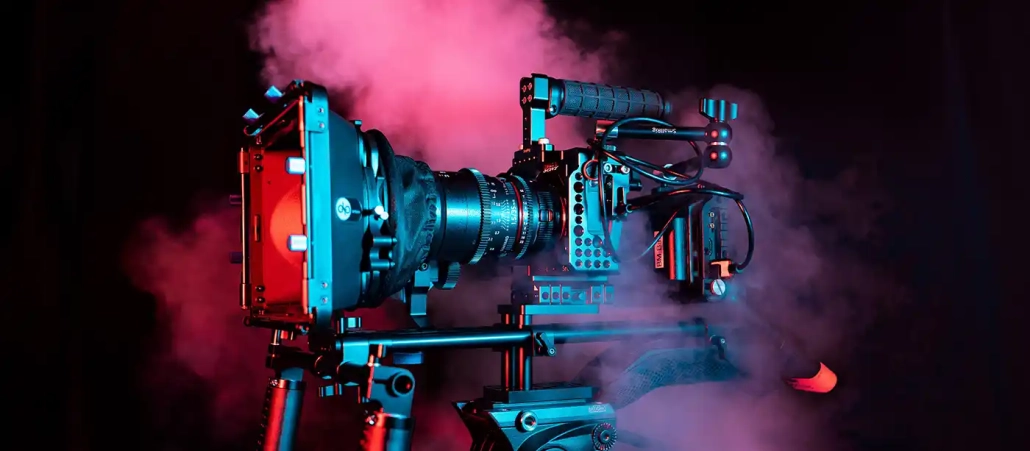
Cinematography Meaning for Events in Kenya
Cinematography goes beyond simply recording what is happening; it is the deliberate craft of shaping visuals to tell a compelling story. Every angle, lighting choice, and camera movement plays a crucial role in setting the mood and evoking emotions. Whether it’s the joy in a wedding ceremony, the energy of a live performance, or the professionalism of a corporate event, cinematography ensures that the essence of the moment is beautifully preserved and powerfully communicated.
At its core, cinematography blends creativity with technical expertise. The choice of lenses, composition, and lighting not only determines how a scene looks but also how it feels to the viewer. A well-framed shot can highlight intimacy, grandeur, or excitement, while lighting can transform an ordinary space into a visually stunning experience. For brands, this means more than documentation—it becomes a tool for strengthening identity, engaging audiences, and leaving a lasting impression.
Ultimately, great cinematography is about storytelling that resonates long after the event is over. It captures fleeting moments and transforms them into timeless visual narratives. From weddings that relive emotional vows to corporate films that inspire trust and creativity, cinematography gives every production a unique voice. When approached with intention and artistry, it has the power to elevate events, inspire audiences, and craft memories that remain unforgettable.
Cinematography is more than just recording visuals; it is the art of using camera techniques, lighting, framing, and motion to tell a story that resonates with viewers. While anyone can press record, professional cinematography transforms ordinary footage into a compelling visual narrative. This section explains how cinematography influences emotions, the difference between simple videography and cinematic storytelling, and why professional cinematography is worth the investment.

Cinematography Meaning for Events in Kenya
Every visual choice in cinematography directly impacts how the audience feels and interprets the story. Unlike raw footage, professional cinematography uses techniques that create immersive emotional experiences.
Lighting: Warm tones create intimacy, while cool tones establish tension or drama.
Camera Angles: A low-angle shot makes a subject appear powerful, while a high-angle shot can suggest vulnerability.
Framing & Composition: Symmetry, depth of field, and focus guide the audience’s eyes to what truly matters.
Movement: Smooth tracking shots evoke elegance, while handheld movements create urgency and realism.
Symbolism: Visual choices can subtly communicate themes without needing dialogue.
Conclusion: Cinematography is the silent language of film—it shapes not just what we see, but how we feel about the story unfolding before us

Cinematography Meaning for Events in Kenya
Videography captures events as they happen, but cinematography elevates them into stories that stay in memory. The difference lies in vision, planning, and execution.
Videography:
Focuses mainly on documentation.
Often static shots with limited emphasis on mood.
Functional for records but lacks emotional depth.
Cinematography:
Intentionally planned shots that follow a visual narrative.
Uses techniques such as color grading, creative framing, and dramatic lighting.
Focuses on evoking emotions and building connection with the audience.
Example: A wedding videographer may simply record vows, but a cinematographer will craft the scene—capturing close-ups of trembling hands, the sparkle of tears, and wide shots of the setting sun to amplify emotion.
Conclusion: Cinematography goes beyond capturing moments—it tells stories that transform memories into timeless art.

Cinematography Meaning for Events in Kenya
Hiring professional cinematographers is not just about having better equipment—it’s about investing in storytelling expertise and technical mastery.
Quality Production: Professionals use advanced cameras, lenses, and stabilization tools for crisp, cinematic footage.
Storytelling Expertise: They understand pacing, visual rhythm, and how to translate emotions into visuals.
Editing & Post-Production: Cinematic color grading, seamless transitions, and sound design enhance the final product.
Professional Impact: Whether it’s a wedding film, a corporate ad, or a music video, cinematography ensures content looks polished and memorable.
Long-Term Value: High-quality cinematic footage stands the test of time, making it more valuable than basic recordings.
Conclusion: Professional cinematography transforms ordinary events or projects into impactful visual experiences that engage audiences and leave a lasting impression.
Cinematography is the heartbeat of visual storytelling—it shapes emotions, defines mood, and determines how audiences connect with a story. Unlike simple videography, true cinematography blends artistry with technical precision to create powerful narratives. Investing in professional cinematography means investing in quality, impact, and timeless storytelling that elevates every project from ordinary to extraordinary.
Cinematography is more than just capturing moving images—it is about crafting a visual language that shapes how audiences experience a story. Each core element of cinematography contributes to the mood, clarity, and emotional connection of the final film. Below are the most important elements and how they impact storytelling.

Cinematography Meaning for Events in Kenya
Lighting is often called the “soul” of cinematography because it defines how a scene feels and how the audience perceives it.
Tone & Mood: Soft, warm lighting may create romance or nostalgia, while harsh, stark lighting builds tension and drama.
Depth & Dimension: Shadows and highlights add texture, making a scene visually dynamic rather than flat.
Focus & Emotion: Lighting directs attention to specific subjects or areas, guiding viewers to focus on the most important elements of the story.
Symbolism: Dark vs. bright lighting can symbolize conflict, hope, danger, or mystery.

Cinematography Meaning for Events in Kenya
The camera’s position and movement play a huge role in storytelling, influencing how the audience connects with characters.
Angles:
High angles can make characters look vulnerable or weak.
Low angles create power, dominance, or intimidation.
Close-ups capture emotions, while wide shots set the scene and context.
Movements:
Tracking shots immerse viewers in the action.
Zooms and pans control pacing and narrative flow.
Steadicam or handheld shots bring intimacy and realism.
Emotional Impact: By manipulating angles and movements, filmmakers guide how viewers feel about a character or scene.

Cinematography Meaning for Events in Kenya
Composition is the art of arranging visual elements within the frame to enhance storytelling.
Balance & Symmetry: Symmetrical shots often create harmony, while asymmetry adds tension or unpredictability.
Rule of Thirds: Placing key subjects off-center draws natural focus and makes shots more engaging.
Foreground & Background Use: Layering gives depth, making the scene more immersive.
Creative Choices: Unique framing—like over-the-shoulder or point-of-view shots—puts the audience directly in the story.

Cinematography Meaning for Events in Kenya
Color grading transforms raw footage into a visually cohesive and emotionally resonant film.
Mood Creation: Warm tones (reds, oranges, yellows) suggest joy or passion, while cooler tones (blues, greens) convey calm, sadness, or suspense.
Theme Reinforcement: Specific palettes can symbolize time periods, cultures, or genres (e.g., sepia tones for nostalgia).
Storytelling Continuity: Color grading ensures that all scenes, regardless of time or location, feel like part of the same world.
Psychological Effect: Colors subtly influence audience emotions without them realizing it.

Cinematography Meaning for Events in Kenya
Although cinematography focuses on visuals, sound integration is essential to achieving full immersion.
Atmosphere Creation: Ambient sounds make scenes more realistic and relatable.
Emotional Enhancement: Music underscores moods—soft melodies evoke intimacy, while heavy beats add intensity.
Dialogue Clarity: Proper synchronization ensures that storytelling remains coherent and impactful.
Cinematic Experience: Visuals without strong audio may fall flat, but together they create a memorable sensory experience.
Cinematography is not just about pointing a camera—it’s about combining lighting, angles, composition, color, and sound into a cohesive storytelling tool. Each element plays a vital role in influencing emotions, guiding attention, and shaping the audience’s perception. When done right, these techniques elevate a simple video into an unforgettable cinematic masterpiece.

Cinematography Meaning for Events in Kenya
Corporate events are not just gatherings—they are opportunities to showcase a brand’s identity, values, and vision. Professional cinematography ensures that these moments are captured with precision and creativity, turning ordinary recordings into powerful storytelling assets that can be used for marketing, brand positioning, and long-term impact.
Every corporate event has highlights that deserve cinematic treatment—whether it’s unveiling a new product, hosting an annual conference, or celebrating milestones.
Product Launches: Cinematography can spotlight the unveiling moment with dramatic angles, lighting, and slow-motion shots that build excitement.
Conferences & Exhibitions: Wide shots capture the scale of the event, while close-ups highlight reactions, innovations, and key brand activities.
Brand Moments: From ribbon-cuttings to award presentations, cinematographers use creative storytelling to make these moments stand out.
Visual Impact: Instead of flat, documentary-style coverage, cinematic filming transforms the event into a polished showcase that resonates with audiences long after the day ends.
Corporate cinematography is not just about recording events—it’s about aligning visuals with brand identity.
Brand Storytelling: Visuals can communicate professionalism, innovation, or prestige, depending on how they are captured and presented.
Cohesive Identity: Color grading and branded graphics can reinforce corporate colors, logos, and themes.
Emotional Connection: Cinematic techniques like inspirational music, dynamic camera movement, and well-framed interviews build narratives that connect with employees, clients, and stakeholders.
Marketing Value: High-quality event footage can be repurposed for promotional videos, social media content, or internal communications.
Corporate events are filled with critical sessions where every word and gesture matters. Cinematography ensures they are covered with clarity and professionalism.
Keynote Speeches: Multiple camera angles, including close-ups and wide audience shots, give speeches impact and authority.
Panel Discussions: Smooth transitions between speakers, audience reactions, and presentation visuals keep the content engaging.
Networking Sessions: Candid shots of attendees interacting add authenticity, showing the human side of the brand.
Technical Precision: High-quality audio integration guarantees that speeches, discussions, and presentations are clear, ensuring nothing important is lost.
Cinematography for corporate events goes beyond simply documenting what happened—it transforms business moments into powerful stories. By capturing launches, conferences, and networking with cinematic style, aligning visuals with corporate identity, and ensuring professional coverage of key sessions, brands can elevate their image and create long-lasting impact. With the right cinematography, a corporate event becomes not just an occasion, but a lasting representation of the brand’s professionalism and vision.

Cinematography Meaning for Events in Kenya
Social and private events are deeply personal milestones filled with emotions, connections, and cherished memories. Professional cinematography elevates these moments by transforming them into timeless visual stories. From weddings to intimate celebrations, a cinematic approach ensures that every smile, tear, and joyful detail is preserved with artistry and precision.
Weddings are among the most significant events in a person’s life, and cinematography ensures that every magical moment is preserved forever.
Romantic Storytelling: From the vows to the first dance, cinematic filming uses soft lighting, elegant angles, and emotional pacing to highlight love and connection.
Detail Focus: Close-ups of rings, décor, flowers, and candid expressions ensure nothing is overlooked.
Guest Experience: Reactions from family and friends are captured to add depth and authenticity.
Creative Shots: Drone sweeps of the venue, slow-motion of key moments, and cinematic transitions make the video more than just a record—it becomes a film that tells the couple’s unique story.
Milestone celebrations like birthdays, anniversaries, and family gatherings are opportunities to celebrate life and togetherness. Cinematography turns these occasions into visually stunning keepsakes.
Highlighting Emotions: Smiles, laughter, and surprise reactions are framed with artistic precision.
Storytelling Approach: The flow of the day is presented like a narrative—from the buildup to the climax moments such as cake-cutting or speeches.
Tailored Aesthetics: Lighting, music, and editing style are customized to reflect the personality of the event—playful for birthdays, elegant for anniversaries, or vibrant for cultural celebrations.
Shareable Memories: High-quality event films are perfect for sharing with friends, family, and future generations.
Outdoor gatherings provide breathtaking backdrops that cinematography can bring to life in unforgettable ways.
Drone Cinematography: Wide aerial shots showcase the scale of outdoor setups—perfect for garden weddings, beach parties, or open-field concerts.
Natural Lighting: Cinematographers use the sun’s golden hour, sunset tones, or natural contrasts to create depth and warmth.
Dynamic Perspectives: Wide landscapes combined with close-up details create balance and emphasize the atmosphere of the event.
Immersive Storytelling: The surroundings become part of the narrative, blending nature’s beauty with human connection for cinematic impact.
Cinematography for social and private events ensures that life’s most cherished memories are captured with artistry and emotional depth. Weddings shine with romantic storytelling, birthdays and anniversaries are elevated into timeless narratives, and outdoor events become cinematic showcases with the help of drones and natural lighting. Instead of simple recordings, professional cinematography transforms personal milestones into films that families and friends can treasure for a lifetime.

Cinematography Meaning for Events in Kenya
Cinematography can transform events and stories into powerful visual experiences, but only if done with skill and precision. Many events and productions lose their impact because of common mistakes that compromise quality. Recognizing and avoiding these pitfalls ensures that the final output looks polished, professional, and emotionally engaging.
Lighting is the backbone of cinematography. Without proper lighting, even high-end cameras produce dull results.
Flat Visuals: Insufficient or uneven lighting removes depth and dimension from subjects.
Harsh Shadows: Overexposed or poorly placed light sources create distracting shadows.
Missed Atmosphere: Ignoring lighting design prevents the video from setting the right mood or tone.
Best Practice: Cinematographers should use a mix of natural, artificial, and creative lighting techniques to highlight subjects, set ambiance, and make visuals pop.
While creativity is essential, overdoing effects can make a video look amateurish.
Distracting Filters: Excessive color filters distort the natural look and reduce authenticity.
Overloaded Transitions: Too many flashy effects between scenes can break immersion.
Shaky Footage: Unstable shots without proper stabilization create discomfort for viewers.
Best Practice: Use transitions sparingly, ensure steady shots through gimbals/tripods, and apply color grading with subtlety for a cinematic yet professional look.
Cinematography is not just about visuals—sound is equally important. Poor audio can ruin an otherwise stunning video.
Muffled Voices: Failure to use proper microphones makes speeches and dialogues unclear.
Ambient Noise: Ignoring background interference can distract from the main message.
No Emotional Layering: Omitting music or sound effects reduces emotional impact.
Best Practice: Always integrate high-quality audio capture, apply sound mixing, and design soundscapes that complement the visuals.
Even with good footage, poor editing can destroy the storytelling impact.
Jumbled Sequences: Randomly arranged clips confuse viewers and weaken engagement.
Unfocused Storytelling: Lack of a central theme or message makes the video forgettable.
Overlong Cuts: Leaving in unnecessary footage dilutes the impact and pacing.
Best Practice: Editing should follow a narrative arc—introduction, buildup, climax, and conclusion—ensuring the video feels cohesive, intentional, and emotionally satisfying.
Cinematography mistakes like poor lighting, overused effects, neglected sound design, and disorganized editing can turn a promising video into a disappointment. By avoiding these pitfalls and prioritizing storytelling, technical precision, and balance, cinematographers can create visuals that are professional, engaging, and impactful. The difference between average footage and cinematic excellence often lies in attention to these critical details.

Cinematography Meaning for Events in Kenya
Cinematography is more than just recording—it’s about telling stories, evoking emotions, and leaving a lasting impact on audiences. Peak Audio brings a unique blend of artistry, technical mastery, and advanced tools to ensure every moment of your event is transformed into a cinematic experience. From intimate weddings to large-scale corporate events, Peak Audio’s approach guarantees a polished, professional, and emotionally engaging result.
At Peak Audio, the human touch matters just as much as the technology.
Expert Eyes: Our cinematographers are trained to identify and capture the most powerful moments—whether it’s a smile, a keynote highlight, or a standing ovation.
Emotional Storytelling: Shots are crafted to convey love, joy, excitement, or professionalism, depending on the event.
Attention to Detail: From décor to candid interactions, nothing is overlooked, ensuring your story is complete.
Cultural Sensitivity: For Kenyan weddings, corporate launches, or cultural festivals, we tailor our approach to respect traditions while delivering cinematic excellence.
Cinematic quality depends on the right tools, and Peak Audio invests in the latest technology.
Drone Cinematography: Capturing sweeping aerial shots that showcase venues, landscapes, and grand entrances.
Stabilization Gear: Gimbals and stabilizers ensure smooth, fluid motion, free from shaky footage.
High-Resolution Cameras: Filming in 4K and 8K guarantees crisp detail, even on large screens or digital platforms.
Future-Ready Tools: Advanced rigs, lenses, and lighting solutions allow for creative flexibility across all event types.
Peak Audio doesn’t treat cinematography in isolation—it’s part of a complete AV ecosystem.
Crystal-Clear Sound: Professional microphones and audio systems are synced with video to ensure speeches, music, and emotions are fully experienced.
Event Lighting: Lighting design is matched with cinematography to highlight subjects and create the desired mood.
Perfect Sync: Coordinating visuals, sound, and lighting creates immersive films that feel polished and intentional.
Holistic Approach: This integration prevents technical issues and ensures the event looks and feels cohesive both live and on film.
Every event has a unique purpose, and Peak Audio ensures your film reflects it.
Personalized Narratives: For weddings, the love story is central; for corporates, brand identity drives the narrative.
Audience-Focused: Edits and visuals are designed with the target audience in mind, whether internal teams, clients, or family.
Thematic Consistency: Visuals, color grading, and editing style match the theme of your event—formal, festive, elegant, or modern.
Brand Reinforcement: Corporate films integrate logos, colors, and messaging, ensuring alignment with brand goals.
Peak Audio enhances events with cinematography by combining professional talent, cutting-edge technology, and a holistic approach to sound, lighting, and visuals. Their team transforms fleeting moments into cinematic stories that resonate with audiences long after the event ends. Whether it’s a wedding, conference, festival, or private celebration, Peak Audio ensures your event isn’t just documented—it’s immortalized in film, crafted to reflect your story, your theme, and your vision.
Cinematography can feel like a complex subject for clients, especially when planning events or productions. Below are answers to the most common questions, designed to provide clarity and help you make informed decisions.
Videography generally refers to straightforward event recording, focusing on capturing footage for documentation. It is functional but often lacks creative storytelling.
Cinematography, on the other hand, is the art of storytelling through visuals. It uses creative angles, lighting, editing, and sound design to evoke emotions and create a polished, film-like experience.
In short, videography shows what happened, while cinematography makes you feel what happened.
If your goal is simply to record for memory, basic videography might be enough.
But if you want to create an immersive film that reflects the emotions, atmosphere, and story of your event, professional cinematography is invaluable.
For weddings, it preserves romance and detail. For corporate events, it strengthens brand storytelling. For concerts or social gatherings, it makes the experience unforgettable and shareable.
Costs vary depending on factors like:
Event size and duration.
Type of equipment required (e.g., drones, multiple cameras, 4K/8K filming).
Number of cinematographers needed.
Editing complexity and post-production requirements.
On average, professional cinematography in Kenya ranges from KES 50,000 to KES 300,000+, depending on the scale. Corporate films or multi-day weddings may require higher budgets for full cinematic coverage.
Yes. Drones are increasingly popular in both personal and corporate events.
For Weddings: They capture breathtaking aerial views of venues, processions, and outdoor receptions.
For Corporate Events: They highlight large venues, brand activations, and crowd engagement from unique angles.
Professional drone pilots ensure safety and compliance with local regulations, while delivering cinematic footage.
Check Their Portfolio: Look for creativity, technical quality, and storytelling style.
Assess Their Experience: Ensure they’ve handled similar events (weddings, conferences, concerts, etc.).
Evaluate Equipment: Modern cameras, stabilizers, and drones indicate professionalism.
Ask About Process: A good team should explain how they plan, shoot, and edit.
Consider Reviews & References: Client feedback helps confirm reliability and professionalism.
Yes. Peak Audio offers a complete event solution that combines professional cinematography with audio, lighting, and visual systems.
This integration ensures perfect synchronization between sound and visuals, creating a cohesive and immersive experience.
Clients benefit from working with one trusted provider instead of juggling multiple vendors—saving time, money, and stress.
FAQs around cinematography often highlight the differences from simple videography, the value of professional storytelling, and the role of technology like drones. Costs vary by scale, but investing in cinematography guarantees impact and lasting memories. With Peak Audio, clients enjoy the added advantage of integrated sound, lighting, and cinematography services—delivering seamless coverage and films that truly capture the spirit of their events.

Cinematography Meaning for Events in Kenya
Cinematography is more than simply recording an event—it is the art of transforming ordinary moments into extraordinary stories. Whether it’s a wedding filled with romance, a corporate event showcasing brand excellence, or a private celebration capturing joy and laughter, professional cinematography ensures that every detail, every emotion, and every highlight is preserved with beauty and precision. Instead of just creating footage, it creates timeless narratives that can be cherished for years to come.
At Peak Audio, cinematography is seamlessly combined with sound and lighting to create complete productions that captivate audiences. Using advanced tools such as drones, 4K/8K cameras, and professional stabilizers, their team elevates events into cinematic experiences. Beyond the visuals, careful sound integration and lighting design ensure that each film is immersive, engaging, and true to the essence of the occasion.
The result is not just a video, but a crafted story that inspires, connects, and leaves a lasting impression. Choosing Peak Audio means trusting experts who understand how to bring your event’s vision to life, capturing moments that resonate with emotion and authenticity. From intimate gatherings to large-scale productions, they turn your event into a cinematic masterpiece that stands the test of time.

Sound and Lighting Systems for Churches in Kenya
Sound and lighting systems are the backbone of modern worship experiences in Kenya. A clear and powerful sound system ensures that sermons are heard without strain, praise and worship songs are immersive, and every member of the congregation—whether at the front pew or the back—feels connected to the message. Similarly, professional lighting goes beyond just visibility; it sets the tone of the service, highlights key moments, and enhances the spiritual atmosphere that inspires deeper engagement. Without the right setup, even the most powerful message can lose its impact.
Choosing the right sound and lighting system for a church depends on the size of the sanctuary, the style of worship, and the budget. For smaller churches, portable PA systems and simple stage lighting may suffice, while larger congregations require line array speakers, digital mixers, wireless microphones, and intelligent lighting to create an immersive experience. The goal is always to balance clarity, coverage, and ambiance so that every service runs smoothly. A well-designed system should not only amplify sound and illuminate space but also strengthen the emotional connection of the worshippers to the service.
At Peak Audio, we specialize in tailoring sound and lighting solutions that meet the unique needs of churches across Kenya. From consultation and design to installation and ongoing maintenance, we provide end-to-end services that ensure reliability and excellence in every worship session. Whether it’s upgrading an existing system or building from scratch, our team combines expertise with cutting-edge technology to deliver setups that truly elevate the worship experience. With Peak Audio, your church can focus on what matters most—delivering powerful services that touch lives and uplift souls.

Sound and Lighting Systems for Churches in Kenya
Church services are more than just gatherings—they are immersive experiences where sermons, music, and worship create a spiritual connection. The quality of sound and lighting plays a crucial role in shaping this experience. Proper audio-visual (AV) systems ensure that every message, song, and moment is delivered with clarity and impact.
Clear Sermons: High-quality sound ensures that congregants can hear and understand sermons without strain, fostering better engagement and comprehension.
Enhanced Music Worship: Choirs, bands, and solo performances resonate fully when sound systems capture every nuance of instruments and vocals.
Inclusive Experience: Proper audio ensures that all attendees, even those at the back of the church, can participate in worship fully.
Reduced Fatigue: Clear sound reduces listener fatigue, keeping the congregation attentive and immersed throughout the service.
Sound clarity is not just technical—it directly affects spiritual engagement and the overall worship experience.
Mood and Ambiance: Lighting sets the tone for different parts of the service, whether creating a contemplative atmosphere during prayers or an energetic vibe during praise and worship.
Focus on Key Areas: Spotlights and stage lighting highlight pastors, musicians, or sermon visuals, directing attention without distraction.
Enhancing Visuals: Proper lighting ensures that visual displays, presentation slides, and projected lyrics are clear and readable.
Engagement and Comfort: Balanced lighting prevents glare and harsh shadows, making the space welcoming and comfortable for attendees.
Lighting is a subtle yet powerful tool that enhances the visual and emotional impact of church services.
Integrated Experience: Combining high-quality sound and lighting creates a seamless, professional worship environment.
Support for Technology: Many churches now incorporate projectors, screens, and live streaming, which require reliable AV systems.
Flexibility for Events: Professional systems adapt to regular services, special events, concerts, or guest speakers.
Enhanced Growth and Engagement: Clear audio and dynamic lighting help attract and retain congregants, creating a modern, professional image for the church.
In today’s Kenyan church environment, professional AV systems are no longer optional—they are essential to delivering meaningful, engaging, and impactful worship experiences.
Church sound and lighting systems play a pivotal role in enhancing worship. Clear sound ensures sermons and music are heard by all, while thoughtful lighting sets the right mood and focus. Professional AV systems integrate these elements seamlessly, supporting modern technologies like projections and live streaming. For Kenyan churches aiming to create engaging, immersive services, investing in professional sound and lighting systems is key to enriching the spiritual experience for every congregant.
High-quality sound systems are the backbone of engaging church services. They ensure that sermons, worship, and multimedia presentations reach every congregant clearly and consistently. For Kenyan churches of all sizes, selecting the right combination of equipment is crucial to create an immersive and professional worship experience.

Sound and Lighting Systems for Churches in Kenya
Purpose: Wireless microphones provide freedom of movement for pastors, choir members, and worship leaders without being restricted by cables.
Benefits:
Hands-free options like lapel and headset mics allow speakers to focus on delivery.
Handheld wireless mics are ideal for choirs, soloists, and guest speakers.
Reduce stage clutter and improve aesthetics.
Kenya Context: Wireless microphones are essential in medium to large churches where pastors and worship teams need to move freely while ensuring clear audio for all congregants.
Flexibility and mobility make wireless microphones indispensable for modern worship services.

Sound and Lighting Systems for Churches in Kenya
Purpose: Mixers allow audio engineers to control volume, tone, and effects for multiple inputs, ensuring a balanced sound.
Benefits:
Fine-tune vocals, instruments, and multimedia audio for clarity and harmony.
Integrate multiple sources like laptops, projectors, and instruments.
Adjust sound in real-time to match the dynamics of the service.
Kenya Context: Churches with bands or multimedia presentations need reliable mixers to avoid audio conflicts and maintain professional sound quality.
Mixers are critical for achieving a polished, immersive audio experience during services.

Sound and Lighting Systems for Churches in Kenya
Purpose: Speakers project audio throughout the church, ensuring every congregant hears clearly.
Types & Applications:
Line array speakers: Ideal for mega churches with large halls, providing even sound coverage across vast spaces.
Column speakers: Suitable for medium-sized churches, offering focused projection and minimal visual disruption.
Point-source speakers: Perfect for small churches, providing clear audio without overpowering the room.
Kenya Context: Choosing the right speaker type ensures consistent coverage and avoids dead zones or audio distortion.
Speaker selection directly impacts audio reach and clarity, tailored to church size and layout.

Sound and Lighting Systems for Churches in Kenya
Purpose: Monitors and in-ear systems allow performers to hear themselves clearly on stage, keeping timing and pitch accurate.
Benefits:
Stage monitors provide live feedback for bands and choirs.
In-ear monitors offer personal audio control and reduce stage noise.
Ensure consistent performance without audio lag or echo.
Kenya Context: Medium and large churches with live bands benefit from monitors and in-ear systems to maintain performance quality.
Monitors and in-ear systems are essential for synchronized worship performances and a polished sound experience.

Sound and Lighting Systems for Churches in Kenya
Purpose: Acoustic treatments optimize the church’s sound environment by controlling echo, reverb, and unwanted reflections.
Benefits:
Panels, diffusers, and bass traps enhance clarity for speech and music.
Improves the congregation’s ability to understand sermons and lyrics.
Complements the sound system for a more immersive worship experience.
Kenya Context: Churches in reverberant spaces or with hard surfaces benefit greatly from acoustic treatments, enhancing overall sound quality.
Proper acoustic treatment is the foundation for achieving intelligible, clear, and balanced sound in any church setting
For Kenyan churches, an effective sound system integrates wireless microphones, mixers, appropriate speakers, monitors or in-ear systems, and acoustic treatments. Each component plays a vital role: microphones ensure mobility, mixers balance audio, speakers deliver sound throughout the space, monitors support performers, and acoustic treatments refine clarity. Together, these elements create professional, immersive, and spiritually engaging worship experiences, allowing congregants to fully participate in sermons, music, and other church activities.
Lighting in churches goes beyond simply illuminating a space. It sets the tone, directs attention, enhances worship experiences, and complements sermons and musical performances. For modern Kenyan churches, professional lighting systems are essential to create visually engaging, immersive, and spiritually uplifting environments. Below is a detailed guide to the best lighting solutions.

Sound and Lighting Systems for Churches in Kenya
Stage lighting is critical for highlighting the most important areas of a church—the altar, choir, and musicians. Properly designed stage lighting ensures that key speakers and performers are clearly visible, allowing the congregation to focus on worship without distractions.
Key Benefits:
Highlights ceremonial and performance areas for clarity and visual impact.
Adjustable colors and intensities allow for mood-setting across different parts of the service.
Improves recording and live-streaming quality for services.
Impact in Kenya: Churches with medium to large auditoriums gain better visibility and engagement during services and special events.

Sound and Lighting Systems for Churches in Kenya
Ambient lighting sets the overall tone of a service, creating a welcoming and reflective atmosphere. It supports the emotional journey of the congregation, from quiet prayer to celebratory worship moments.
Why It Matters:
Provides warmth and comfort, enhancing spiritual engagement.
Soft lighting during meditative or prayer moments encourages focus and introspection.
Works in harmony with natural light or architectural features for aesthetic appeal.
Impact in Kenya: Evening services and reflective prayer sessions benefit greatly from controlled ambient lighting that is both soft and consistent.

Sound and Lighting Systems for Churches in Kenya
Spotlights and moving head lights are used to direct attention where it matters most—whether a pastor is delivering a sermon, a soloist is performing, or a choir is singing. Their dynamic capability allows lighting to follow the flow of the service.
Key Features:
Direct attention to speakers or performers, minimizing distractions.
Programmable movement and intensity for dramatic effects during celebrations or youth events.
Enhances audience engagement and visual storytelling.
Impact in Kenya: Ideal for churches hosting concerts, youth services, or special ceremonies that require visual focus and dynamic effects.

Sound and Lighting Systems for Churches in Kenya
LED walls and projection systems are increasingly popular in Kenyan churches seeking modern, multimedia-driven services. These systems display lyrics, sermon points, videos, or thematic visuals, enhancing participation and comprehension.
Advantages:
Improves visibility of presentations for large congregations.
Supports high-quality live streaming and recordings.
Enables creative visuals aligned with worship themes and church branding.
Impact in Kenya: Modern churches integrating technology benefit from increased engagement and interactive worship experiences.

Sound and Lighting Systems for Churches in Kenya
Energy efficiency is a key consideration for churches running frequent services. Modern LED solutions consume less power, have longer lifespans, and reduce maintenance costs while providing consistent lighting performance.
Benefits:
Lower electricity consumption and operational costs.
Longer-lasting fixtures reduce the need for frequent replacements.
Environmentally friendly solution supporting sustainable church practices.
Impact in Kenya: Churches hosting daily or weekly services can save significantly on operational costs without compromising lighting quality.
A well-designed lighting system transforms Kenyan church services into immersive and professional experiences. Stage lighting enhances visibility, ambient lighting sets the mood, spotlights guide attention, LED walls add engagement, and energy-efficient solutions reduce costs. Together, these systems ensure every sermon, musical performance, and special event is visually compelling, spiritually enriching, and technically flawless, creating a memorable environment for congregants and visitors alike.

Sound and Lighting Systems for Churches in Kenya
Investing in sound and lighting systems can significantly enhance worship services, but mistakes in selection, installation, or management can undermine the impact. Many Kenyan churches face challenges due to overlooked details or poor planning. Understanding common mistakes helps churches avoid costly errors and ensures a smooth, immersive experience for congregants.
Problem: Churches often opt for cheaper microphones, speakers, or lighting fixtures to save costs.
Impact: Low-quality equipment may break down, produce poor sound, or fail during services, disrupting worship.
Solution: Invest in trusted brands like Shure, Sennheiser, AKG, or Audio-Technica, which offer durability and reliable performance.
Kenya Context: While upfront costs may be higher, professional-grade equipment provides long-term savings by reducing replacements and maintenance.
Choosing quality over cost ensures consistent, professional sound and lighting for all services.
Problem: Churches sometimes install AV systems without considering room acoustics, resulting in echo, reverb, or dead zones.
Impact: Speech intelligibility suffers, music sounds distorted, and congregants struggle to hear clearly.
Solution: Incorporate acoustic treatment like panels, diffusers, and bass traps during system design to control reflections and optimize sound.
Kenya Context: Churches with large halls or hard surfaces benefit greatly from proper acoustic planning.
Ignoring acoustics undermines even the best AV equipment, making sound clarity difficult to achieve.
Problem: Incorrect lighting can either make spaces too bright and harsh or too dim and disengaging.
Impact: Over-lighting distracts congregants, while under-lighting reduces visibility for worship leaders, choirs, and multimedia displays.
Solution: Design lighting that balances ambient, stage, and accent lights according to the church layout and service type.
Kenya Context: Churches hosting evening services or large gatherings must plan lighting carefully to create a comfortable worship environment.
Proper lighting design enhances focus and atmosphere, improving overall worship experience.
Problem: Incorrect placement of speakers, microphones, or mixers can cause uneven sound distribution.
Impact: Some areas may be too loud while others remain inaudible, frustrating congregants and performers.
Solution: Engage professional audio engineers to install and calibrate systems, ensuring balanced sound coverage throughout the church.
Kenya Context: Medium and large churches benefit from strategic speaker placement, especially in halls with balconies or irregular layouts.
Professional installation is crucial for balanced sound and an enjoyable listening experience.
Problem: Even high-quality AV systems fail if staff and volunteers don’t know how to operate them.
Impact: Mismanaged volume, lighting, or multimedia cues can disrupt services and reduce engagement.
Solution: Provide hands-on training for all personnel responsible for AV operation, covering setup, troubleshooting, and live adjustments.
Kenya Context: Many churches rely on volunteers for AV support, making training essential for smooth service delivery.
Proper training ensures consistent performance, reduces errors, and maximizes the value of AV investments.
Common AV mistakes in churches—low-quality equipment, ignoring acoustics, improper lighting, poor installation, and untrained operators—can undermine worship experiences. By investing in reliable equipment, designing systems with acoustics and lighting in mind, installing professionally, and training staff, churches in Kenya can deliver clear, immersive, and engaging services. Avoiding these pitfalls ensures congregants enjoy sermons, music, and multimedia presentations without distractions or technical disruptions.
Professional sound and lighting are essential for modern churches to deliver engaging and immersive worship experiences. Peak Audio provides end-to-end solutions, ensuring that Kenyan churches of all sizes benefit from tailored designs, professional installation, training, and ongoing support.

Sound and Lighting Systems for Churches in Kenya
Purpose: Each church has unique architectural features, acoustics, and service requirements.
Approach: Peak Audio evaluates the size, layout, and congregation needs to design sound and lighting systems that provide optimal coverage.
Benefits:
Ensures clear audio from front to back, even in large sanctuaries.
Proper lighting highlights key areas like the altar, choir, and multimedia screens.
Designs accommodate special events, weddings, and concerts.
Kenya Context: From small community churches to mega-churches in Nairobi, Mombasa, or Kisumu, tailored designs guarantee a consistent worship experience.
Customized designs maximize system performance, ensuring all congregants can hear, see, and engage with services effectively.
Purpose: Even the best equipment underperforms without precise installation and calibration.
Approach: Peak Audio’s technicians carefully position speakers, microphones, and lighting fixtures and adjust acoustic parameters for optimal sound clarity.
Benefits:
Eliminates echo, reverb, and dead zones.
Ensures balanced sound levels throughout the sanctuary.
Lighting complements architectural features without causing glare or shadows.
Kenya Context: Churches with large halls, balconies, or open-air venues benefit significantly from professional installation and calibration.
Proper installation and calibration guarantee that the church’s AV system delivers its full potential.

Sound and Lighting Systems for Churches in Kenya
Purpose: A professional system is only as effective as the people operating it.
Approach: Peak Audio provides hands-on training for all staff and volunteers responsible for AV operations, covering setup, troubleshooting, and live adjustments.
Benefits:
Reduces operational errors during services.
Empowers staff to manage multimedia, sound levels, and lighting transitions confidently.
Ensures continuity even if key personnel are unavailable.
Kenya Context: Volunteer-led AV teams in churches across Kenya gain confidence and competence, improving overall service quality.
Proper training maximizes system performance and ensures smooth, uninterrupted services.

Sound and Lighting Systems for Churches in Kenya
Purpose: Regular maintenance prevents equipment failure and extends the lifespan of AV systems.
Approach: Peak Audio offers scheduled servicing, troubleshooting, and emergency technical support for churches.
Benefits:
Minimizes service disruptions due to faulty equipment.
Maintains consistent audio and lighting quality over time.
Provides peace of mind for church leaders and volunteers.
Kenya Context: Churches with frequent services or special events can rely on continuous support to maintain professional standards.
Ongoing maintenance ensures long-term reliability and optimal performance of church AV systems.

Sound and Lighting Systems for Churches in Kenya
Reputation: Peak Audio has a track record of successfully designing, installing, and supporting AV systems for churches of various sizes and denominations.
Benefits:
Expertise in addressing common challenges in Kenyan church environments.
Knowledge of local acoustics, electrical setups, and event dynamics.
Trusted by church leaders to deliver professional, engaging worship experiences.
Kenya Context: From urban mega-churches to rural community churches, Peak Audio’s experience ensures solutions are both practical and effective.
Experienced professionals understand church needs and deliver reliable, high-quality AV solutions tailored to local contexts.
Peak Audio supports Kenyan churches through customized AV designs, professional installation, staff training, ongoing maintenance, and proven expertise. Their approach ensures that sound and lighting systems are optimized for every church, creating clear, immersive, and spiritually engaging worship experiences. By combining technical excellence with local experience, Peak Audio empowers churches to focus on ministry while delivering professional-quality services that enhance every congregation member’s experience.
Church leaders and administrators in Kenya often have questions about selecting, installing, and maintaining professional audio and lighting systems. Proper AV solutions can transform worship experiences, but choosing the right setup requires understanding your church’s unique needs. The following FAQs provide comprehensive guidance for churches of all sizes.
Answer: Small churches need compact, high-quality systems that provide clear audio coverage without overwhelming the space or consuming excessive power.
Recommended Components:
Point-Source Speakers: Deliver focused sound to cover the entire sanctuary evenly without creating hot or dead zones.
Small Mixers: Allow balancing of microphones, instruments, and multimedia sources.
Wireless Microphones: Enable pastors, choir members, and worship leaders to move freely without cables.
Additional Considerations:
Ensure proper placement of speakers to minimize feedback and echo.
Use acoustic panels if the room has hard surfaces that reflect sound.
Kenya Context: Many community churches in Nairobi, Mombasa, and Kisumu rely on Shure or Audio-Technica systems for reliability, durability, and affordability.
A tailored small-church system ensures that every congregant hears sermons, music, and announcements clearly, creating an engaging worship environment.
Answer: Installation costs vary depending on church size, system complexity, and equipment quality.
Estimated Cost Ranges:
Small Churches: KES 150,000 – KES 500,000, including point-source speakers, small mixers, basic wireless microphones, and ambient lighting.
Medium Churches: KES 500,000 – KES 1.5 million, including advanced mixers, multiple wireless microphones, stage lighting, and monitors.
Large/Mega Churches: KES 1.5 million – KES 5 million+, covering line-array speakers, full-stage lighting, LED walls, projection systems, and in-ear monitors.
Tips for Cost Management:
Prioritize high-quality core components to reduce long-term maintenance costs.
Consider phased installations—start with essential sound systems, then add lighting or visual elements later.
While costs vary, investing in professional-grade equipment ensures long-term reliability and superior worship experiences.
Answer: Yes. Peak Audio specializes in evaluating and upgrading existing systems to enhance performance without starting from scratch.
Upgrade Approach:
Conduct a thorough assessment of current equipment, wiring, and acoustics.
Identify outdated or underperforming microphones, speakers, mixers, and lighting systems.
Recommend upgrades such as wireless microphones, line-array speakers, LED stage lighting, or acoustic treatment.
Integrate new and existing components seamlessly for minimal disruption to services.
Benefits:
Improves sound clarity and coverage.
Modernizes lighting for better focus, mood, and visibility.
Ensures compatibility with live streaming or multimedia projections.
Churches can improve performance, extend system lifespan, and enhance congregational experience with a professional AV upgrade.
Answer: Wireless microphones are generally more effective for modern church services due to their flexibility and convenience.
Advantages:
Mobility: Pastors, choir members, and worship leaders can move freely without cable restrictions.
Stage Aesthetics: Reduces clutter from cables, creating a cleaner stage setup.
Versatility: Suitable for indoor and outdoor services, as well as special events like weddings and concerts.
Considerations:
Ensure proper frequency allocation to avoid interference.
Maintain batteries and check signals before each service.
Kenya Context: Many churches in Kenya now prefer wireless systems for convenience, professionalism, and adaptability to multiple service types.
Wireless microphones provide both practicality and superior stage presence, making them ideal for dynamic church environments.
Answer: Acoustic treatment is necessary when sound clarity is compromised by echoes, reverb, or inconsistent audio levels.
Signs Your Church Needs Treatment:
Congregants complain that sermons or music are unclear.
Certain areas of the sanctuary sound louder or quieter than others.
Microphones produce feedback or distortion.
Live recordings or streaming output is poor due to excessive room reflections.
Solutions:
Install acoustic panels on walls and ceilings to absorb reflections.
Use diffusers to evenly distribute sound.
Add bass traps for low-frequency control in large or tiled halls.
Kenya Context: Churches with high ceilings, concrete floors, or large open spaces benefit most from professional acoustic treatment.
Proper acoustic design ensures every congregant hears sermons, music, and presentations clearly, creating a professional and enjoyable worship experience.
Answer: Absolutely. Peak Audio is a full-service provider of church AV solutions in Kenya.
Services Include:
Sound Equipment: Wireless microphones, speakers, mixers, monitors, and in-ear systems.
Lighting Solutions: Stage lighting, ambient lighting, spotlights, LED walls, and projection systems.
Integration & Support: Complete system design, professional installation, training for staff, and ongoing maintenance.
Benefits:
Provides a cohesive, professionally managed AV system.
Ensures equipment is compatible and optimized for the church environment.
Offers long-term support and technical guidance for continuous high-quality performance.
Churches receive a seamless AV solution from a single trusted provider, ensuring every service is immersive, professional, and engaging.
Kenyan churches face many considerations when implementing or upgrading AV systems, including equipment selection, acoustics, lighting, training, and maintenance. Common concerns range from choosing wireless versus wired microphones to understanding the costs of a full system. By leveraging professional services like Peak Audio, churches can access customized, high-quality sound and lighting solutions, integrated installation, staff training, and ongoing support. The result is clear audio, engaging lighting, and immersive worship experiences that elevate services, enhance congregational participation, and create a modern, professional environment for all events.

Sound and Lighting Systems for Churches in Kenya
A truly memorable worship experience depends on more than sermons and music—it thrives on clarity, precision, and atmosphere. Sound that reaches every corner of the sanctuary without distortion, coupled with lighting that highlights key areas and sets the mood, creates an environment where congregants feel fully immersed in the service. Properly designed AV systems ensure that every spoken word, choir performance, and musical instrument resonates clearly, fostering focus, engagement, and a deeper spiritual connection.
From small rural churches to mega-churches in Nairobi and across Kenya, the right sound and lighting solutions guarantee that every participant experiences the service fully. Advanced stage lighting, ambient effects, spotlights, and LED projections work together to complement sermons, worship music, and multimedia presentations. This thoughtful combination ensures inclusivity, allowing everyone in the congregation—from front-row attendees to those seated at the back—to clearly hear, see, and connect with the service. By integrating high-quality speakers, wireless microphones, and strategically calibrated lighting, churches create a professional and uplifting atmosphere that enhances both worship and community engagement.
At Peak Audio, we specialize in designing, installing, and supporting professional AV systems tailored to Kenyan churches. Our expert team provides end-to-end solutions, including consultation, customized system design, professional installation, staff training, and ongoing technical support. By partnering with Peak Audio, churches gain reliable, high-quality sound and lighting systems that transform each service into a fully immersive, spiritually inspiring experience, where worship truly comes alive and congregants leave feeling uplifted and engaged week after week.

What to Look for When Renting a PA System in Kenya
When planning an event, one of the most critical elements to get right is sound. A high-quality PA system ensures that your audience connects with the experience, whether through speeches, music, or announcements. Poor sound can easily derail an otherwise well-organized event, leaving guests distracted or disengaged. This is why choosing the right system is more than just ticking a box—it’s about setting the foundation for clarity, energy, and impact.
When renting a PA system in Kenya, factors such as the size of the venue, number of attendees, and type of event should guide your decision. A small indoor seminar may only require compact speakers, while an outdoor wedding or large concert needs a system with powerful amplification and reliable coverage. Additionally, understanding whether you’ll need wireless microphones, mixing consoles, or subwoofers helps ensure that every aspect of the sound is tailored to your event’s needs. Technical support and setup assistance are also essential, as they guarantee that the system runs smoothly throughout.
Partnering with an experienced provider like Peak Audio eliminates the guesswork and stress of sound management. With years of expertise in delivering professional PA systems, Peak Audio matches you with the right equipment for your event size and budget while offering on-site support to handle all technical aspects. Their commitment to quality ensures your event not only sounds great but also leaves a lasting impression on every attendee. With the right PA system, your event becomes more than just a gathering—it transforms into an unforgettable experience.

What to Look for When Renting a PA System in Kenya
Public Address (PA) systems are the backbone of communication and entertainment at events. Whether it’s a wedding, corporate seminar, concert, or community gathering, a PA system ensures that sound is delivered clearly and consistently to every corner of the venue. To appreciate why PA systems are so vital, it’s important to first understand what they are, their core components, and why renting them in Kenya makes practical sense.
A Public Address (PA) system is an arrangement of sound equipment used to amplify a voice, musical instrument, or audio track so that it can reach a large audience. Its primary goal is to make communication or entertainment accessible, regardless of crowd size or venue acoustics. For instance, in a wedding, a PA ensures that the vows and speeches are heard clearly, while in a corporate seminar, it guarantees that every participant can follow the presentation without strain. By bridging the gap between the speaker and the audience, PA systems create inclusivity and engagement.
A complete PA system is made up of several interconnected components, each serving a critical function:
Microphones – Capture voices or instruments, turning them into electrical signals for amplification. They can be wired or wireless, with wireless mics offering mobility for performers or speakers.
Speakers – Convert amplified signals back into sound waves, ensuring the audience hears clearly. The size and power of speakers depend on the event size and venue.
Mixers – Act as the control hub, balancing audio levels, adjusting tone, and allowing multiple sound sources (like mics and instruments) to blend seamlessly.
Amplifiers – Boost weak audio signals into powerful outputs that drive the speakers effectively.
Together, these components form a chain that transforms raw sound into a polished, amplified output tailored for clarity and impact.
Purchasing a PA system may seem appealing but is often impractical for individuals or organizations that only host occasional events. Renting a PA system in Kenya offers significant benefits:
Affordability – Renting eliminates the high upfront costs of buying equipment, which can be prohibitive, especially for small businesses or personal events.
Access to professional-grade equipment – Rental companies often provide the latest sound technology, ensuring superior performance compared to basic consumer gear.
Expert setup and support – Rentals typically include technicians who handle installation, operation, and troubleshooting, guaranteeing a smooth event.
Flexibility – Different events require different setups. Renting allows you to choose systems tailored to your specific needs, whether it’s a small indoor seminar or a large outdoor concert.
In short, renting provides an economical, flexible, and stress-free solution that ensures quality sound delivery without the burden of ownership.
A PA system is more than just sound equipment—it is the backbone of effective communication and audience engagement at any event. Understanding what a PA system is, the components involved, and the advantages of renting one helps organizers make informed choices that enhance event success. In Kenya, renting a PA system offers affordability, flexibility, and access to professional expertise, making it the smartest option for most occasions. With the right setup, every word and every note can leave a lasting impression on your audience.

What to Look for When Renting a PA System in Kenya
When planning an event, choosing the right PA system is not just about having sound equipment—it’s about ensuring clarity, reliability, and the best possible experience for your audience. In Kenya, where events range from intimate weddings to large outdoor concerts, the right PA system can make the difference between an unforgettable celebration and a poorly executed gathering. Below are the essential factors to keep in mind when renting a PA system.
Indoor venues (conference halls, churches, hotels) usually require fewer speakers with more controlled sound distribution. The focus is on clarity and avoiding echoes.
Outdoor venues (gardens, stadiums, open fields) need higher-powered speakers and amplifiers to cover wider spaces and counter external noise like wind and traffic.
Small gatherings such as board meetings, seminars, or weddings may only need a basic system with microphones and a compact speaker setup.
Large gatherings like concerts, festivals, or rallies often demand line-array speakers, multiple amplifiers, and subwoofers for full sound coverage.
👉 Matching the PA system to your venue and audience size ensures that every person hears the message clearly without distortion or gaps.
Always prioritize sound clarity over loudness. A well-balanced system prevents distortion and listener fatigue.
Check the equipment condition before renting: look out for worn cables, outdated mixers, or cracked speakers.
Ask the provider for a sound check demonstration at your venue or in their showroom. This allows you to test volume levels, clarity, and coverage.
Poor sound quality can undermine even the best-planned event—testing guarantees you get what you’re paying for.
Weddings – Focus on clear speeches, wireless mics for flexibility, and background music coverage.
Corporate events – Require professional setups with lapel mics, projectors, and clear audio for presentations.
Church services – Need systems designed for both speech clarity (sermons) and music (choirs, instruments).
Concerts or rallies – Demand large, powerful setups with multiple speakers, subwoofers, and robust mixing boards.
👉 Each event type has unique sound needs; ensure your PA system rental company understands and provides the right setup.
A PA system is only as good as the people operating it.
Professional technicians handle installation, sound checks, and troubleshooting, saving you stress on the event day.
They ensure microphones are balanced, speakers are placed correctly, and there are no feedback issues.
Some companies also provide on-site support throughout the event, ensuring smooth transitions between speakers, performers, or DJs.
Modern PA systems offer customization to fit different event styles.
Options may include wireless microphones for mobility, Bluetooth connectivity for music streaming, or extra speakers for larger areas.
Some providers offer modular systems that can be scaled up or down depending on guest numbers.
Flexibility ensures your PA system can adapt as your event evolves without needing a full replacement.
Renting from a trusted provider ensures peace of mind.
Check customer reviews online or ask for references from past clients.
A reputable provider should demonstrate professionalism in communication, punctual delivery, and transparent pricing.
Reliable providers also offer backup equipment in case of technical issues.
Choosing the right PA system rental goes beyond simply getting microphones and speakers—it’s about tailoring sound delivery to your venue, event type, and audience size. By carefully evaluating the event space, checking equipment quality, considering event-specific needs, relying on professional support, and ensuring flexibility, you create a setup that enhances rather than distracts from your event. Finally, working with a reputable provider gives you confidence that your sound will be flawless from start to finish.
Selecting the right Public Address (PA) system is crucial to the success of any event. Each type of PA system serves a unique purpose, depending on the venue, audience size, and technical requirements. From large outdoor rallies to intimate corporate meetings, understanding these categories helps organizers match sound needs with event goals, ensuring clarity, impact, and reliability.

What to Look for When Renting a PA System in Kenya
Outdoor PA systems are designed to deliver powerful, clear sound across wide, open spaces. They are built to handle large crowds while maintaining consistent audio quality, even in challenging environments.
High Power Output – Large amplifiers and speakers project sound over vast distances without distortion.
Line Array Technology – Tall speaker stacks distribute sound evenly across wide areas, from the front row to the back.
Weather Resistance – Rugged, durable equipment withstands exposure to dust, humidity, and light rain.
Subwoofers for Depth – Low-frequency reinforcement enhances live music performances and energizes audiences.
Scalability – Systems can be expanded with more speakers and amplifiers to match event size.
Outdoor PA systems are the top choice for concerts, rallies, crusades, and festivals where thousands of attendees need consistent, impactful sound.

What to Look for When Renting a PA System in Kenya
Portable PA systems offer convenience, mobility, and flexibility for smaller events. They are ideal for setups where simplicity and speed are more important than raw power.
Lightweight and Compact – Easy to carry, transport, and install with minimal technical expertise.
Wireless Microphones – Allow presenters or performers to move freely without being tied to cables.
Bluetooth Connectivity – Enables music streaming directly from smartphones, tablets, or laptops.
Rechargeable Battery Power – Perfect for outdoor or off-grid venues where electricity is limited.
Plug-and-Play Simplicity – Quick setup makes them suitable for trainers, teachers, and community events.
These systems are best for workshops, classrooms, small parties, fitness sessions, or gatherings with up to a few hundred attendees.

What to Look for When Renting a PA System in Kenya
Mixer PA systems are designed for events with multiple audio sources that need professional balancing and clarity. They provide advanced control, making them the standard for concerts, conferences, and theatrical performances.
Multi-Channel Mixing – Handles several microphones, instruments, and playback devices simultaneously.
Professional Equalization – Adjusts treble, bass, and mid-range frequencies for optimal sound quality.
Sound Effects Integration – Reverb, echo, and other effects enhance performances and presentations.
Customizable Output – Can connect to different speaker zones to suit venues of various sizes.
Engineer-Friendly Controls – Allows sound technicians to make real-time adjustments.
Mixer PA systems are essential for live bands, theatre productions, and corporate panels where seamless audio blending is non-negotiable.

What to Look for When Renting a PA System in Kenya
Complete PA packages provide an all-in-one solution for clients who want reliability without piecing together separate components. They are versatile, balanced, and tailored for formal events requiring both speech clarity and music quality.
All-Inclusive Kits – Typically include microphones, speakers, amplifiers, stands, and cables.
Balanced Sound Output – Designed to cover both vocal clarity for speeches and rich sound for music.
Customizable Packages – Scaled to suit small weddings, medium-size conferences, or large church congregations.
Ease of Use – Quick installation ensures minimal setup hassle for organizers.
Professional Versatility – Suitable for ceremonies, religious services, and corporate gatherings.
These systems are ideal for weddings, corporate functions, and church services where clear communication and impactful music delivery are equally important.
Choosing the right PA system depends on the event’s scale, complexity, and environment. Outdoor systems excel in large open spaces, portable setups prioritize mobility, mixer systems handle complex multi-input requirements, and complete packages offer convenience for structured events. By understanding these options, event organizers can ensure audiences experience crisp, engaging, and professional-quality sound.
Different events have unique audio needs, from intimate ceremonies to large-scale festivals. A PA system that works well in a wedding setting may not be suitable for a corporate conference or a stadium concert. By matching the right system to the type of event, organizers can guarantee sound clarity, audience engagement, and an overall polished experience.

What to Look for When Renting a PA System in Kenya
Corporate events demand precision, professionalism, and seamless communication. Whether in a small boardroom or a large conference hall, PA systems for corporate settings focus on speech clarity, multiple microphone integration, and smooth presentation support.
Speech Intelligibility – High-quality microphones ensure that every word is crisp and audible.
Conference Microphones – Tabletop or wireless conference mics allow multiple speakers to contribute without interruptions.
Integration with Presentation Tools – Works with projectors, video conferencing, and digital displays.
Discreet Setup – Sleek, unobtrusive equipment maintains a professional corporate image.
Scalable Solutions – Suitable for anything from small meetings to large international conferences.
These systems are essential for board meetings, corporate seminars, product launches, and training sessions where communication is the key outcome.

What to Look for When Renting a PA System in Kenya
Weddings combine intimacy with celebration, requiring PA systems that highlight vows, speeches, and music in a seamless way. The system must balance emotional moments with entertainment, ensuring sound is both clear and warm.
Speech and Vow Clarity – Wireless lapel or handheld microphones ensure vows and speeches are audible without distraction.
Music Reinforcement – Balanced audio for live bands, DJs, or playlist playback.
Coverage for Multiple Spaces – Sound systems tailored for ceremonies, cocktail hours, and receptions.
Discreet Placement – Compact, elegant setups that blend with wedding décor.
Flexibility – Quick adjustments to switch between speeches, background music, and dance-floor audio.
Wedding PA systems ensure that every emotional word is heard and every celebration moment is filled with music and joy.

What to Look for When Renting a PA System in Kenya
Social events are often casual but still benefit greatly from reliable sound coverage. A portable, easy-to-use PA system is usually the best fit, providing music playback and microphone support for announcements and entertainment.
Portable and User-Friendly – Compact systems are easy for hosts to set up without technical help.
Wireless Microphones – Perfect for MCs, DJs, or hosts giving announcements.
Bluetooth Music Streaming – Enables playlists from smartphones or tablets to keep celebrations lively.
Battery-Powered Options – Useful for outdoor parties or locations with limited power access.
Versatile Performance – Handles both background music and dance-floor sound requirements.
Social gathering PA systems deliver convenience, ensuring smooth flow of entertainment and announcements in casual settings.

What to Look for When Renting a PA System in Kenya
Large-scale events such as concerts, rallies, sports events, and festivals require the most powerful and technically advanced PA systems. These setups must deliver consistent, high-quality sound to thousands of people spread across vast areas.
Line Array Systems – Towering speaker setups that ensure even sound distribution across large crowds.
High Wattage Amplification – Provides the power needed for stadiums, arenas, or open-air fields.
Subwoofers and Bass Management – Adds depth for music-heavy events like concerts.
Multiple Audio Inputs – Accommodates live bands, multiple microphones, and playback devices.
Professional Operation – Requires skilled audio engineers to monitor and balance sound in real time.
These systems are critical for large-scale rallies, live music concerts, sports events, and festivals where sound quality must remain consistent regardless of crowd size.
Each event type comes with specific audio requirements, making it important to choose the right PA system for the occasion. Corporate events need speech clarity and professional setups, weddings require a blend of elegance and flexibility, social gatherings benefit from portable convenience, and large-scale events demand maximum power and coverage. By tailoring the PA system to the event type, organizers can create memorable experiences where every word and every note is heard clearly.

What to Look for When Renting a PA System in Kenya
Renting a PA system can make or break an event. While choosing the right equipment enhances communication, music, and audience engagement, even small mistakes can lead to poor sound, technical breakdowns, and frustrated attendees. By understanding common pitfalls, organizers can avoid unnecessary stress and ensure smooth audio delivery throughout the event.
Budget is always a concern, but focusing solely on the cheapest option often leads to disappointment. Low-cost rentals may come with outdated, underpowered, or poorly maintained equipment.
Compromised Quality – Cheaper systems may lack the clarity needed for speeches or music.
Hidden Costs – Some providers add charges for delivery, setup, or technical support.
Limited Features – Budget systems may not include wireless microphones, mixers, or subwoofers.
Unreliable Service – Lower-cost vendors may not provide timely support or professional technicians.
Short-Term Savings vs. Long-Term Risk – Small savings upfront can cost more if sound fails during the event.
Balancing cost with quality and reliability ensures the system supports the event rather than undermines it.
Assuming equipment will work without prior testing is one of the most common mistakes event organizers make. Even high-quality systems need pre-event checks.
Functionality Assurance – Testing confirms microphones, speakers, and mixers work as expected.
Feedback Prevention – Identifies and resolves issues like microphone feedback or distortion.
Sound Balance – Allows fine-tuning of volume levels across different zones in the venue.
Equipment Familiarity – Helps hosts, DJs, or technicians understand system controls before the event.
Early Issue Detection – Ensures faulty components are replaced in time.
Pre-event testing gives peace of mind and prevents last-minute surprises that could disrupt the program.
Many organizers assume a few speakers are enough, but large or oddly shaped venues require careful sound planning. Insufficient coverage can leave parts of the audience straining to hear.
Uneven Sound – Some areas may be too loud while others are barely audible.
Audience Dissatisfaction – Guests at the back may feel disconnected if they cannot hear clearly.
Speaker Placement Matters – Proper positioning ensures sound reaches every corner without echo.
Scalability Issues – A small system may not handle crowd size or outdoor environments.
Professional Assessment – Experts can calculate wattage, speaker number, and placement for optimal coverage.
Accurately estimating sound needs ensures all attendees enjoy the event equally, no matter their location in the venue.
Even the best PA systems can fail if power supply or backup options are overlooked. Power disruptions can instantly silence an event, creating awkward and unprofessional pauses.
Power Compatibility – Ensuring the venue has sufficient outlets and stable voltage.
Backup Generators or UPS – Provides uninterrupted sound in case of power cuts.
Spare Equipment – Extra microphones, cables, and speakers safeguard against sudden failures.
Technical Support On-Site – Skilled technicians can troubleshoot quickly if issues arise.
Risk Reduction – Having backups prevents complete event disruption.
Planning for contingencies keeps the event running smoothly and protects against unexpected technical problems.
Avoiding these common mistakes can make the difference between a seamless event and one plagued with sound issues. Choosing rentals wisely, testing equipment in advance, planning for venue size, and preparing backups ensures professional-quality sound delivery. A well-prepared PA system not only amplifies voices and music but also amplifies the success of the entire event.
The success of any event depends heavily on sound quality, and Peak Audio has built its reputation by providing dependable PA system rentals across Kenya. By combining expert consultation, state-of-the-art equipment, and professional support, they ensure clients enjoy seamless audio experiences regardless of event size or type. Their approach prioritizes reliability, clarity, and customization, making them a trusted partner for event organizers.

What to Look for When Renting a PA System in Kenya
Every event has unique sound requirements, and Peak Audio begins with a detailed consultation to align the right PA system with the client’s goals.
Needs Assessment – Evaluating event type, audience size, and venue layout.
Customized Recommendations – Suggesting outdoor, portable, or mixer systems based on requirements.
Technical Expertise – Explaining wattage, speaker placement, and coverage needs in simple terms.
Venue Consideration – Accounting for acoustics, whether it’s a boardroom, open-air field, or church hall.
Confidence for Organizers – Ensures clients know they’re investing in a setup that won’t let them down.
This consultative approach guarantees every event receives a PA system tailored to its specific environment and objectives.

What to Look for When Renting a PA System in Kenya
Reliability comes from the quality and condition of the equipment, and Peak Audio prioritizes both.
Regular Maintenance – Systems undergo routine checks and servicing before rentals.
Modern Inventory – Stock includes advanced speakers, mixers, microphones, and amplifiers.
Crystal-Clear Sound – Ensures audio is distortion-free, even at high volumes.
Durable Components – Weather-resistant outdoor systems and elegant indoor setups are available.
Trusted Brands – Equipment from reputable manufacturers known for performance and longevity.
Clients can trust that every system delivered is event-ready and built to perform consistently.

What to Look for When Renting a PA System in Kenya
Sound quality is not just about equipment—it’s also about proper setup and live management. Peak Audio provides trained technicians to oversee the entire process.
Efficient Setup – Ensures microphones, speakers, and mixers are correctly connected and tested.
Sound Checks – Verifies levels, prevents feedback, and balances audio for the venue.
Live Monitoring – Technicians remain on-site to adjust sound in real time as the event unfolds.
Quick Problem Resolution – Immediate response to any unexpected technical issue.
Peace of Mind – Organizers focus on the event while experts handle sound.
This hands-on support guarantees uninterrupted sound quality from start to finish.

What to Look for When Renting a PA System in Kenya
Peak Audio understands that no two events—or budgets—are the same. They offer flexible rental packages to suit a wide range of clients.
Scalable Options – Packages designed for small gatherings, mid-size weddings, or massive concerts.
Transparent Pricing – Clear costs with no hidden charges.
Budget-Friendly Choices – Affordable solutions for clients with limited resources.
Premium Packages – High-end setups for clients seeking maximum impact.
Tailored Flexibility – Add-ons like lighting, extra microphones, or video support available.
By offering customizable packages, Peak Audio ensures professional sound is accessible to everyone.
Peak Audio ensures reliable PA system rentals in Kenya through expert consultation, well-maintained equipment, on-site technical support, and flexible packages that fit every event size and budget. Their commitment to professionalism and quality guarantees that every word, song, or performance is delivered with clarity and impact, making each event a success.

What to Look for When Renting a PA System in Kenya
Great sound is the foundation of a successful event, but true impact comes from combining audio with other supporting elements. Peak Audio goes beyond PA system rentals by offering complementary services that create immersive, professional, and memorable experiences. From lighting and music to full AV integration and branding, these services ensure every detail aligns with the event’s purpose and atmosphere.
Lighting plays a vital role in shaping ambiance and reinforcing the effect of sound. Peak Audio integrates lighting solutions that highlight key moments and elevate the visual experience.
Mood Creation – Warm tones for intimate weddings, dynamic colors for concerts, and focused lighting for conferences.
Stage Illumination – Ensures performers and speakers are clearly visible.
Decor Enhancement – Uplighting and effects that complement themes and décor.
Synchronized Effects – Lighting cues aligned with music or speeches for dramatic impact.
Flexible Options – From subtle spotlights to full-scale intelligent lighting systems.
When paired with sound, lighting transforms venues into engaging environments that captivate audiences.
Background music is essential for creating atmosphere and maintaining energy levels between key moments. Peak Audio ensures music flows seamlessly throughout the event.
Curated Playlists – Music tailored to event type, from soft instrumentals to upbeat celebration tracks.
Professional Equipment – High-quality speakers maintain balance without overpowering conversation.
Zone Control – Different music volumes for reception, dining, and main event spaces.
Seamless Transitions – Smooth shifts between background music, speeches, and live entertainment.
Custom Requests – Organizers can provide playlists or request specific genres to match the mood.
This service enhances guest comfort and ensures consistent engagement across different stages of the event.
Today’s events often require more than just sound. Peak Audio provides complete audiovisual (AV) integration to support presentations, virtual audiences, and hybrid setups.
Projection & LED Screens – Visuals that complement audio for slides, videos, or live feeds.
Seamless Connectivity – Integration with laptops, video conferencing platforms, and streaming tools.
Hybrid Event Support – Ensures remote participants experience the same clarity as in-person attendees.
Technical Synchronization – Audio, video, and visuals are coordinated for smooth delivery.
Professional Oversight – On-site technicians manage all systems for reliability.
AV integration guarantees that both physical and virtual audiences stay informed, engaged, and connected.
For businesses, events are an opportunity to reinforce identity and messaging. Peak Audio helps organizations showcase their brand using customized sound and visual solutions.
Branded Sound Cues – Corporate jingles, intros, and transitions integrated into the program.
Visual Branding – Company logos and colors projected on walls, screens, or lighting effects.
Product Launch Support – Coordinated sound and visuals that build excitement during reveals.
Professional Image – Cohesive AV presentation that reflects corporate values.
Audience Connection – Reinforces brand recognition while enhancing guest experience.
Through tailored branding elements, events become both engaging experiences and powerful marketing platforms.
Additional services such as lighting, background music, AV integration, and corporate branding elevate events beyond basic sound reinforcement. By combining these elements, Peak Audio ensures events are not only heard clearly but also seen, felt, and remembered. The result is a professional, immersive atmosphere that leaves lasting impressions on attendees.
When planning to rent a PA system in Kenya, many clients have questions about pricing, setup, equipment options, and event suitability. Below are detailed answers to the most common questions to help you make informed decisions when working with Peak Audio or any other service provider.
The price of renting a PA system in Kenya depends on several factors:
Event size and venue – Small indoor meetings may require only two speakers, costing KES 5,000–10,000 per day, while large outdoor events may need line-array speakers and mixers, ranging KES 50,000–200,000+.
Equipment type – Basic PA systems with wired microphones are cheaper than setups with wireless microphones, subwoofers, or advanced mixers.
Duration of hire – Most companies charge per day, but discounts are often available for multi-day rentals.
Extra services – Delivery, setup, live sound monitoring, and technical staff add to the cost but ensure reliability.
On average, small events may spend KES 10,000–20,000, mid-sized events KES 30,000–80,000, and large concerts or rallies upwards of KES 100,000.
Yes, most PA system rental companies in Kenya, including Peak Audio, allow clients to rent individual components instead of a complete package. For example:
Microphones – Wired or wireless microphones can be rented separately for speeches, choirs, or panel discussions. Prices range between KES 500–2,000 per microphone per day.
Speakers – Portable Bluetooth speakers or powered PA speakers can be hired for small setups like parties, costing KES 3,000–10,000 per speaker per day.
Mixers & Accessories – Audio mixers, stands, and cables can also be rented individually if you already own part of the setup.
This flexibility is helpful if you’re supplementing existing equipment or working on a tight budget.
Yes. Peak Audio provides end-to-end service to ensure your event runs smoothly. This includes:
Delivery – Timely transport of all equipment to your venue, whether in Nairobi, Thika, Kiambu, or other locations.
Installation & setup – Professional technicians handle speaker placement, cable management, mixer configuration, and sound testing.
Testing before event – Sound checks are done to balance microphones, avoid feedback, and ensure clarity.
Collection after event – Once the event ends, the team dismantles and collects the equipment, saving you the hassle.
This service guarantees convenience, reliability, and technical accuracy for your event.
Setup time depends on the complexity of the system and the venue layout:
Small setups (meetings, indoor parties) – 30 minutes to 1 hour.
Medium setups (weddings, conferences, church services) – 1 to 2 hours.
Large setups (concerts, rallies, festivals) – 3 to 5+ hours, since these require multiple speaker arrays, stage monitors, and advanced mixers.
Peak Audio technicians usually arrive several hours before the event to ensure sound checks are completed and adjustments made before guests arrive.
For large venues such as stadiums, auditoriums, outdoor fields, or convention centers, the best PA systems are those that provide wide coverage and high power output. Options include:
Line Array Systems – Ideal for concerts and rallies, offering even sound distribution over large distances.
Powered Subwoofers + High-Wattage Speakers – To enhance bass for music-heavy events like concerts or festivals.
Digital Mixers with Multiple Channels – To manage numerous microphones, instruments, and audio inputs.
Stage Monitors – Essential for performers to hear themselves clearly.
Peak Audio recommends tailoring large-venue PA systems to venue acoustics, audience size, and event type to avoid sound distortion or dead spots.
Portable Bluetooth PA systems are convenient but have limitations outdoors.
Best suited for small outdoor events – Such as picnics, family gatherings, or intimate weddings with fewer than 50 guests.
Pros – Easy to carry, quick setup, no messy cables, supports wireless playback.
Cons – Limited power (typically under 200 watts), shorter battery life, and reduced sound coverage in open spaces.
For larger outdoor events, Peak Audio recommends professional powered PA systems with multiple speakers instead of relying on Bluetooth-only setups.
Booking a PA system with Peak Audio is a simple, streamlined process:
Contact Peak Audio – Call, email, or send a WhatsApp inquiry with your event details.
Consultation – Share the type of event, number of guests, and venue size for a tailored recommendation.
Quotation – Receive a transparent quote with all rental costs, delivery, and optional add-ons.
Booking Confirmation – Once agreed, pay a deposit to secure the equipment.
Event Day Setup – Peak Audio technicians deliver, set up, and run a sound check before the event begins.
Post-Event Collection – Equipment is collected promptly after the event.
This ensures a hassle-free experience, allowing you to focus on your event while Peak Audio manages the technical side.

What to Look for When Renting a PA System in Kenya
Selecting the right PA system is more than just a technical requirement—it’s the foundation of a successful event. Clear, crisp, and well-balanced sound ensures that every speech, performance, or presentation is heard exactly as intended, keeping your audience engaged and your message impactful. Whether it’s a corporate seminar, church service, wedding reception, or an outdoor concert, the right choice of PA system guarantees that communication flows seamlessly and your event leaves a lasting impression.
At Peak Audio, we go beyond simply offering PA system hire. We provide complete solutions tailored to the size, type, and unique needs of your event. From portable PA systems with wireless microphones and Bluetooth connectivity for intimate gatherings to high-power setups for large venues and outdoor rallies, our inventory is designed to match every requirement. Our professional team handles everything from delivery to installation, sound checks, and on-site technical support—allowing you to focus on the event itself while we ensure your sound is flawless from start to finish.
With years of expertise and a reputation built on reliability, Peak Audio has become the go-to provider for PA system rental in Nairobi, Thika, and across Kenya. We combine high-quality equipment, expert engineering, and unmatched customer support to deliver exceptional audio-visual experiences. Don’t let poor sound compromise the success of your event—partner with us and discover how professional sound can truly transform your occasion. Contact us today and let us make your next event sound not just good, but unforgettable.

Best Wireless Microphones for Events in Kenya
Sound plays a vital role in the success of any event. Whether it’s a wedding, conference, concert, or corporate seminar, the way your audience hears and engages with the program determines the overall experience. Poor sound quality can easily overshadow even the most well-prepared event. This is where wireless microphones come in, offering the convenience of movement, reduced cable clutter, and reliable sound delivery, making them a preferred choice for event organizers across Kenya.
Wireless microphones have evolved into essential tools for both small and large gatherings. From handheld options suited for speeches and performances to lapel and headset microphones ideal for presenters who need hands-free operation, the variety available ensures that every event has the right solution. Their portability and professional audio clarity make them indispensable, particularly for dynamic events where mobility and efficiency are critical. With advanced features such as long battery life, stable connectivity, and interference resistance, today’s wireless microphones meet the demands of modern event production.
At Peak Audio, we specialize in providing the best wireless microphone solutions in Kenya, tailored to your unique event needs. Our expertise ensures that you don’t just get a microphone—you get an audio experience that complements your event’s atmosphere and objectives. Whether you’re hosting an intimate gathering or a large-scale production, we help you choose the right microphones and sound systems that guarantee flawless delivery. By combining cutting-edge equipment with professional setup and support, Peak Audio makes sure your event sounds as good as it looks.

Best Wireless Microphones for Events in Kenya
Wireless microphones have redefined the standard for sound at modern events, offering flexibility, professional aesthetics, and reliable performance. By removing the limitations of cables, they empower speakers, performers, and presenters to engage audiences more effectively. In Kenya’s growing events industry, from weddings to corporate conferences, wireless microphones have become a cornerstone of successful audio setups.
Core Components – A wireless microphone system typically includes the microphone (handheld, lapel, or headset), a transmitter, and a receiver.
Signal Transmission – Instead of a wired connection, the microphone transmits audio signals via radio frequencies (RF) or digital transmission to the receiver.
Receiver Integration – The receiver connects to the PA system or mixer, ensuring clear sound projection across the venue.
Versatile Options – Handheld mics are perfect for singers and MCs, lapel mics for discreet presentations, and headset mics for active performers or trainers.
By replacing cables with reliable RF or digital links, wireless microphones combine convenience with professional-quality audio delivery.
Mobility and Freedom – Performers, speakers, and MCs can move across stages or venues without being restricted by cable length.
Clean and Professional Aesthetics – Wireless setups eliminate clutter, offering polished visuals for weddings, boardrooms, and stage productions.
Convenience in Setup – Faster installation with fewer cables and reduced risk of technical complications.
Safety Advantage – No long wires on the floor, minimizing trip hazards during busy events.
Flexibility for Multiple Users – Easy handover between speakers during panels, Q&A sessions, or family celebrations.
Wireless microphones deliver unmatched functionality and professionalism, making them the preferred choice for modern event setups.
Corporate Functions – Executives and trainers benefit from lapel or headset microphones that enable seamless presentations and mobility.
Weddings – From vows to speeches and musical performances, wireless mics ensure every word and note is heard clearly while preserving elegant décor.
Church Services and Rallies – Pastors, choirs, and political leaders rely on wireless systems for large congregations and audiences.
Concerts and Entertainment – Performers engage crowds freely, combining stage movement with crystal-clear audio.
Hybrid and Virtual Events – With livestreaming on the rise, wireless microphones guarantee professional audio quality both in-person and online.
In Kenya’s dynamic event landscape, wireless microphones are not optional—they are essential for delivering clarity, flexibility, and a professional guest experience.
Wireless microphones matter because they combine technology, convenience, and aesthetics to elevate every event. By offering freedom of movement, reducing setup complexities, and ensuring flawless sound, they are indispensable for weddings, conferences, concerts, and hybrid gatherings across Kenya. Their adaptability to different event types makes them a vital tool in achieving professionalism and audience engagement.
Choosing the right type of wireless microphone can make or break the quality of your event’s sound. Each microphone type is designed for a specific purpose, environment, and style of performance or presentation. Below, we explore the main types of wireless microphones used in Kenya, their applications, and why they matter for different event needs.

Best Wireless Microphones for Events in Kenya
Handheld wireless microphones are the most commonly used type because of their versatility and reliability.
Design & Functionality: These microphones are designed to be held by hand, making them ideal for vocal projection and direct communication with audiences.
Applications: Perfect for live performances, public speaking engagements, concerts, church services, corporate events and political rallies.
Advantages:
Easy to use with minimal setup.
Strong signal transmission with high-quality sound.
Durable design suitable for heavy use.
Allows performers to engage directly with audiences.
Limitations: May restrict hands if the speaker needs to use gestures or hold other materials.
If your event requires clear and powerful vocals, handheld wireless microphones are the go-to solution.

Best Wireless Microphones for Events in Kenya
Also known as lapel mics, lavalier microphones are small, discreet, and easily attached to clothing.
Design & Functionality: These tiny clip-on mics are wireless and hands-free, offering mobility without compromising audio clarity.
Applications: Commonly used in weddings, TV interviews, conferences, panel discussions, and stage plays.
Advantages:
Hands-free operation allows natural movement.
Nearly invisible, preserving aesthetics in formal or recorded events.
Ideal for speakers who want to move freely on stage.
Delivers consistent audio pickup when positioned correctly.
Limitations: More sensitive to clothing rustle or background noise.
Lavalier microphones are excellent for professional and formal events where freedom of movement and clean visuals are essential.

Best Wireless Microphones for Events in Kenya
Headset microphones are designed for active presenters who need full mobility and hands-free control.
Design & Functionality: These mics are worn over the head or around the ear, with the microphone close to the mouth for consistent sound pickup.
Applications: Best for fitness instructors, stage performers, motivational speakers, and presenters at trade shows.
Advantages:
Provides excellent sound clarity even with movement.
Hands-free design for interactive sessions.
Comfortable to wear for long periods.
Stable placement eliminates issues of sound fading when turning away.
Limitations: May be less discreet compared to lavaliers.
Headset microphones are perfect when energy, movement, and interaction are central to the event.

Best Wireless Microphones for Events in Kenya
For musicians, having wireless freedom is just as important as it is for speakers.
Design & Functionality: These wireless mics are built specifically for instruments such as guitars, saxophones, violins, or drums, often using clip-on or body-pack transmitters.
Applications: Ideal for live bands, orchestras, and church music performances.
Advantages:
Allows musicians to move freely without being tied to cables.
Provides professional sound quality tailored for instruments.
Reduces stage clutter by eliminating excess cables.
Enhances stage presence and performance dynamics.
Limitations: Requires proper setup and calibration to match each instrument’s needs.
Instrument wireless microphones are essential for musicians who want both mobility and crystal-clear sound reproduction.
Wireless microphones come in different types, each tailored to specific event needs: handheld mics for performers and speakers, lavalier mics for formal events, headset mics for active presenters, and instrument mics for musicians. Choosing the right microphone ensures not only better sound but also a more engaging, professional, and seamless event experience in Kenya.
When planning an event, selecting the right wireless microphone is critical to ensuring clear communication, smooth flow, and an overall professional experience. Each event has unique needs, from intimate weddings to high-energy concerts, and the microphone choice should match the specific environment and use case. Below is a detailed guide to help you match the right microphone type with different event scenarios.

Best Wireless Microphones for Events in Kenya
Weddings are intimate yet dynamic events where different moments require different microphone setups. Lavalier (lapel/clip-on) microphones are perfect for vows, as they remain discreet while capturing every word clearly without distracting from the ceremony’s aesthetics. For the MC and toasts, handheld wireless microphones work best, as they can be passed easily between speakers and deliver powerful vocal projection.
Lavalier mics: Ideal for brides, grooms, and officiants; ensures hands-free comfort and a polished look in photos and videos.
Handheld mics: Provide reliability for MCs, best men, and family members delivering speeches or toasts.
Benefit: A blend of discretion and flexibility ensures all key wedding moments are clearly heard without interfering with the ambiance.

Best Wireless Microphones for Events in Kenya
Corporate events demand a polished and professional audio setup. Lavalier microphones are the go-to choice because they are discreet, lightweight, and hands-free, allowing keynote speakers and panelists to focus entirely on their delivery without worrying about holding a microphone.
Lapel mics: Clip neatly on a suit or dress and ensure consistent sound quality while maintaining a professional image.
Backup handhelds: Always advisable for Q&A sessions or multiple speakers who need to share a microphone quickly.
Benefit: Enhances authority and clarity in corporate environments where every word counts, while maintaining aesthetics for live audiences and video recordings.

Best Wireless Microphones for Events in Kenya
For concerts, live shows, or entertainment events, the wireless handheld microphone remains the gold standard. Performers need microphones that not only deliver rich, dynamic sound but also allow them to move freely across the stage without being restricted by cables.
Handheld mics: Designed to capture strong, expressive vocals with excellent feedback resistance and long-range transmission.
Instrument wireless systems: Complement handhelds by allowing guitarists, saxophonists, and other musicians to perform without cables.
Benefit: Ensures performers maintain both stage presence and freedom of movement, creating an immersive audience experience.

Best Wireless Microphones for Events in Kenya
Outdoor events such as festivals, rallies, or sporting activities present unique challenges, including larger spaces, crowd noise, and potential interference from other wireless devices. Here, long-range wireless microphone systems with interference-resistant technology are crucial.
Long-range handhelds: Effective for addressing large crowds where the sound system needs to cover a wide area.
Headset mics: Useful for event hosts or fitness instructors who need mobility while keeping their hands free.
Diversity receivers: Ensure uninterrupted signal transmission even in environments with obstacles or interference.
Benefit: Delivers consistent and reliable audio even in challenging outdoor settings, keeping audiences engaged and informed.
Choosing the best wireless microphone for your event boils down to matching the microphone type with the environment and specific use case. Weddings benefit from a mix of lavaliers for vows and handhelds for speeches. Corporate events rely on discreet lapel mics for professionalism. Concerts thrive on powerful handhelds for performers, while outdoor events require long-range, interference-resistant systems. By tailoring your microphone setup to the event’s unique needs, you not only guarantee crystal-clear sound but also enhance the overall experience for your audience.

Best Wireless Microphones for Events in Kenya
When choosing a wireless microphone for your event in Kenya, it’s not just about buying any device—it’s about selecting one that ensures clarity, reliability, and professional performance. Below are the most important features you should consider before making your purchase or rental decision.
Why it matters: Clear audio is the heart of any event, whether it’s a wedding, conference, or live show. Poor sound can ruin even the most well-planned gathering.
What to check: Look for microphones with high sensitivity and low distortion to capture voices naturally. Models with noise-canceling features help filter out background noise, which is especially important for outdoor events in Kenya where wind or crowd noise can interfere.
Conclusion: Always prioritize microphones that deliver crisp, clear sound without distortion, so every word, lyric, or note reaches the audience perfectly.
Why it matters: A microphone that cuts out or suffers from interference mid-event is a nightmare. Long-range stability ensures the speaker or performer can move freely.
What to check: Choose microphones with UHF (Ultra High Frequency) over VHF (Very High Frequency), as UHF generally provides better stability and less interference. Also, check if the system supports multiple channels to avoid clashing with nearby signals.
Kenyan context: In urban areas like Nairobi, where signal congestion is common, frequency agility is essential to minimize interference.
Conclusion: Opt for a microphone system with a stable, long-range signal to ensure uninterrupted communication.
Why it matters: Nothing is more embarrassing than a microphone dying in the middle of vows, speeches, or live performances.
What to check: Look for systems that offer at least 6–10 hours of battery life on a single charge. Rechargeable lithium-ion batteries are preferable over disposable ones since they’re eco-friendly and cost-effective.
Extra tip: Always carry backup batteries or a spare pack, especially for outdoor or full-day events.
Conclusion: Long-lasting battery power guarantees peace of mind and uninterrupted performance.
Why it matters: A microphone is only as good as its ability to integrate seamlessly with your event’s sound system.
What to check: Ensure the wireless microphone has outputs (like XLR or ¼-inch) that are compatible with your PA system or mixer. Some advanced models can directly connect to modern digital mixers.
Kenyan context: Many local event setups use standard PA systems, so flexibility in connectivity is crucial when hiring or purchasing.
Conclusion: Choose microphones that are versatile and easy to connect with different audio systems to avoid last-minute technical issues.
Why it matters: Wireless microphones are often passed around, dropped, or exposed to outdoor conditions, so they must withstand heavy use.
What to check: Look for microphones with strong metal or high-quality ABS plastic casings. Shock-resistant designs and water-resistant features are excellent bonuses for durability.
Kenyan context: For events that require frequent rentals, durable models ensure you get the most value from your investment.
Conclusion: A strong, durable build protects against wear and tear, ensuring your microphones last longer and perform reliably.
When selecting wireless microphones, prioritize clarity, range, battery life, compatibility, and durability. These features determine whether your event runs smoothly or is plagued by technical issues. In Kenya’s diverse event landscape—ranging from bustling Nairobi conferences to coastal beach weddings—choosing a reliable system guarantees your audience hears every detail clearly. Ultimately, investing in the right microphone saves you stress and delivers a truly professional sound experience.
When choosing wireless microphones for events in Kenya, the brand matters just as much as the type. A good brand guarantees consistent performance, durability, and better sound clarity, making your investment worthwhile. Below is a detailed breakdown of the top wireless microphone brands available in Kenya, along with what makes each stand out.

Best Wireless Microphones for Events in Kenya
Reputation: Shure is one of the most recognized global audio brands, trusted by musicians, speakers, and event organizers.
Strengths: Known for clear audio reproduction, durability, and strong wireless connectivity.
Best for: Large conferences, live music performances, and weddings where professional-grade sound is required.
Kenya Market Availability: Widely stocked in audio equipment shops and online platforms. Spare parts and servicing are also readily available.

Best Wireless Microphones for Events in Kenya
Reputation: Sennheiser is synonymous with high-end, premium audio solutions, preferred by professionals worldwide.
Strengths: Excellent frequency stability, long range, and superior audio fidelity.
Best for: Corporate events, live concerts, and high-profile weddings where crystal-clear sound and minimal interference are essential.
Kenya Market Availability: Slightly higher priced but available in Nairobi and other major towns through authorized dealers.

Best Wireless Microphones for Events in Kenya
Reputation: AKG offers a good balance between affordability and professional performance.
Strengths: Wide product range including handhelds, lavaliers, and headset microphones. Strong build quality.
Best for: Churches, schools, small bands, and mid-sized events looking for quality without premium pricing.
Kenya Market Availability: Easily accessible in electronics shops and online marketplaces.

Best Wireless Microphones for Events in Kenya
Reputation: Audio-Technica is a globally respected brand, especially for conferences, lectures, and broadcasting.
Strengths: Reliable wireless systems, strong signal performance, and durable designs suitable for frequent use.
Best for: Seminars, conferences, training sessions, and live performance events requiring consistent and clear sound.
Kenya Market Availability: Readily available in Kenya through pro-audio suppliers, with different models catering to various budgets.

Best Wireless Microphones for Events in Kenya
Reputation: Beyond the big global brands, Kenya also offers affordable wireless microphones from local and Asian manufacturers.
Strengths: Cost-effective, easy to set up, and sufficient for small-scale events.
Best for: Community gatherings, small churches, school functions, or DJs starting out with limited budgets.
Kenya Market Availability: Found in most electronics shops, local music stores, and e-commerce platforms like Jumia and Kilimall.
When selecting a wireless microphone brand in Kenya, your choice should depend on the event type, budget, and performance needs. Shure and Sennheiser dominate the premium market, delivering unmatched reliability and sound quality. AKG and Audio-Technica provide mid-range professional solutions ideal for frequent use, while budget-friendly brands offer an entry point for smaller events and users with limited funds. Ultimately, investing in a trusted brand ensures clearer sound, longer service life, and better audience engagement during your events.
Achieving professional sound at any event requires more than just good microphones—it involves expert planning, high-quality equipment, seamless integration, and real-time management. Peak Audio combines these elements to ensure every event in Kenya delivers crystal-clear, reliable, and immersive audio experiences.

Best Wireless Microphones for Events in Kenya
Personalized Assessment: Peak Audio starts by understanding your event’s size, location, and purpose to recommend the most suitable wireless microphones.
Event-Specific Recommendations: Whether it’s a wedding, corporate seminar, concert, or outdoor rally, their experts match the microphone type—handheld, lavalier, headset, or instrument—to your specific needs.
Benefit: Ensures every speaker, performer, or presenter is clearly heard while minimizing technical issues.

Best Wireless Microphones for Events in Kenya
High-Quality Gear: Peak Audio provides top brands such as Shure, Sennheiser, AKG, and Audio-Technica, ensuring professional-grade performance.
Regular Maintenance: Equipment is routinely checked, calibrated, and serviced to guarantee optimal sound quality during every event.
Benefit: Clients receive reliable, interference-free microphones that maintain clarity throughout the event, even in challenging environments.

Best Wireless Microphones for Events in Kenya
Technical Expertise: Peak Audio ensures that microphones, PA systems, and mixers are perfectly synchronized to deliver balanced sound.
Flexible Configurations: Systems are tailored to suit venues of all sizes—from intimate boardrooms to large outdoor stages.
Benefit: Provides a cohesive audio setup where all equipment works together smoothly, eliminating feedback, distortion, or signal dropouts.

Best Wireless Microphones for Events in Kenya
Real-Time Monitoring: Experienced audio engineers oversee microphone performance during events, adjusting levels and settings as needed.
Problem Solving: Quick troubleshooting ensures any unexpected issues are resolved without disrupting the event flow.
Benefit: Event organizers can focus on content and presentation while Peak Audio ensures flawless sound delivery.
Peak Audio elevates events by combining expert consultation, premium wireless microphones, seamless PA system integration, and on-site technical support. Their approach guarantees clear, reliable, and professional sound tailored to the specific needs of weddings, corporate events, concerts, and outdoor gatherings. With Peak Audio, every word, note, and performance is delivered with precision and clarity, creating a memorable and immersive experience for every attendee.

Best Wireless Microphones for Events in Kenya
Even with the best equipment, wireless microphones can fail or underperform if proper precautions aren’t taken. Avoiding common mistakes ensures your event in Kenya runs smoothly and delivers crisp, reliable sound. Below are the most frequent pitfalls and how to prevent them.
Why it matters: Wireless microphones rely on batteries, and a dead battery during a keynote, performance, or wedding toast can disrupt the event.
Common issue: Event organizers sometimes assume batteries are full or forget to carry spares.
Best practice: Always test batteries and fully charge or replace them before the event. Keep backup batteries on hand for all microphones.
Benefit: Ensures uninterrupted audio and avoids embarrassing disruptions.
Why it matters: Proper placement affects sound clarity, volume, and feedback. Poor positioning can result in muffled audio or distortion.
Common issue: Lapel mics clipped under clothing or headset mics too far from the mouth reduce effectiveness. Handhelds held inconsistently produce uneven volume.
Best practice: Position microphones according to manufacturer guidelines—close to the mouth for vocal clarity and away from clothing or other objects that may obstruct sound.
Benefit: Ensures consistent, clear audio for all participants and enhances audience experience.
Why it matters: Wireless microphones can experience signal dropouts or static if other devices, Wi-Fi, or neighboring wireless systems interfere.
Common issue: Organizers set up microphones without checking the venue for potential interference sources.
Best practice: Conduct a sound check before the event, testing all microphones in the exact positions they will be used. Use frequency-agile systems to avoid conflicts.
Benefit: Prevents unexpected audio interruptions, maintaining professional sound quality throughout the event.
Why it matters: Low-quality or mismatched microphones, receivers, and PA systems can result in poor sound, distortion, or connectivity issues.
Common issue: Choosing equipment based solely on price or availability rather than performance and compatibility.
Best practice: Invest in reputable brands, verify compatibility with your PA system or mixer, and consider professional rental services if needed.
Benefit: Reliable and high-quality sound delivery, reducing technical issues and audience dissatisfaction.
To ensure flawless wireless microphone performance, avoid dead batteries, poor placement, interference, and low-quality equipment. Proper planning, testing, and investment in reliable gear are essential for weddings, corporate events, concerts, and outdoor gatherings in Kenya. By addressing these common mistakes, organizers guarantee clear, uninterrupted sound, allowing every word, note, and performance to reach the audience with precision and professionalism.
Wireless microphones are essential for modern events, but many organizers have questions about choosing, renting, and using them effectively. Below are some of the most common FAQs, answered in detail to help event planners in Kenya make informed decisions.
Answer: For weddings, the ideal setup often combines lavalier (clip-on) microphones for the bride, groom, and officiants with handheld microphones for MCs, speeches, and toasts.
Reasoning: Lavalier mics are discreet and allow hands-free operation during vows and ceremonies, while handhelds deliver powerful sound for speeches and music.
Recommended Brands: Shure, Sennheiser, and AKG offer reliable options available locally.
Tip: Always ensure microphones are tested and fully charged before the event to prevent disruptions.
Answer: Prices vary depending on brand, type, and features.
Range:
Premium brands (Shure, Sennheiser): KES 25,000 – 80,000 per unit.
Mid-range options (AKG, Audio-Technica): KES 15,000 – 40,000 per unit.
Budget-friendly local or imported brands: KES 5,000 – 15,000 per unit.
Tip: For occasional events, renting is often more cost-effective than purchasing, especially for premium equipment.
Answer: Yes, but you must choose long-range, frequency-stable systems designed to resist interference.
Considerations:
Use UHF systems over VHF for better stability.
Check for frequency conflicts with nearby wireless devices or Wi-Fi networks.
Conduct a pre-event sound test in the actual venue to detect and resolve potential interference.
Benefit: Ensures consistent, clear audio across large outdoor spaces such as weddings, rallies, or concerts.
Answer: This depends on event frequency and budget:
Renting: Ideal for occasional events, weddings, and large-scale productions needing premium equipment without upfront costs.
Buying: Suitable for frequent use, such as churches, bands, or corporate clients, offering long-term cost savings.
Tip: Peak Audio offers both rental options with full technical support and advice for clients considering purchases.
Answer: Yes. Peak Audio provides professional audio engineers for setup, live monitoring, and troubleshooting.
Benefit: Ensures microphones integrate seamlessly with PA systems and mixers, maintaining clear, uninterrupted sound throughout the event.
Why it matters: Even high-quality microphones can underperform without proper setup and real-time adjustments.
Wireless microphones in Kenya are versatile tools for weddings, corporate events, concerts, and outdoor gatherings. Key considerations include type, brand, cost, range, and technical support. Renting from professional providers like Peak Audio ensures access to premium equipment, expert consultation, and on-site sound engineers, allowing organizers to focus on delivering a seamless and memorable event. By addressing these FAQs, event planners can make informed decisions, avoid common pitfalls, and guarantee high-quality audio for every occasion.

Best Wireless Microphones for Events in Kenya
The right wireless microphone is more than just a piece of equipment—it is the backbone of any successful event. Whether you’re hosting a wedding, corporate seminar, concert, or outdoor festival in Kenya, clear and reliable audio ensures that every word, speech, and musical performance is delivered with precision. Poor sound can disrupt the flow of your event, confuse audiences, and diminish the overall experience. By choosing the correct type of wireless microphone—handheld, lavalier, headset, or instrument—you ensure that your speakers, performers, and presenters are heard clearly and professionally, keeping every attendee engaged and immersed in the moment.
At Peak Audio, we provide more than just microphones; we deliver complete audio solutions tailored to your event’s unique needs. Our portfolio includes premium brands like Shure, Sennheiser, AKG, and Audio-Technica, combined with advanced PA systems and mixers to guarantee high-quality sound coverage for venues of all sizes. From intimate weddings to large-scale outdoor concerts, our equipment is meticulously maintained, tested, and configured for optimal performance. With Peak Audio, you benefit from a professional, hands-on approach that blends superior technology with event-specific audio strategies, ensuring every sound detail is perfect.
In addition to top-tier equipment, Peak Audio offers professional on-site audio engineers who handle setup, live monitoring, and real-time troubleshooting. This comprehensive support guarantees that your event runs smoothly from start to finish, freeing you to focus on hosting, entertaining, or performing. With Peak Audio, you don’t just rent a microphone—you secure a full audio experience designed to make your event memorable, engaging, and flawless. Visit Peak Audio today to explore our wireless microphone solutions and elevate your next event to professional standards.

Lighting Tips To Elevate Event Ambiance in Kenya
Lighting is one of the most powerful tools in event design, capable of transforming even the simplest venue into a captivating space. Beyond its basic role of ensuring visibility, lighting carries the power to shape mood, highlight details, and direct attention to key areas of your event. Whether it’s a wedding, corporate gala, or children’s party private celebration, the right lighting design creates an atmosphere that feels intentional and unforgettable.
At Peak Audio, we understand that lighting is more than just an accessory—it’s an essential element of storytelling. The colors, intensity, and placement of lights can evoke emotions, complement décor, and enhance the overall experience for your guests. A well-designed lighting setup doesn’t just illuminate; it inspires, connects, and leaves lasting impressions that align with the purpose of the occasion.
In Kenya’s dynamic event landscape, where venues range from outdoor gardens to luxury ballrooms, the right lighting choices can elevate ambiance to world-class standards. Peak Audio approaches every event with a creative blend of technical expertise and artistic vision, ensuring each lighting design feels unique and tailored. For us, it’s not simply about switching on lights—it’s about crafting experiences that make your event truly shine.

Lighting Tips To Elevate Event Ambiance in Kenya
Lighting is one of the most impactful elements in event planning, shaping both the visual experience and the emotional atmosphere. Effective lighting goes beyond mere illumination—it sets the tone, enhances aesthetics, and guides guest focus. For event organizers, understanding the nuances of lighting is critical to creating memorable experiences that engage attendees and reinforce the event’s purpose.
Emotional Impact – Different lighting colors, intensities, and patterns evoke specific feelings; warm tones create intimacy, while cool tones convey professionalism or energy.
Theme Reinforcement – Lighting can reflect an event’s theme, from corporate elegance to festive celebrations, helping guests immerse themselves in the experience.
Focus and Attention – Highlighting key areas such as stages, speaker podiums, or product displays draws attention and guides guest interaction.
Dynamic Effects – Moving lights, projections, or synchronized sequences can energize audiences during performances or transitions.
Consistency – Cohesive lighting across spaces maintains mood continuity and ensures no part of the venue feels disconnected or dull.
Strategically designed lighting enhances the emotional and visual appeal, making the event more engaging and memorable.
First Impressions – Properly lit entrances and registration areas set a professional and welcoming tone.
Perceived Quality – High-quality, balanced lighting communicates attention to detail, elevating the event’s perceived standard.
Energy Levels – Bright, dynamic lighting energizes audiences during high-activity sessions, while soft, subdued lighting supports intimate or reflective moments.
Interaction and Engagement – Lighting can guide movement, encourage photo opportunities, and create visually appealing environments for social interaction.
Safety and Comfort – Functional illumination ensures guests navigate spaces safely without compromising mood or aesthetics.
Lighting directly influences how guests experience and respond to the event environment.
Functional Lighting – Provides essential illumination for visibility, safety, and task completion (e.g., reading programs, seeing stage details, navigating walkways).
Atmospheric Lighting – Enhances mood and visual appeal, often using colors, projections, and accent lights to evoke emotion or highlight décor elements.
Integrated Design – Successful events blend functional and atmospheric lighting so that spaces are both usable and visually striking.
Adjustable Setups – Dimmable lights and programmable fixtures allow transitions between task-focused and mood-driven moments seamlessly.
Event Type Consideration – Conferences may prioritize functional clarity, while gala dinners or concerts lean heavily on atmospheric effects for drama and excitement.
Balancing these lighting types ensures that events are both practical and visually captivating.
Lighting is a powerful tool in event design, shaping ambiance, guest perception, and overall experience. By understanding its emotional impact, how it affects energy and engagement, and the distinction between functional and atmospheric lighting, organizers can craft events that are visually stunning, immersive, and memorable. Strategic lighting transforms ordinary spaces into dynamic environments that resonate long after the event ends.
Lighting is not just about illumination—it is an art form that transforms spaces, directs attention, and enhances guest experiences. Using a combination of techniques tailored to the event’s objectives allows organizers to create dynamic, immersive, and visually compelling environments. Below is an in-depth look at the most effective lighting techniques for successful events.

Lighting Tips To Elevate Event Ambiance in Kenya
Visual Enhancement – Uplights placed at the base of walls or architectural features cast light upwards, adding depth and dimension to the venue.
Decor Accentuation – Highlights textures, drapes, columns, or floral arrangements, turning simple décor into elegant focal points.
Color Customization – Adjustable LEDs allow for changing colors to match event themes or brand colors, creating a cohesive look.
Mood Setting – Soft uplighting can create warmth and intimacy, while bold tones energize the space for dynamic events.
Photography-Friendly – Properly placed uplights improve the quality of photos and videos by reducing shadows and enhancing visual appeal.
Uplighting subtly elevates the overall ambiance, giving venues a professional and polished appearance.

Lighting Tips To Elevate Event Ambiance in Kenya
Focused Attention – Directs the audience’s gaze to key subjects, ensuring that speakers, performers, or award recipients are visually emphasized.
Stage Definition – Creates contrast between the main stage and surrounding areas, enhancing visibility and clarity.
Dynamic Control – Intensity, beam width, and movement can be adjusted to suit live presentations or performances.
Event Pacing – Spotlights can follow performers or change focus during transitions, adding drama and engagement.
Versatility – Effective for corporate presentations, weddings, product launches, or concerts.
Spotlights ensure that critical moments capture full audience attention, enhancing the impact of presentations or performances.

Lighting Tips To Elevate Event Ambiance in Kenya
Uniform Illumination – Wash lights evenly cover walls, ceilings, and floors to prevent dark spots or overly bright areas.
Balanced Atmosphere – Creates a cohesive look without drawing attention to a single light source, ideal for general ambiance.
Color Integration – Can be programmed for single colors or gradients to match branding or theme motifs.
Functional Benefit – Provides sufficient light for guest movement, photography, and videography without sacrificing atmosphere.
Combination Potential – Often paired with uplights and spotlights to maintain focus while creating an evenly lit environment.
Wash lighting establishes a clean, consistent backdrop that complements other lighting effects.

Lighting Tips To Elevate Event Ambiance in Kenya
Motion and Excitement – Moving head lights, gobos, and programmed effects add energy and a sense of motion to the event space.
Engagement Boost – Dynamic lighting captivates guests, especially during concerts, gala dinners, or high-energy sessions.
Customization – Patterns, colors, and sequences can be adjusted to align with music, speeches, or live performances.
Highlight Transitions – Smoothly signals changes in agenda, such as shifts from speeches to performances or dinner to networking.
Memorable Experiences – Creates visually striking moments that leave a lasting impression on attendees.
Dynamic lighting transforms ordinary venues into immersive experiences that captivate and energize audiences.
Mastering key lighting techniques is essential for any successful event. Uplighting adds elegance and depth, spotlights direct attention to critical moments, wash lighting ensures balanced illumination, and dynamic lighting injects energy and engagement. By combining these methods thoughtfully, event organizers can create visually stunning environments that enhance mood, focus, and overall guest experience, leaving attendees with lasting impressions.

Lighting Tips To Elevate Event Ambiance in Kenya
Lighting is a powerful storytelling tool that goes beyond mere visibility—it shapes emotions, reinforces branding, and immerses guests in the event’s atmosphere. Tailoring lighting to the specific theme ensures that the visual environment aligns perfectly with the purpose, mood, and identity of the event.
Warm Tones – Colors like amber, gold, and soft red create a welcoming, cozy, and intimate ambiance, ideal for dinners, weddings, or networking events.
Cool Tones – Blues, greens, and purples evoke calm, professionalism, or modernity, making them perfect for corporate presentations, tech expos, or formal ceremonies.
Psychological Impact – Proper color selection can influence guest behavior, energy levels, and engagement, subtly enhancing the desired emotional response.
Layered Effects – Combining warm and cool tones strategically allows dynamic transitions, such as a calm networking period followed by an energetic performance.
Photo & Video Consideration – Correct tones prevent color distortion in photography and live streaming, ensuring content matches the intended vibe.
By thoughtfully choosing colors, event organizers can influence attendee perception and create the exact mood they want to achieve.
Brand Colors – Using corporate colors in lighting reinforces brand recognition and cohesion throughout the venue.
Logo Projection – Gobos or LED projections can cast company logos or slogans, enhancing visual presence and reinforcing messaging.
Consistency Across Touchpoints – Coordinated lighting ensures the venue, presentations, stage design, and media all reflect the brand identity.
Professional Impression – Cohesive lighting demonstrates attention to detail, professionalism, and elevates corporate credibility.
Event Storytelling – Lighting sequences can emphasize brand milestones, achievements, or campaigns, making the experience memorable.
Integrating brand identity into lighting elevates corporate events from ordinary gatherings to strategic marketing experiences.
Event-Specific Aesthetics – Romantic warm glows for weddings, sparkling dynamic effects for galas, or vibrant multicolor schemes for parties.
Highlighting Key Moments – Lighting can accentuate entrances, speeches, cake cutting, performances, or award presentations.
Decor Integration – Coordinated lighting enhances drapery, floral arrangements, tablescapes, and stage design to amplify the theme.
Mood Transitions – Lighting sequences can shift throughout the event to match changing activities, from formal ceremonies to dance sessions.
Guest Experience – Themed lighting engages attendees, creates immersive atmospheres, and leaves a lasting emotional impression.
Customizing lighting to the event theme ensures a cohesive and immersive environment that elevates guest experience and visual storytelling.
Matching lighting with event themes is crucial for creating the desired atmosphere, reinforcing branding, and enhancing guest engagement. Warm and cool tones influence mood, brand-aligned lighting strengthens corporate identity, and themed setups transform weddings, galas, or parties into unforgettable experiences. Thoughtful use of lighting turns ordinary spaces into immersive environments that leave lasting impressions on attendees.

Lighting Tips To Elevate Event Ambiance in Kenya
Even the most sophisticated lighting equipment can fail to enhance an event if misused. Understanding common pitfalls helps organizers and AV teams prevent discomfort, uneven coverage, or missed opportunities. Avoiding these mistakes ensures guests feel comfortable, visuals are clear, and the event looks polished both in person and on camera.
Excessive Brightness – Using lights at too high intensity can strain guests’ eyes, reduce comfort, and distract from key activities.
Mood Disruption – Overly bright lighting can undermine intimate or atmospheric settings, making weddings or networking events feel harsh.
Video and Photography Issues – Excess brightness can cause washed-out images or glare on screens, affecting recordings or live streams.
Balanced Approach – Combining dimmable fixtures and layering ambient, accent, and task lighting prevents overexposure.
Guest Experience Focus – Optimal brightness enhances visibility without overwhelming attendees, supporting engagement and enjoyment.
Proper calibration ensures lighting contributes to the event’s ambiance rather than detracting from it.
Incorrect Angles – Lights aimed directly at faces or reflective surfaces can create harsh shadows or blinding glare.
Blocked Paths – Equipment or décor obstructing light beams may result in uneven illumination across the venue.
Key Area Visibility – Speakers, performers, or stage setups can appear dim if lighting isn’t correctly positioned.
Strategic Placement – Using diffusers, adjustable mounts, and layered lighting ensures even coverage and eliminates hotspots.
Professional Planning – Pre-event assessments and mock setups help identify problem areas before guests arrive.
Thoughtful positioning maximizes clarity, visual appeal, and guest comfort throughout the venue.
Overpowering Natural Light – Ignoring sunlight can create competing brightness, washing out indoor lighting effects.
Underutilizing Windows and Skylights – Not leveraging natural light opportunities misses the chance for soft, flattering illumination.
Glare and Heat Issues – Direct sunlight can create unwanted glare or increase room temperature, impacting guest comfort.
Integration Techniques – Combining adjustable shades, diffusers, and complementary artificial lighting balances natural and artificial sources.
Photography & Streaming Considerations – Proper natural light management ensures visuals remain consistent and professional.
Incorporating natural light thoughtfully enhances the venue’s atmosphere, reduces energy use, and improves both in-person and recorded experiences.
Avoiding common lighting mistakes is essential for creating comfortable, visually appealing, and professional events. Overlighting can strain guests and affect recordings, poorly positioned lights create shadows or glare, and neglecting natural light reduces visual quality during daytime events. Careful planning, strategic positioning, and balancing natural and artificial light ensure every event looks polished, feels immersive, and leaves a positive impression on attendees.
Lighting can make or break an event, and Peak Audio ensures every detail enhances the experience. By combining technical expertise, advanced technology, and creative design, they transform ordinary spaces into visually stunning environments. Their approach prioritizes both functionality and atmosphere, ensuring that each event looks polished, engages guests, and aligns perfectly with the client’s goals.

Lighting Tips To Elevate Event Ambiance in Kenya
Strategic Planning – Lighting is designed around the venue layout, event schedule, and key focal points.
Artistic Flair – Colors, textures, and effects are applied thoughtfully to create mood and highlight brand or thematic elements.
Technical Accuracy – Dimming, angles, beam spread, and color temperature are calibrated for optimal performance.
Problem Solving – Expertise allows for quick adjustments in real time, maintaining perfect lighting despite unexpected challenges.
Enhanced Guest Experience – Attendees enjoy a comfortable, visually immersive environment that supports engagement and energy.
Peak Audio’s lighting professionals ensure creativity doesn’t compromise technical precision, delivering both beauty and functionality.
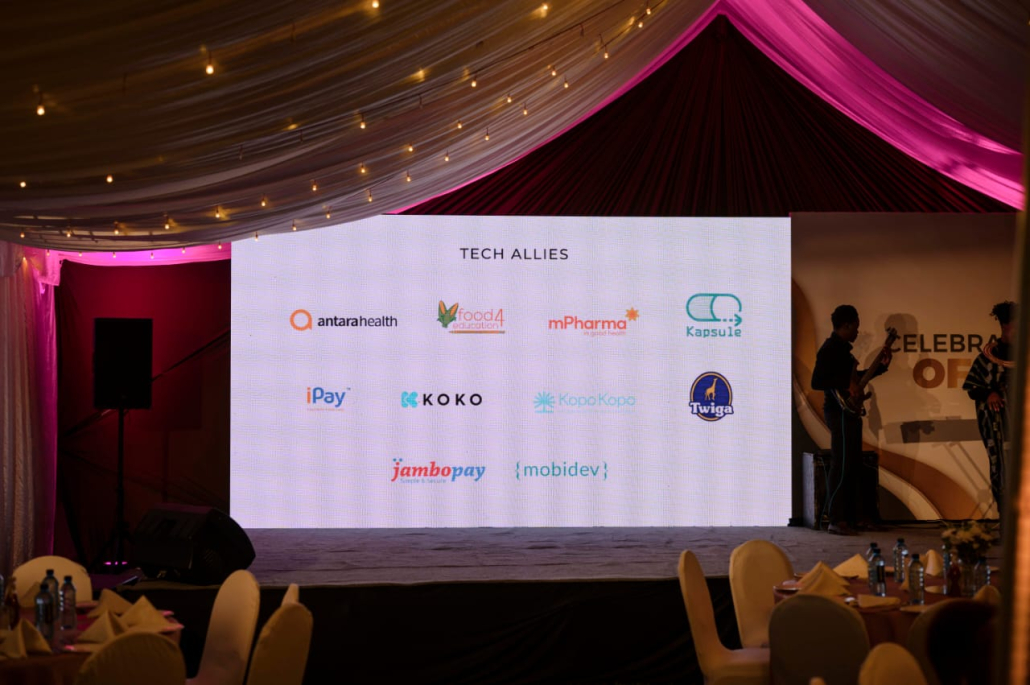
Lighting Tips To Elevate Event Ambiance in Kenya
Advanced Fixtures – Use of intelligent moving heads, high-output LEDs, and dynamic effect lighting.
Scalable Solutions – Equipment is tailored for small corporate meetings, large conferences, concerts, and gala events.
Energy Efficiency – Modern technology reduces power consumption while maintaining intensity and visual impact.
Enhanced Control – Centralized lighting consoles allow precise programming of sequences, cues, and transitions.
Future-Ready Systems – Peak Audio stays updated with emerging lighting innovations to offer clients the latest solutions.
State-of-the-art equipment ensures every venue, from intimate rooms to vast halls, is illuminated with clarity and flair.

Lighting Tips To Elevate Event Ambiance in Kenya
Brand Alignment – Corporate colors, logos, and messaging are integrated into the lighting design.
Mood Creation – Different lighting schemes evoke desired emotions—warmth for galas, energy for concerts, focus for conferences.
Theme Integration – Weddings, product launches, and themed parties receive lighting that complements décor, visuals, and sound.
Dynamic Adjustments – Lighting intensity and color can adapt in real time to match the flow of the event.
Guest-Centric Approach – Lighting is designed to highlight important areas without causing discomfort or distraction.
Custom designs ensure that lighting reinforces the purpose and identity of every event.

Lighting Tips To Elevate Event Ambiance in Kenya
Synchronized Cues – Lighting effects are coordinated with music, speeches, or video presentations.
Enhanced Impact – Combined AV elements create an immersive and memorable experience for attendees.
Technical Cohesion – Peak Audio ensures audio, video, and lighting systems work together without interference.
Live Event Flexibility – Real-time adjustments maintain consistency and energy throughout dynamic events.
Professional Oversight – Experienced technicians monitor and manage systems from setup to teardown.
Integrating lighting with audio and visuals elevates the overall ambiance, ensuring a seamless and captivating event experience.
Peak Audio elevates event lighting through a unique combination of technical expertise, creative design, advanced technology, and seamless AV integration. By carefully tailoring lighting to the venue, event goals, and audience experience, they create visually stunning environments that enhance mood, highlight branding, and complement audio-visual elements. The result is an immersive, professional, and memorable event where lighting becomes a powerful tool in storytelling and engagement.
Peak Audio’s lighting expertise is best illustrated through real-world examples, showing how tailored solutions transform events. From corporate galas to weddings and large-scale concerts, their approach combines technical precision, creativity, and seamless integration to deliver unforgettable experiences. Each case demonstrates how lighting can elevate ambiance, reinforce branding, and energize audiences.

Lighting Tips To Elevate Event Ambiance in Kenya
Brand Integration – Corporate colors, logos, and messaging were incorporated into uplighting, spotlights, and accent lights to reinforce brand identity.
Mood Enhancement – Warm, elegant tones were used to create a sophisticated atmosphere while maintaining focus on keynote areas.
Dynamic Effects – Subtle lighting transitions synchronized with speeches and performances added professionalism and visual interest.
Guest Engagement – Strategic placement of lights ensured all areas were well-illuminated, enhancing photography and video coverage.
Result – Attendees experienced a cohesive and memorable event where the brand’s presence was felt subtly yet powerfully.
This example shows how lighting can be a storytelling tool, conveying brand identity and elevating event prestige.

Lighting Tips To Elevate Event Ambiance in Kenya
Color Palette – Soft warm hues, pastel uplighting, and candle-inspired effects set a romantic and intimate mood.
Highlighting Key Moments – Spotlights accentuated the couple, cake table, and dance floor without overpowering guests.
Balanced Illumination – Careful mixing of ambient and accent lighting created depth while maintaining visual comfort.
Seamless Integration – Lighting was coordinated with live music, projection screens, and decorative elements for a unified experience.
Guest Experience – Couples and guests enjoyed a visually stunning reception, enhancing emotional connection and capturing perfect photos.
Peak Audio’s approach demonstrates how lighting can transform a venue into a magical, memorable environment tailored to personal milestones.

Lighting Tips To Elevate Event Ambiance in Kenya
Dynamic Effects – Moving heads, strobes, and color washes created energy and excitement in sync with the music.
Audience Immersion – Lighting patterns and beam movement were designed to engage the crowd, complementing sound and stage visuals.
Scalable Setup – Large venues were covered efficiently, ensuring consistent visibility and impact from front row to the back.
Technical Precision – Timing, intensity, and transitions were managed by expert technicians to avoid visual fatigue or distractions.
Result – Performers and audiences experienced electrifying shows with immersive visuals enhancing overall entertainment value.
This case highlights Peak Audio’s ability to combine technical skill with creativity for high-energy events, ensuring every beat and moment is accentuated by expert lighting design.
Through these case studies, Peak Audio illustrates how transformative lighting can elevate any event type. Whether reinforcing a corporate brand, creating romantic atmospheres, or energizing concert audiences, their expertise combines precision, creativity, and technical mastery. By tailoring lighting to the specific goals, space, and audience, Peak Audio ensures every event leaves a lasting visual and emotional impact.
Lighting is one of the most critical elements in event production, yet many organizers have questions about timing, customization, and technical management. Peak Audio addresses these concerns through professional guidance, tailored solutions, and hands-on support. Below, we provide detailed answers to common questions about event lighting.
Planning should start as soon as the event concept is finalized. Early planning allows:
Assessment of venue constraints – understanding ceilings, electrical supply, and natural light.
Equipment booking – reserving the right fixtures, controllers, and backup gear.
Design alignment – integrating lighting with event theme, branding, and audiovisual elements.
Early planning ensures smoother execution and avoids last-minute compromises.
Yes, Peak Audio caters to diverse venues:
Indoor setups – including ballrooms, conference halls, and exhibition spaces.
Outdoor events – covering weddings, concerts, and corporate launches with weather-resistant equipment.
Flexible design – solutions account for audience sightlines, safety, and environmental considerations.
Ambient lighting – provides overall illumination for visibility and mood.
Accent lighting – highlights specific features such as stages, décor, or branding elements.
Event integration – Peak Audio combines both to create balance and focus, enhancing guest experience.
Lighting can subtly or prominently reflect your event’s identity:
Color schemes – match corporate colors, wedding palettes, or thematic tones.
Custom projections – logos, patterns, or animations on walls or floors.
Dynamic transitions – synchronized with music, speeches, or visual content for immersive storytelling.
Yes, professional technicians are available:
Setup and calibration – ensuring lights function correctly before the event.
Live monitoring – adjusting intensity, color, and effects in real-time.
Troubleshooting – immediate solutions for unexpected technical issues.
Budgeting depends on event type and scale:
Equipment requirements – number of fixtures, types of lights, and control systems.
Technical support – onsite staff, installation time, and monitoring.
Design complexity – integration with other AV elements and custom effects.
Planning early helps allocate funds efficiently and avoid surprises.
Hybrid events require precise lighting for cameras and audiences:
Even illumination – avoids shadows and maintains visual clarity for streaming.
Adjustable color temperature – ensures consistent appearance across screens.
Accent and background lighting – enhances depth without distracting virtual viewers.
Yes, Peak Audio specializes in dynamic, synchronized lighting:
Real-time effects – moving lights, color shifts, and strobes timed with music beats.
Scene programming – pre-set sequences for speeches, shows, or product reveals.
Enhanced audience engagement – visual rhythm complements audio, creating immersive experiences.
Reliability is a top priority:
Redundant systems – backup lights and controllers ready for immediate deployment.
Technical personnel – standby technicians monitoring and adjusting as needed.
Contingency planning – pre-tested backup plans for power outages or equipment failure.
Yes, eco-conscious solutions are offered:
LED and low-power fixtures – reduce energy consumption.
Recyclable materials – components designed for sustainability.
Efficient programming – lights used only when needed to minimize waste.
Peak Audio designs adaptable systems:
Modular setups – lights can be repositioned quickly.
Remote control and programming – real-time adjustments during the event.
Responsive team – technicians prepared to accommodate schedule or format changes.
Peak Audio stands out through a combination of experience, technology, and creativity:
Expertise across event types – corporate, weddings, concerts, and festivals.
High-quality equipment – cutting-edge fixtures, controls, and integration tools.
Tailored service – customized design, setup, and support for each client’s unique needs.
Holistic AV approach – seamless integration with audio and visuals to create immersive experiences.
Peak Audio’s FAQs demonstrate a commitment to clarity, precision, and customer-focused lighting solutions. By addressing technical, creative, and logistical concerns, they ensure every event—whether corporate, social, or hybrid—is visually engaging, brand-aligned, and flawlessly executed. With professional planning, adaptable systems, and expert support, clients can confidently rely on Peak Audio to transform their vision into a captivating lighting experience.

Lighting Tips to Elevate Event Ambiance in Kenya
Lighting has the power to transform any event, turning ordinary spaces into extraordinary experiences. The right combination of colors, intensity, and positioning can set the mood, highlight key moments, and immerse guests in an atmosphere that reflects the event’s purpose and personality. Whether it’s a corporate gala, wedding reception, or high-energy concert, strategic lighting shapes how attendees perceive and interact with the event environment.
Peak Audio offers professional expertise to ensure your lighting design is not only visually stunning but also technically flawless. From precise uplighting and spotlights to dynamic effects that sync with performances, their team blends creativity with cutting-edge technology to elevate every moment. By integrating lighting seamlessly with audio and visual systems, Peak Audio ensures that every aspect of your event is cohesive, immersive, and impactful.
Choosing Peak Audio means more than just hiring a lighting provider—it’s partnering with a team dedicated to making your vision a reality. Their attention to detail, innovative solutions, and hands-on support guarantee events that guests remember long after the final curtain. With Peak Audio, your next event in Kenya will not only shine but leave a lasting impression, creating unforgettable moments that reflect your brand and style.
We provide complete event entertainment solutions for you so that you can rest without stressing about last minute surprises.
Our team has it all in one house. We intensely care about your success. With us, you are guaranteed of freedom, lifted stress, convenience, and honor during the event.
Phone:
+254792243400
Email:
info@peakaudio.co.ke
Location:
Mushrooms Lane, Off Quarry Rd.